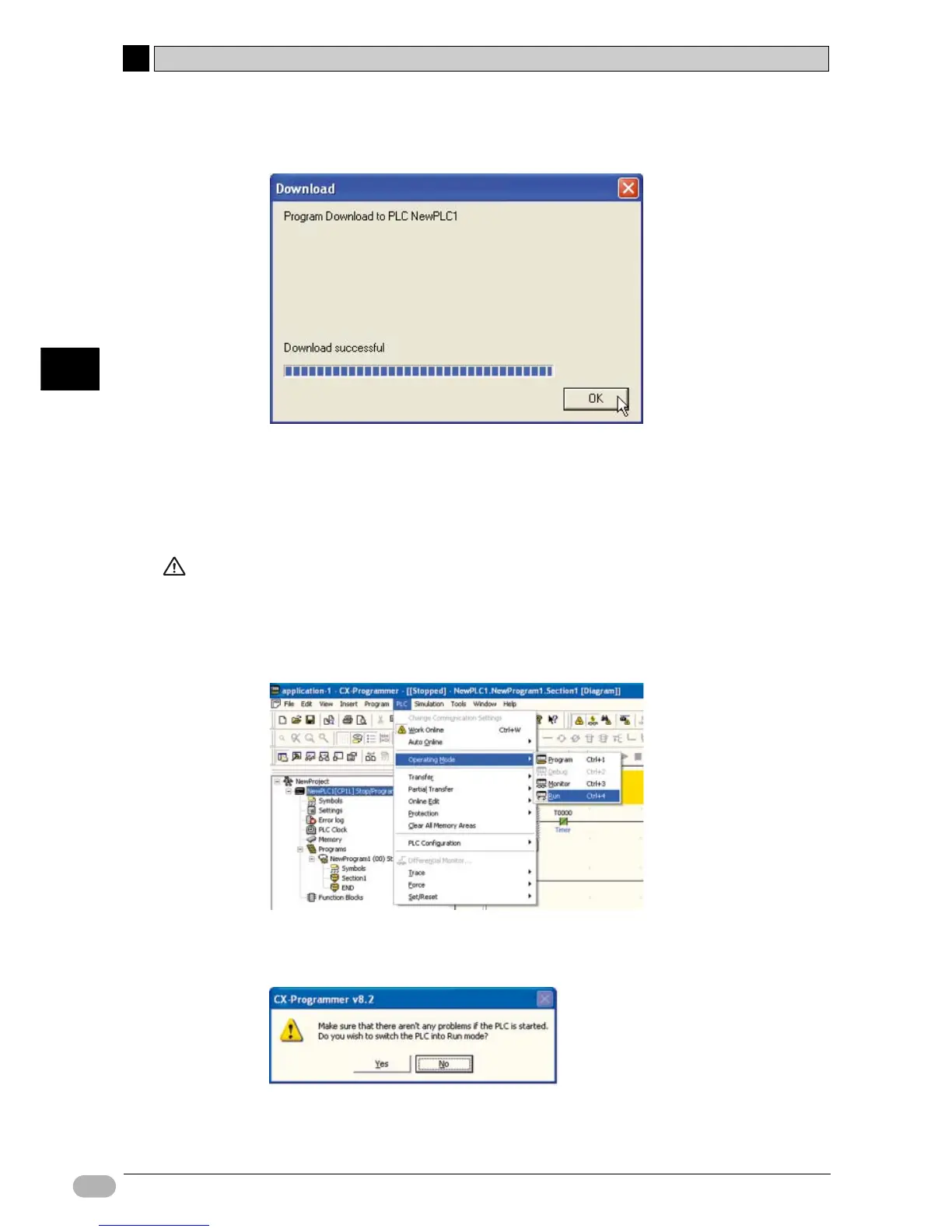5-1 Going Online
5
5
90 SYSMAC CP1L/CP1E Introduction Manual
Transferring and Debugging Programs
4. Click [OK].
Transferring of the program is now complete.
5-1-4 Executing Operations
To perform a production run, change to the RUN operating mode. The procedure
for changing to RUN mode is described below.
To perform a trial run for adjustments and debugging, change to MONITOR mode.
Caution Confirm that the facility will not be affected by changing to MONITOR or RUN
mode.
1. Select [PLC] - [Operating Mode] - [Run] from the main menu.
A dialog box will be displayed to confirm the operating mode change.
2. Click [Yes].
The system will change to RUN mode and begin operating.
