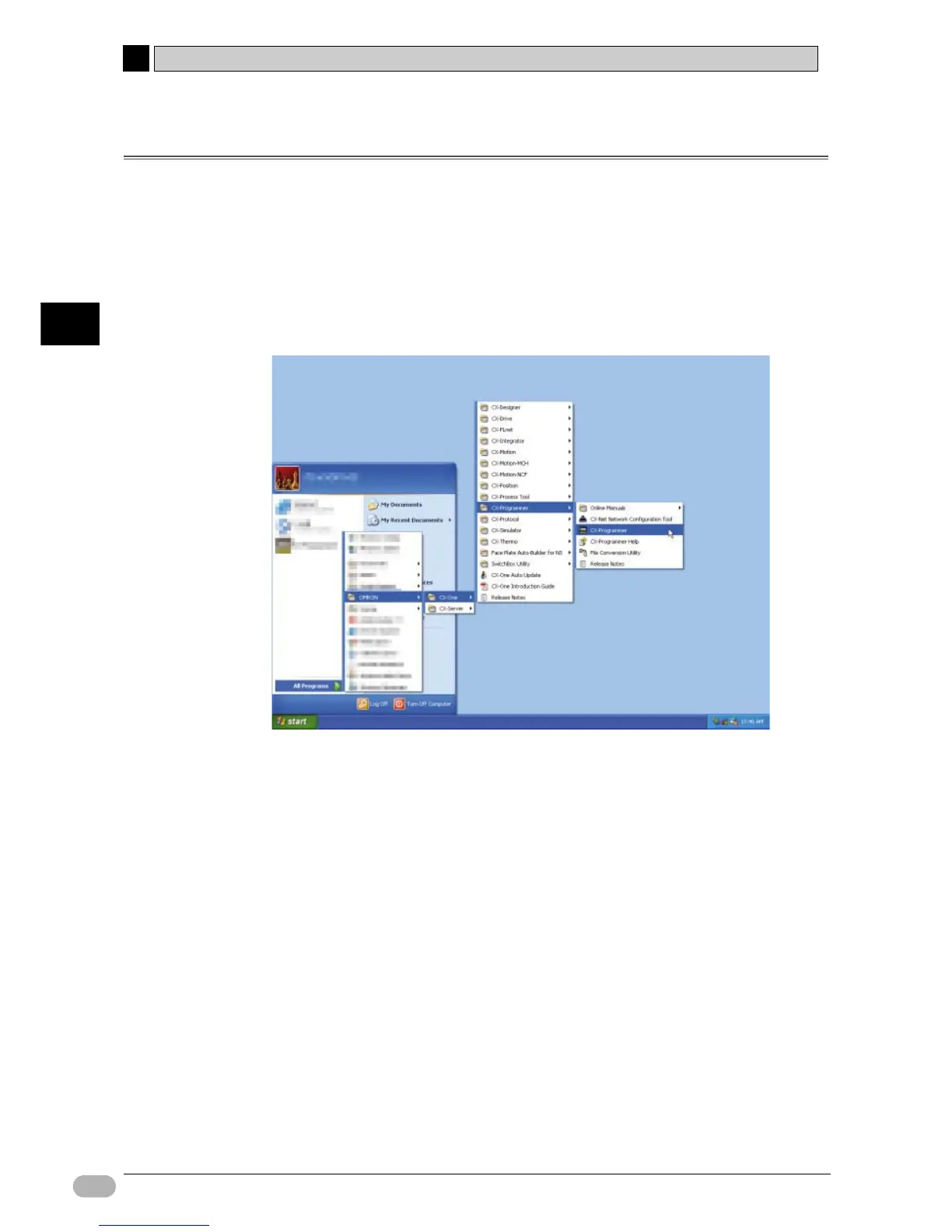4-3 Using CX-Programmer
4
4
48 SYSMAC CP1L/CP1E Introduction Manual
Creating Programs
4-3 Using CX-Programmer
This section explains CX-Programmer start-up and operation screens.
4-3-1 Starting CX-Programmer
1. On the desktop, select [Start] - [All Programs] - [OMRON] - [CX-One] - [CX-
Programmer] - [CX-Programmer].
CX-Programmer will start.
The title screen will be displayed, followed by the main window.
Note For details on installing CX-Programmer, refer to Chapter 1 Overview and
Installation of CX-One of CX-One Introduction Guide (R145).
