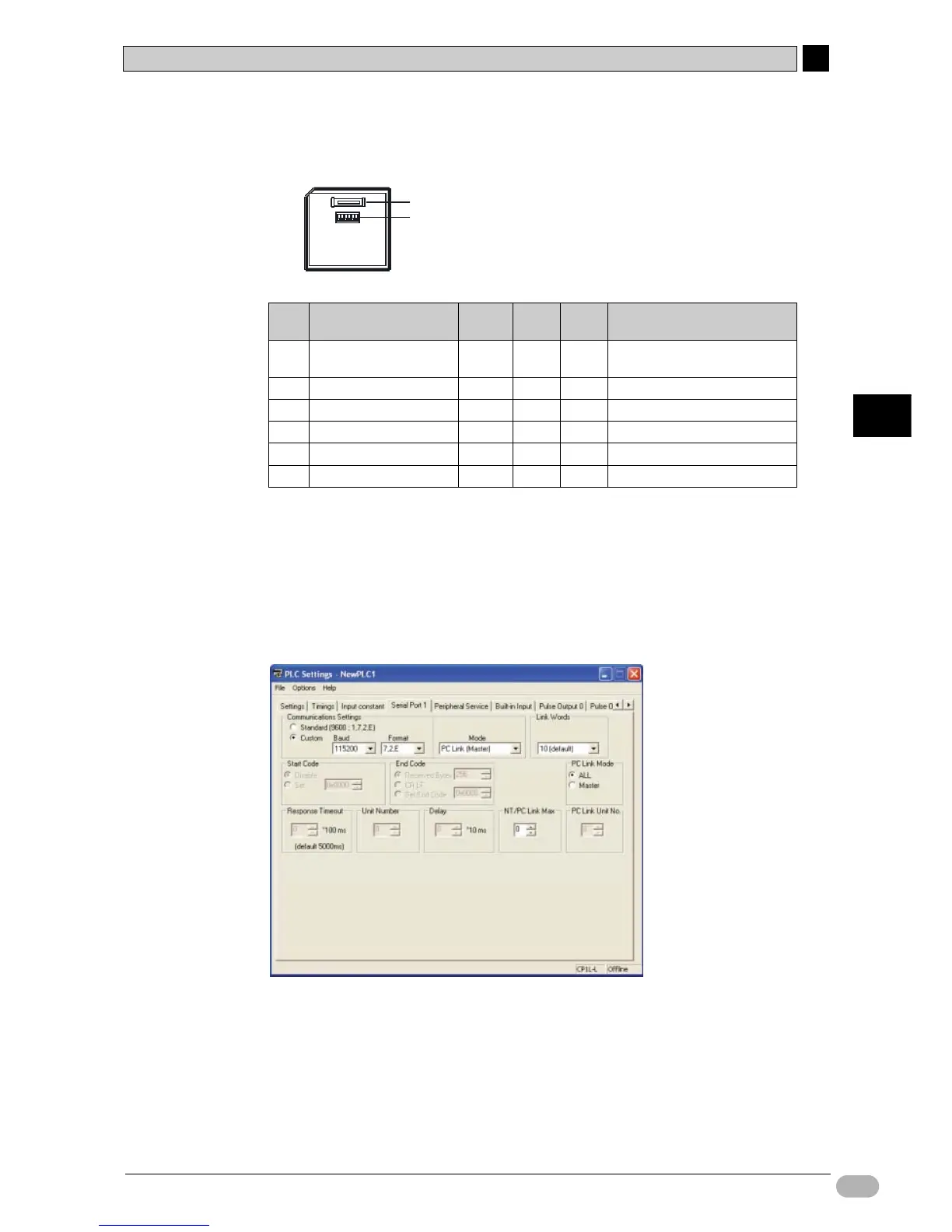A
Appendix
A-4 CP1L Programming Examples
SYSMAC CP1L/CP1E Introduction Manual 169
●DIP Switch Setup for CP1W-CIF11/12 (RS422/485 Option Board)
●PLC Setup
Configure serial port 1.
1. Open the PLC Settings dialog box.
2. Click the Serial Port 1 tab (CP1E: Built-in RS232C Port tab).
3. Set the following settings.
No. Setting Master Slave
No.0
Slave
No.1
Content
1 Presence of terminating
resistance
ON OFF ON Terminating resistance present
for PLCs at the ends.
2 2/4-wire selection ON ON ON 2-wire type
3 2/4-wire selection ON ON ON 2-wire type
4 - OFF OFF OFF Always OFF
5 RS control for RD OFF OFF OFF Disabled
6 SD control for RD ON ON ON Enabled
CPU unit connector
Operation setup
DIP switches
(Rear panel)
