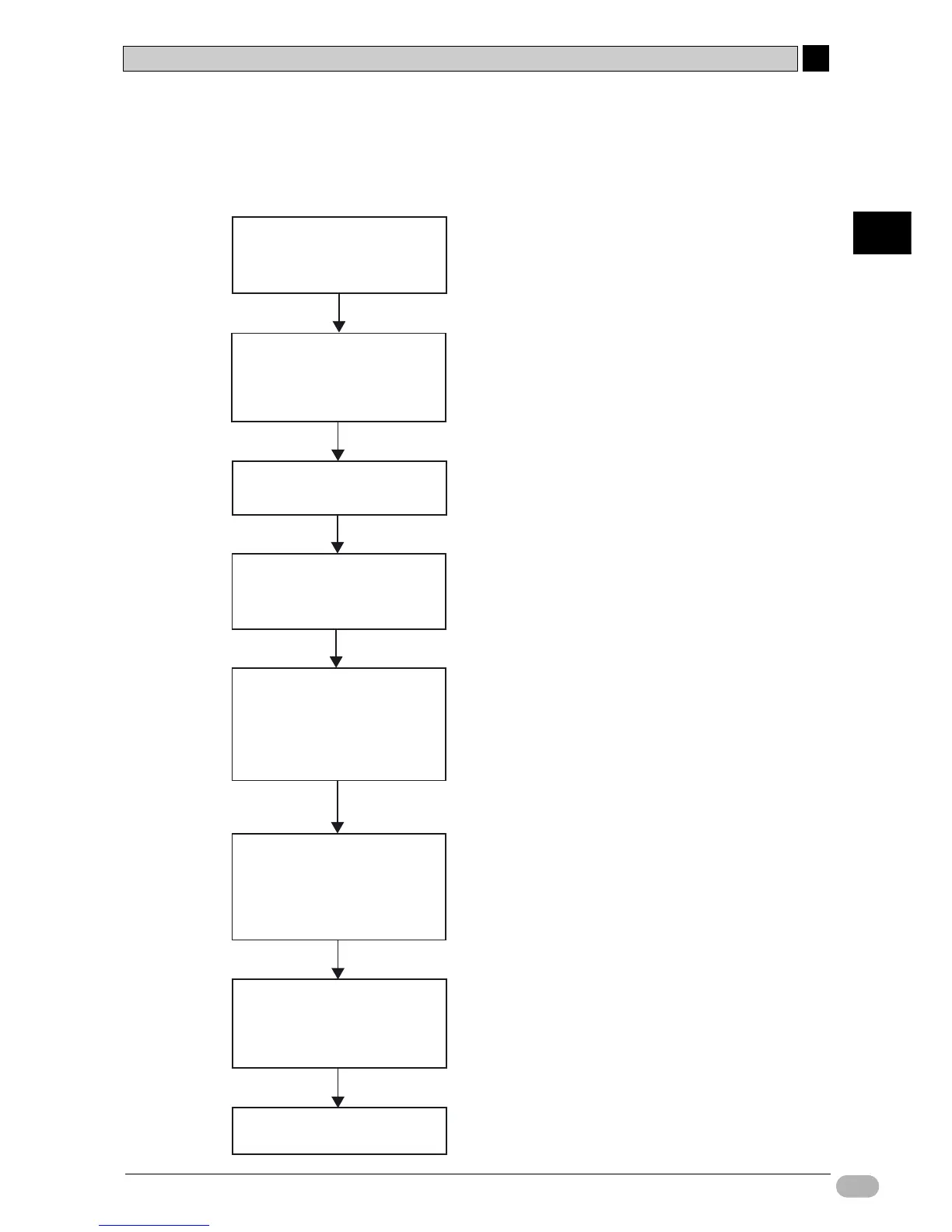2-1 Organization of this Manual
2
2
SYSMAC CP1L/CP1E Introduction Manual 23
Designing Systems
●Workflow from Design to Operation
The workflow for constructing a CP1L shutter control system is shown below. For details, refer
to the respective sections of the manual.
Refer to 2-3 I/O Allocation for the Shutter Control
System.
Refer to 3-2 Mounting onto DIN Tracks and 3-3
Wiring Devices.
Refer to 3-4 Power Testing CP1L.
Refer to 4-1 Preparing for Programming.
Refer to 4-2 Creating a Ladder Program, 4-3 Using CX-
Programmer, 4-5 Inputting Programs, 4-6 Saving/
Loading Programs, and 4-7 Editing Programs.
Refer to 5-1 Going Online.
Refer to 5-2 Adjusting/Debugging Online.
Refer to 5-1 Going Online.
Preparing the equipment
· Equipment preparation
· Wire power supply and ground
· Wire I/O devices
Supplying power to CP1L
· Test PLC operation
Preparing to write program
· Install USB driver onto computer
· Connecting CP1L to a computer
Writing programs
· Enter ladder programs
in CX-Programmer
· Compile
· Save
· Edit
Going online with CP1L
and the computer
· Set the CP1L clock
· Switch to PROGRAM mode.
· Transfer the program
Online debugging
· Monitor power
· Force-set/force-reset commands
· Online Editing
Production run
I/O allocation
· Allocate relay numbers
to sensors and switches
