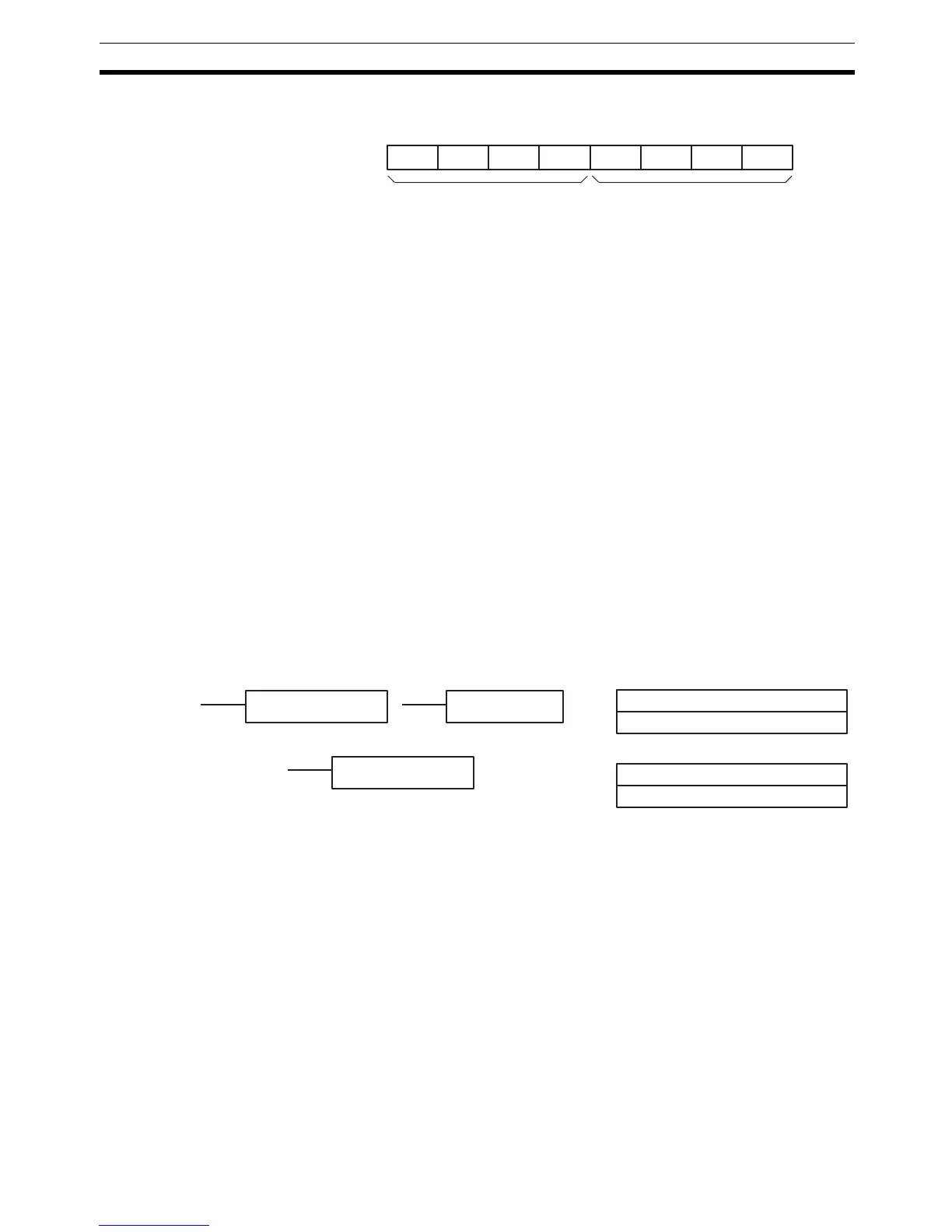231
Step Instructions: STEP DEFINE and STEP START–STEP(08)/SNXT(09) Section 5-15
FAL(06) produces a non-fatal error and FALS(07) produces a fatal error.
When FAL(06) is executed with an ON execution condition, the ALARM/
ERROR indicator on the front of the CPU Unit will flash, but PC operation will
continue. When FALS(07) is executed with an ON execution condition, the
ALARM/ERROR indicator will light and PC operation will stop.
The system also generates error codes to the FAL area.
Resetting Errors FAL error codes will be retained in memory, although only one of these is
available in the FAL area. To access the other FAL codes, reset the FAL area
by executing FAL(06) 00. Each time FAL(06) 00 is executed, another FAL
error will be moved to the FAL area, clearing the one that is already there. FAL
error codes are recorded in numerical order.
FAL(06) 00 is also used to clear message programmed with the instruction,
MSG(46).
If the FAL area cannot be cleared, as is generally the case when FALS(07) is
executed, first remove the cause of the error and then clear the FAL area
through the Programming Console or the CX-Programmer.
5-15 Step Instructions:
STEP DEFINE and STEP START–STEP(08)/SNXT(09)
Limitations All control bits must be in the same word and must be consecutive.
Description The step instructions STEP(08) and SNXT(09) are used together to set up
breakpoints between sections in a large program so that the sections can be
executed as units and reset upon completion. A section of program will usu-
ally be defined to correspond to an actual process in the application. (Refer to
the application examples later in this section.) A step is like a normal program-
ming code, except that certain instructions (i.e., END(01), IL(02)/ILC(03),
JMP(04)/JME(05), and SBN(92)) may not be included.
STEP(08) uses a control bit in the IR or HR areas to define the beginning of a
section of the program called a step. STEP(08) does not require an execution
condition, i.e., its execution is controlled through the control bit. To start exe-
cution of the step, SNXT(09) is used with the same control bit as used for
STEP(08). If SNXT(09) is executed with an ON execution condition, the step
with the same control bit is executed. If the execution condition is OFF, the
step is not executed. The SNXT(09) instruction must be written into the pro-
gram so that it is executed before the program reaches the step it starts. It can
25307 25300
X10
1
X10
0
FAL Area
B: Control bit
IR, AR, HR, LR
Ladder Symbols Definer Data Areas
STEP(08) B
STEP(08)
B: Control bit
IR, AR, HR, LR
SNXT(09) B
