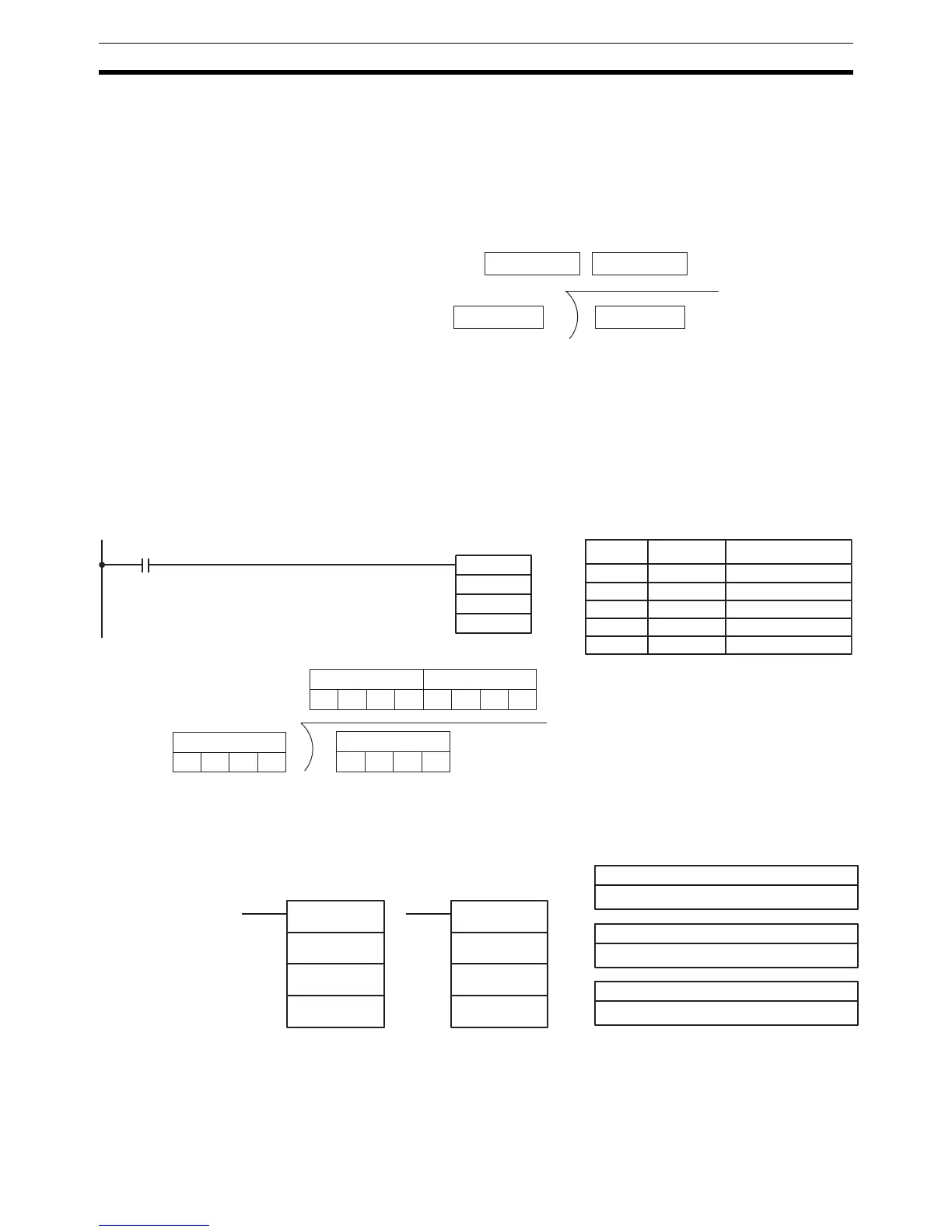322
BCD Calculation Instructions Section 5-21
Limitations R and R+1 must be in the same data area. DM 6143 to DM 6655 cannot be
used for R.
Description When the execution condition is OFF, DIV(33) is not executed and the pro-
gram moves to the next instruction. When the execution condition is ON, Dd is
divided by Dr and the result is placed in R and R + 1: the quotient in R and the
remainder in R + 1.
Flags ER: Dd or Dr is not in BCD.
Indirectly addressed EM/DM word is non-existent.
(Content of *EM/*DM word is not BCD, or the EM/DM area boundary
has been exceeded.)
EQ: ON when the result is 0.
Example When IR 00000 is ON with the following program, the content of IR 216 is
divided by the content of HR 09 and the result is placed in DM 0017 and DM
0018. Example data and calculations are shown below the program.
5-21-7 DOUBLE BCD ADD – ADDL(54)
Limitations DM 6143 to DM 6655 cannot be used for R.
R+1 R
Dd Dr
Quotient Remainder
DIV(33)
216
HR 09
DM 0017
00000
R: DM 0017 R + 1: DM 0018
1 1 5 0 0 0 0 2
Dd: IR 216
3 4 5 2
Quotient Remainder
Dd: HR 09
0 0 0 3
Address Instruction Operands
00000 LD 00000
00001 DIV(33)
216
HR 09
DM 0017
Au: First augend word (BCD)
IR, SR, AR, DM, EM, HR, TIM/CNT, LR
Ad: First addend word (BCD)
IR, SR, AR, DM, EM, HR, TIM/CNT, LR
Ladder Symbols
Operand Data Areas
R: First result word
IR, SR, AR, DM, EM, HR, LR
ADDL(54)
Au
Ad
R
@ADDL(54)
Au
Ad
R
