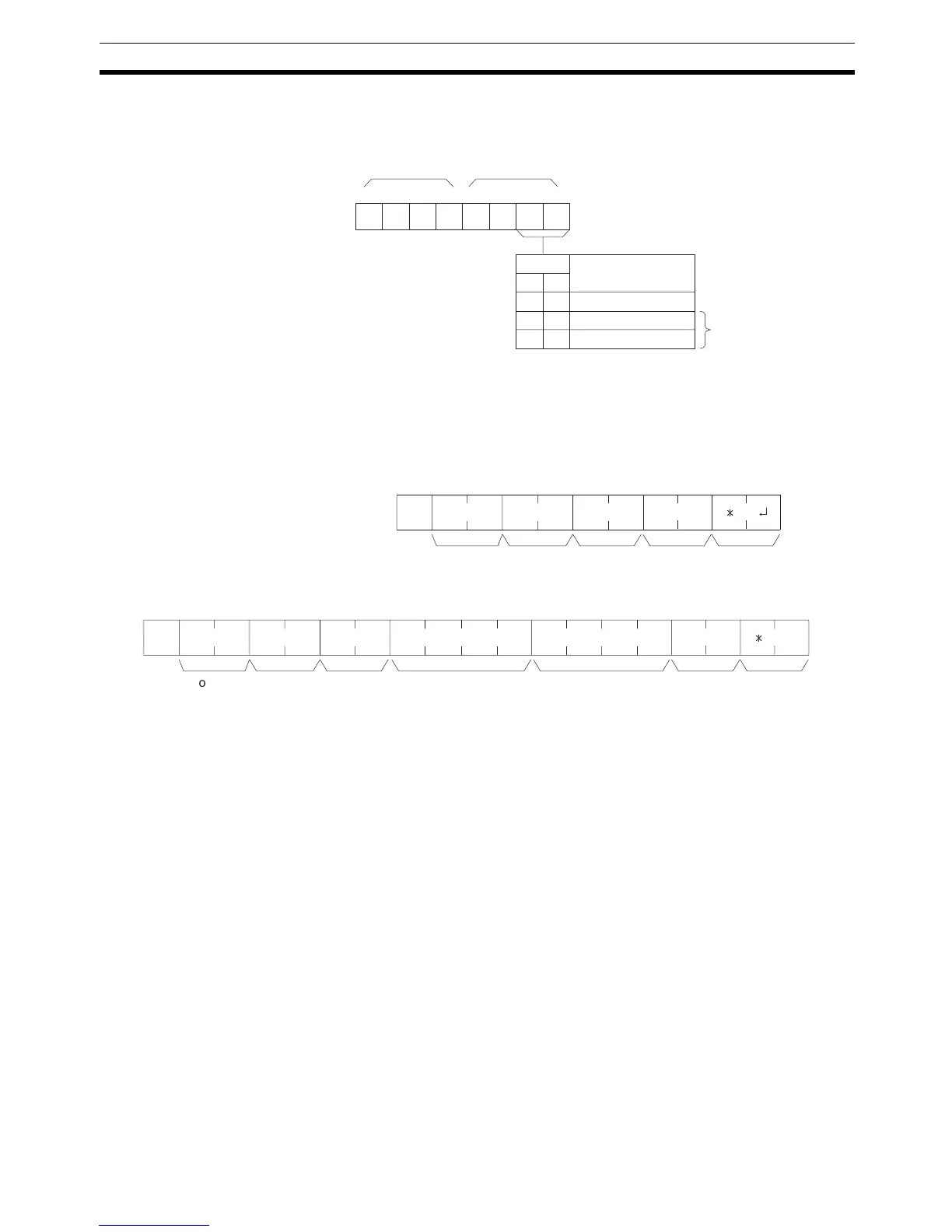463
Host Link Commands Section 6-5
Parameters Mode Data (Command)
“Mode data” consists of two digits (one byte) hexadecimal. With the leftmost
two bits, specify the PC operating mode. Set all of the remaining bits to “0.”
6-5-25 ERROR READ –– MF
Reads and clears errors in the PC. Also checks whether previous errors have
been cleared.
Command Format
Response Format An end code of 00 indicates normal completion.
Parameters Error Clear (Command)
Specify 01 to clear errors and 00 to not clear errors (BCD). Fatal errors can be
cleared only when the PC is in PROGRAM mode.
RUN mode
76543210
000000
10
00
10
1
1
x 16
1
PROGRAM mode
MONITOR mode
Bit
Bit Operation mode
This area is different
from that of STATUS
READ.
x 16
0
@ MFx 10
0
x 10
1
x 10
1
x 10
0
*
↵
Node
No.
Header
code
TerminatorFCS
Error clear
@ MFx 10
0
x 10
1
x 16
1
x 16
0
x 16
3
x 16
2
x 16
1
x 16
0
x 16
3
x 16
2
x 16
1
x 16
0
↵
*
Node
No.
Header
code
End code Error information
(1st word)
TerminatorFCS
Error information
(2nd word)
