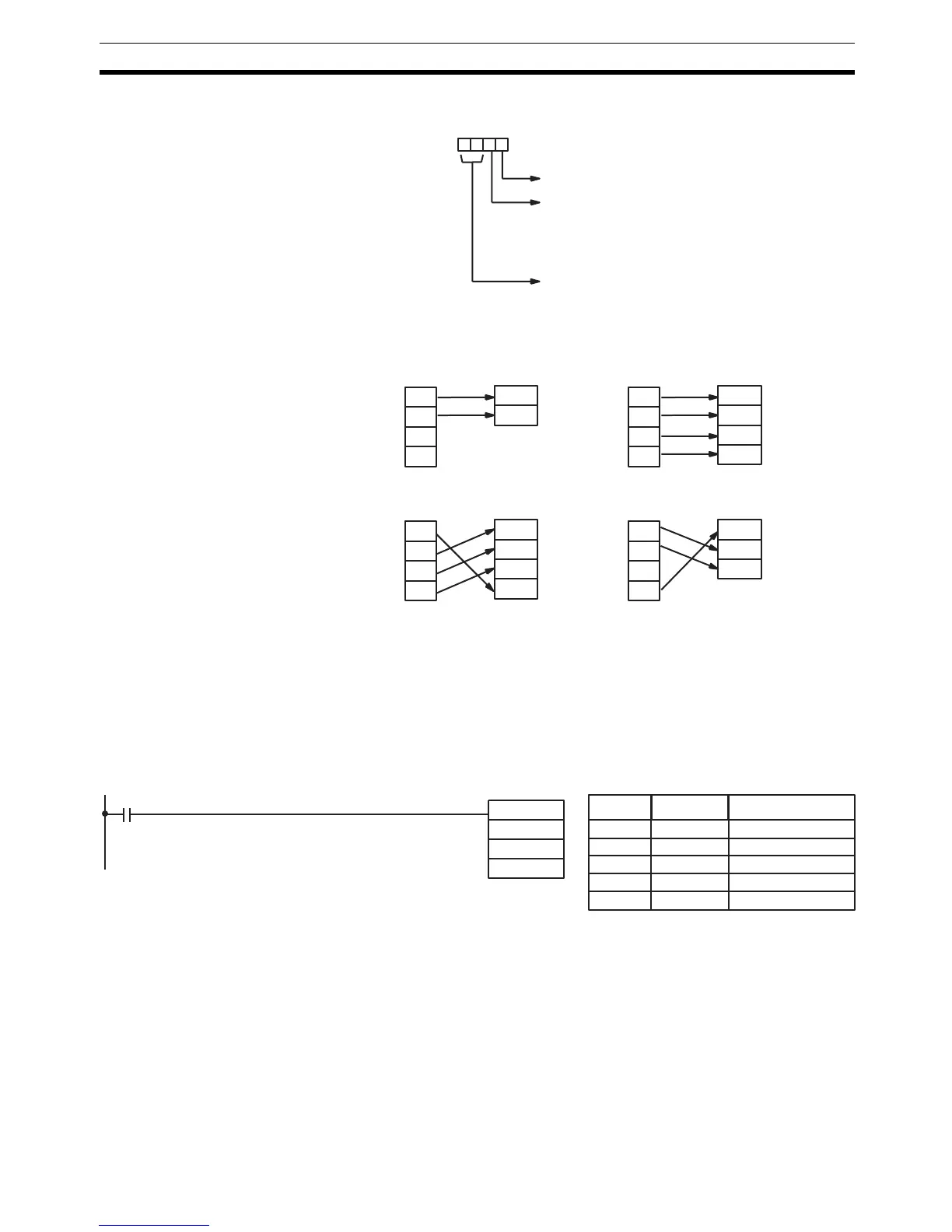295
Conversion Instructions Section 5-20
Digit Designator The digits of Di are set as shown below.
Some example Di values and the digit-to-word conversions that they produce
are shown below.
Flags ER: Undefined digit designator, or R plus number of digits exceeds a data
area.
Indirectly addressed EM/DM word is non-existent.
(Content of *EM/*DM word is not BCD, or the EM/DM area boundary
has been exceeded.)
Example The following program converts digits 1 to 3 of data from DM 0020 to bit posi-
tions and turns ON the corresponding bits in three consecutive words starting
with HR 10. Digit 0 is not converted.
Specifies the first digit to be converted (0 to 3)
Number of digits to be converted (0 to 3)
0: 1 digit
1: 2 digits
2: 3 digits
3: 4 digits
Not used (Set to zero)
Digit number:
3210
R
R + 1
R
R + 1
R + 2
0
1
2
3
0
1
2
3
0
1
2
3
0
1
2
3
R
R + 1
R + 2
R + 3
R
R + 1
R + 2
R + 3
S
Di: 0031 Di: 0023
Di: 0030Di: 0010
S
S
S
00000
MLPX(76)
DM 0020
#0021
HR 10
Address Instruction Operands
00000 LD 00000
00001 MLPX(76)
DM 0020
# 0021
HR 10
