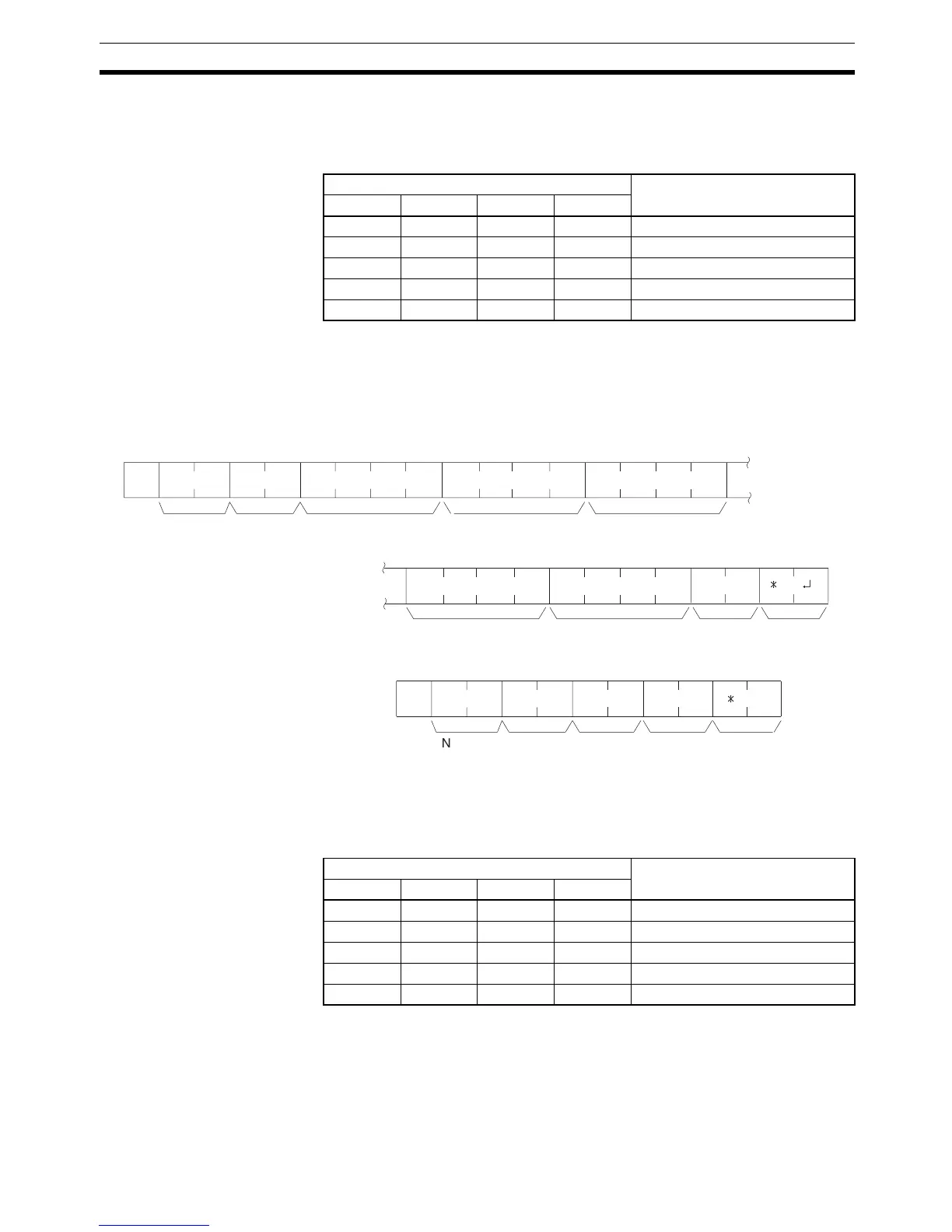459
Host Link Commands Section 6-5
Parameters Name, TC Number (Command)
In “Name,” specify the name of the instruction, in four characters, for changing
the SV. In “TC number,” specify the timer/counter number used for the instruc-
tion.
6-5-21 SV CHANGE 2 –– W$
Changes the contents of the second word of the TIM, TIMH(15), TTIM, CNT,
or CNTR(12) at the specified program address in the user’s program. This
can only be done with a program of up to 9,999 steps.
Command Format
Response Format An end code of 00 indicates normal completion.
Parameters Name, TC Number (Command)
In “Name,” specify the name of the instruction, in four characters, for changing
the SV. In “TC number,” specify the timer/counter number used for the instruc-
tion.
Instruction name Classification
OP1 OP2 OP3 OP4
TI M(Space)TIMER
T I M H HIGH-SPEED TIMER
T T I M TOTALIZING TIMER
C N T (Space) COUNTER
C N T R REVERSIBLE COUNTER
OP4OP3OP2OP1@ W$ x 10
0
x 10
0
x 10
1
x 10
3
x 10
2
x 10
1
x 10
0
x 10
3
x 10
2
x 10
1
OP4OP3OP2OP1 x 10
0
x 10
3
x 10
2
x 10
1
*
↵
Node No. Program address
(0000 to 9999)
Name TC number
(0000 to 0511)
Header
code
Operand SV TerminatorFCS
@ W$ x 16
0
x 10
0
x 10
1
x 16
1
*
↵
Node
No.
Header
code
TerminatorFCSEnd code
Instruction name Classification
OP1 OP2 OP3 OP4
TI M(Space)TIMER
T I M H HIGH-SPEED TIMER
T T I M TOTALIZING TIMER
C N T (Space) COUNTER
C N T R REVERSIBLE COUNTER