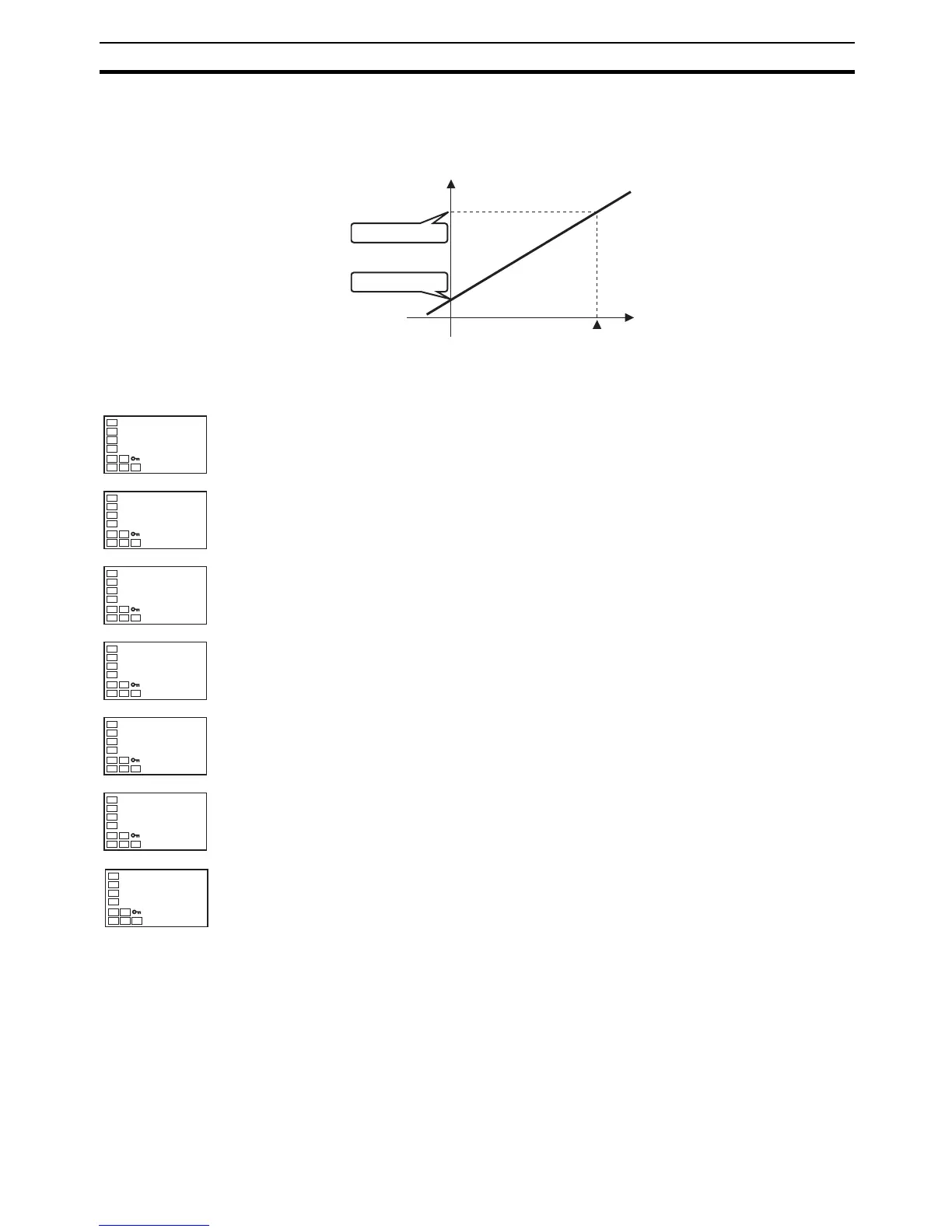95
Executing Heating/Cooling Control Section 4-4
• The following figure shows a scaling example for a 4 to 20 mV input.
After scaling, the humidity can be directly read. Here, one place below the
decimal point is set.
Operating Procedure In this example scaling is set to display 4 to 20 mA as 10.0% to 95.0%.
4-4 Executing Heating/Cooling Control
4-4-1 Heating/Cooling Control
Heating/cooling control can be used on the E5CN-@M@-500 (with an E53-
CNQ@@N2), E5CN-@2M@-500, E5AN-@3@M@-500-N or E5EN-@3@M@-
500-N. Heating/cooling control operates when h-c (heating/cooling) is
selected for the Standard or Heating/Cooling parameter.
4
20
Display
(humidity)
Upper limit (95.0%)
Lower limit (10.0%)
Input (mA)
Initial Setting Level
1. Press the O Key for three seconds to move from the operation level to
the initial setting level.
2. Select Scaling Upper Limit parameter by pressing the M Key.
3. Use the U and D Keys to set the parameter to 950.
4. Select the Scaling Lower Limit parameter by pressing the M Key.
5. Press the U and D Keys to set 100.
6. Select the Decimal Point parameter by pressing the M Key.
7. Press the U and D Keys to set 1.
8. To return to the operation level, press the O Key for one second.
in-t
0
Input Typ
