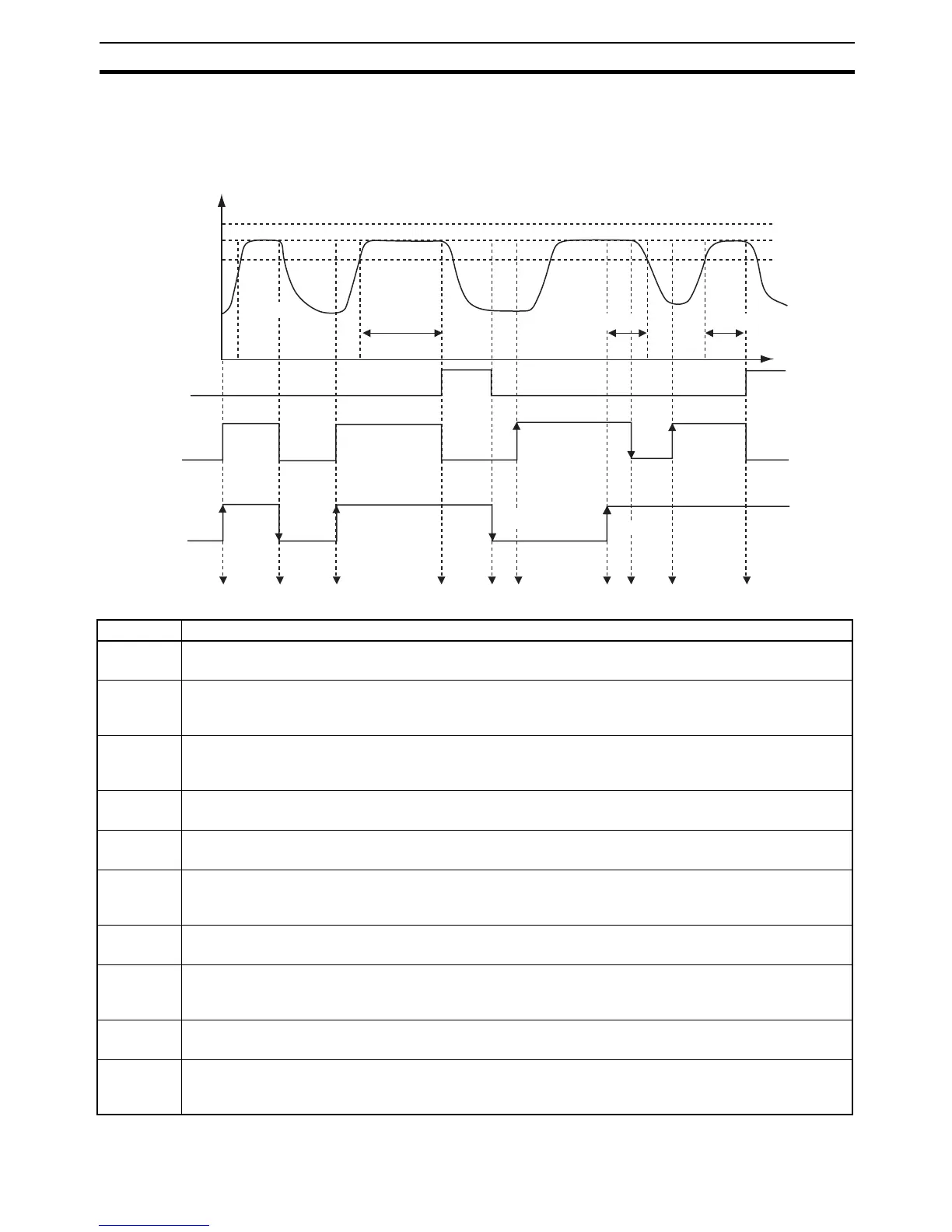135
Using the Simple Program Function Section 4-15
4-15-3 Application Example Using a Simple Program
The program will be started by changing the setting of the Program Start
parameter. The following example shows using a simple program with the pro-
gram pattern set to STOP.
Timing Description
(1) • The Program Start parameter was changed from RSET to STRT using either an event or key operations.
• The RUN/STOP status automatically changes to RUN mode when the above operation is performed.
(2) • The Program Start parameter was changed from STRT to RSET using either an event or key operations
before the soak time expired.
• The RUN/STOP status automatically changes to STOP mode when the above operation is performed.
(3) • The Program Start parameter is again changed from RSET to STRT using either an event or key opera-
tions.
• The RUN/STOP status will automatically change to RUN mode when the above operation is performed.
(4) • The RUN/STOP status automatically changes to STOP mode when soak time expires.
• END flashes on the No. 2 display and the program END output turns ON.
(5) • The Program Start parameter is changed from STRT to RSET using either an event or key operations.
• The END display is cleared and the program END output turns OFF.
(6) • Key operations are used to switch the RUN/STOP status to RUN with the Program Start parameter set to
RSET (stopped).
• Normal control operation is started.
(7) • The Program Start parameter is changed from RSET to STRT after the process value stabilizes.
• The RUN/STOP status remains as RUN.
(8) • Key operations are used to change the RUN/STOP status to STOP (during program operation).
• Measuring the soak time is continued within the wait band. (Measuring the soak time stops when the pro-
cess value leaves the wait band.)
(9) • Key operations are used to change the RUN/STOP status to RUN.
• Measuring the soak time is continued within the wait band (continuing from the time between (7) and (9)).
(10) • The RUN/STOP status automatically changes to STOP mode when the measured time reaches the soak
time.
• END flashes on the No. 2 display and the program END output turns ON.
STRT STRT