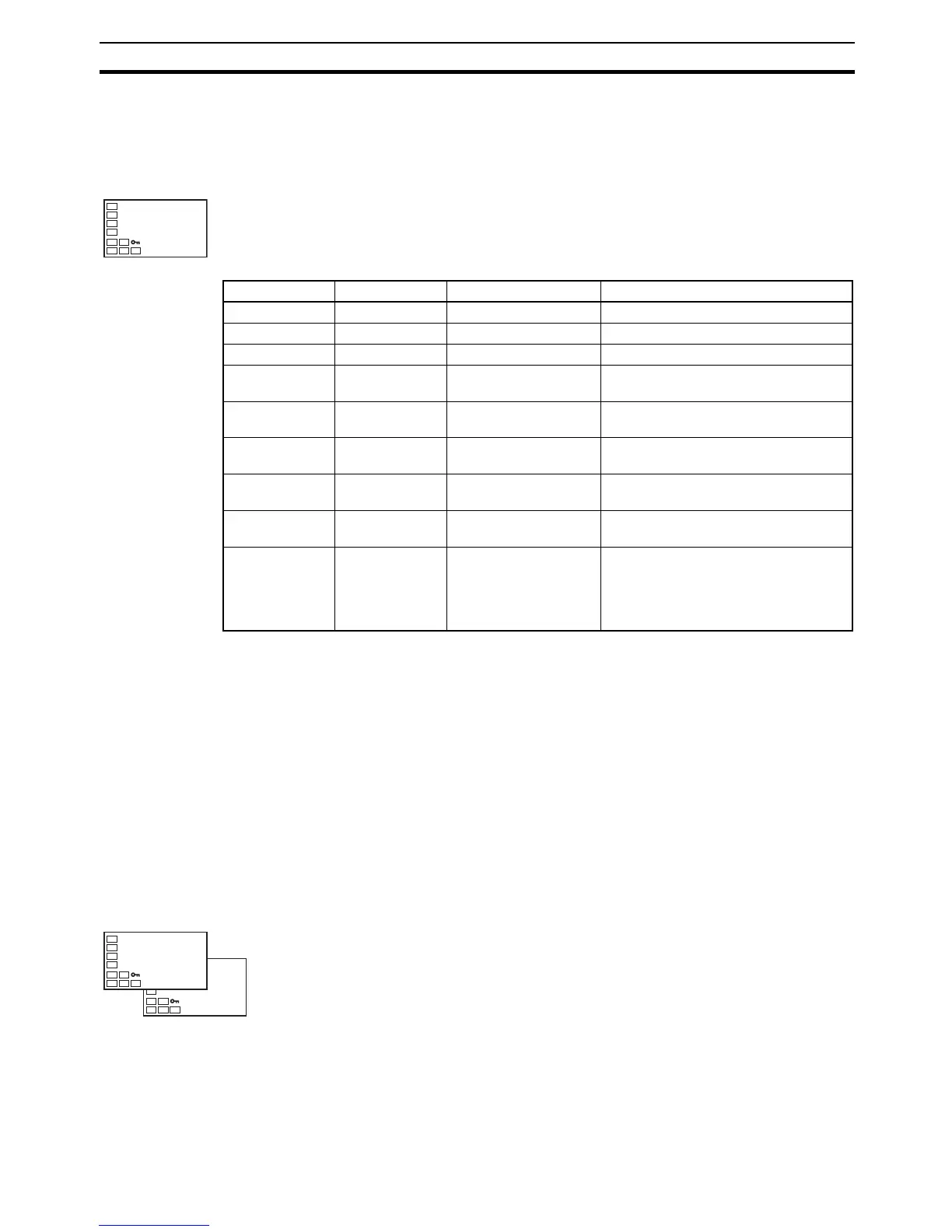141
Setting the PF Key Section 4-19
4-19 Setting the PF Key
4-19-1 PF Setting (Function Key)
Note (1) When AT cancel is specified, it means that AT is cancelled regardless of
whether the AT currently being executed is 100% AT or 40% AT.
(2) Alarms 1 to 3, heater burnout, HS alarms, and heater overcurrent latches
are cancelled.
(3) For details on auto/manual operations using the PF Key, refer to 4-13 Per-
forming Manual Control.
(4) Pressing the PF Key for at least one second executes operation accord-
ing to the set value. When the Monitor/Setting Item parameter is selected,
however, the display is changed in order from Monitor/Setting Item 1 to 5
each time the key is pressed.
(5) This function is enabled when PF Key Protect is OFF.
Monitor/Setting Item
PF Setting
• Pressing the PF Key for at least one second executes the operation set
in the PF Setting parameter (E5AN/EN only).
Set value Symbol Setting Function
OFF off Disabled Does not operate as a function key.
RUN run RUN Specifies RUN status.
STOP stop STOP Specifies STOP status.
R-S r-s RUN/STOP reverse
operation
Specifies reversing the RUN/STOP
operation status.
AT-2 at-2 100% AT
Execute/Cancel
Specifies reversing the 100% AT Exe-
cute/Cancel status. (See note 1.)
AT-1 at-1 40% AT
Execute/Cancel
Specifies reversing the 40% AT Exe-
cute/Cancel status. (See note 1.)
LAT lat Alarm Latch Cancel Specifies canceling all alarm latches.
(See note 2.)
A-M a-m Auto/Manual Specifies reversing the Auto/Manual
status. (See note 3.)
PFDP pfdp Monitor/Setting Item Specifies the monitor/setting item dis-
play. Select the monitor setting item
according to the Monitor/Setting Item 1
to 5 parameters (advanced function
setting level).
pf
a-m
Monitor/Setting Item 1
Setting the PF Setting parameter to the Monitor/Setting Item makes it possi-
ble to display monitor/setting items using the function key. The following
table shows the details of the settings. For setting (monitor) ranges, refer to
the applicable parameter.
pfd5
0
Item 5
pfd1
1
