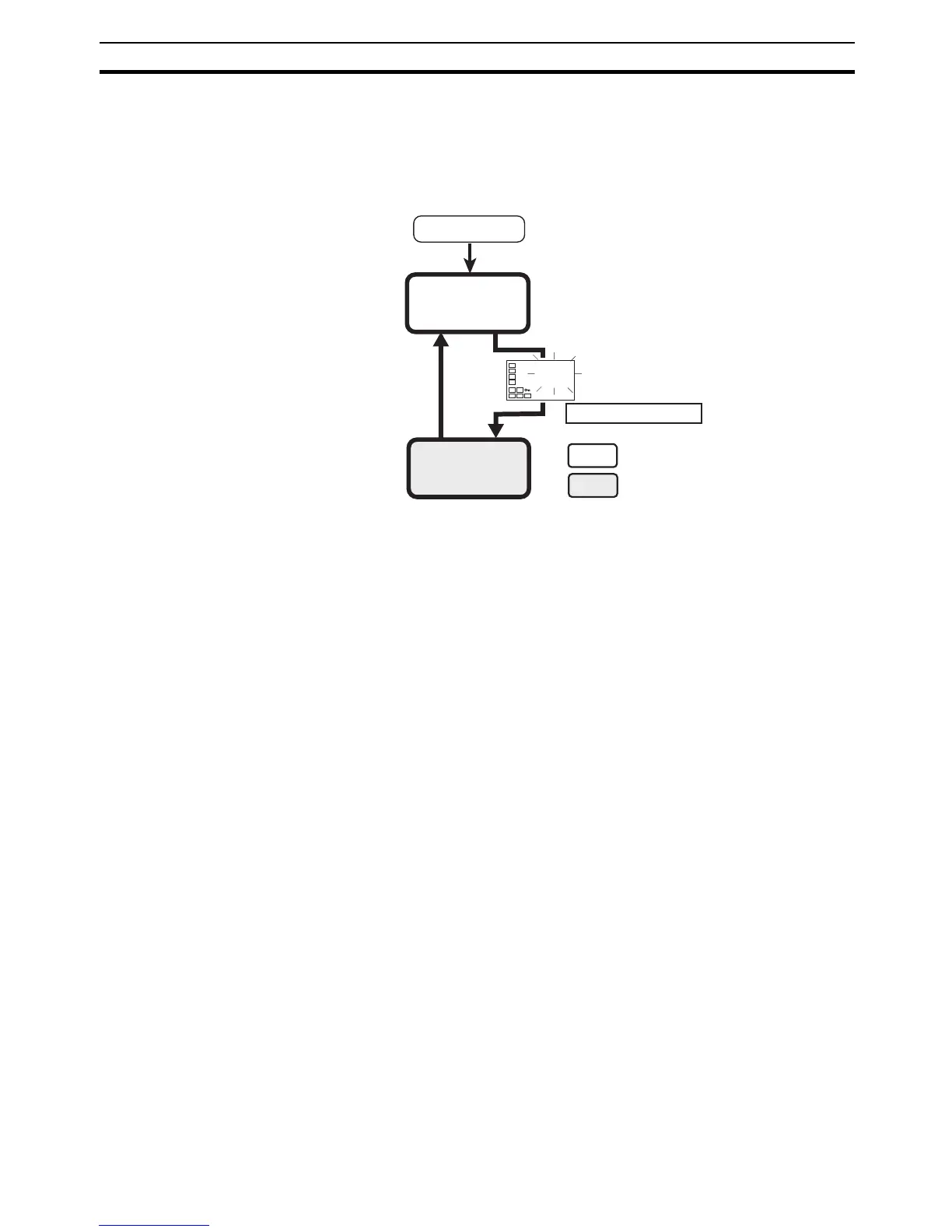199
Initial Setting Level Section 5-7
5-7 Initial Setting Level
This level is used to set up the basic Temperature Controller specifications. In
this level, you can set the Input Type parameter to set the sensor input to be
connected, limit the setting range of set points, set the alarm modes, and per-
form other operations.
To move from the operation level to the initial setting level, press the O Key
for at least three seconds with any parameter displayed except for the Auto/
Manual Switch parameter.
• The initial setting level is not displayed when the Initial Setting/Communi-
cations Protect parameter is set to 2. It can be used when the Initial Set-
ting/Communications Protect parameter is set to 0 or 1.
• If the Input Type parameter is set for an analog input, the following param-
eters will be set: Scaling upper limit, Scaling lower limit, and Decimal
point.
Operation
Level
Initial Setting
Level
Control stops.
Power ON
Control in progres
