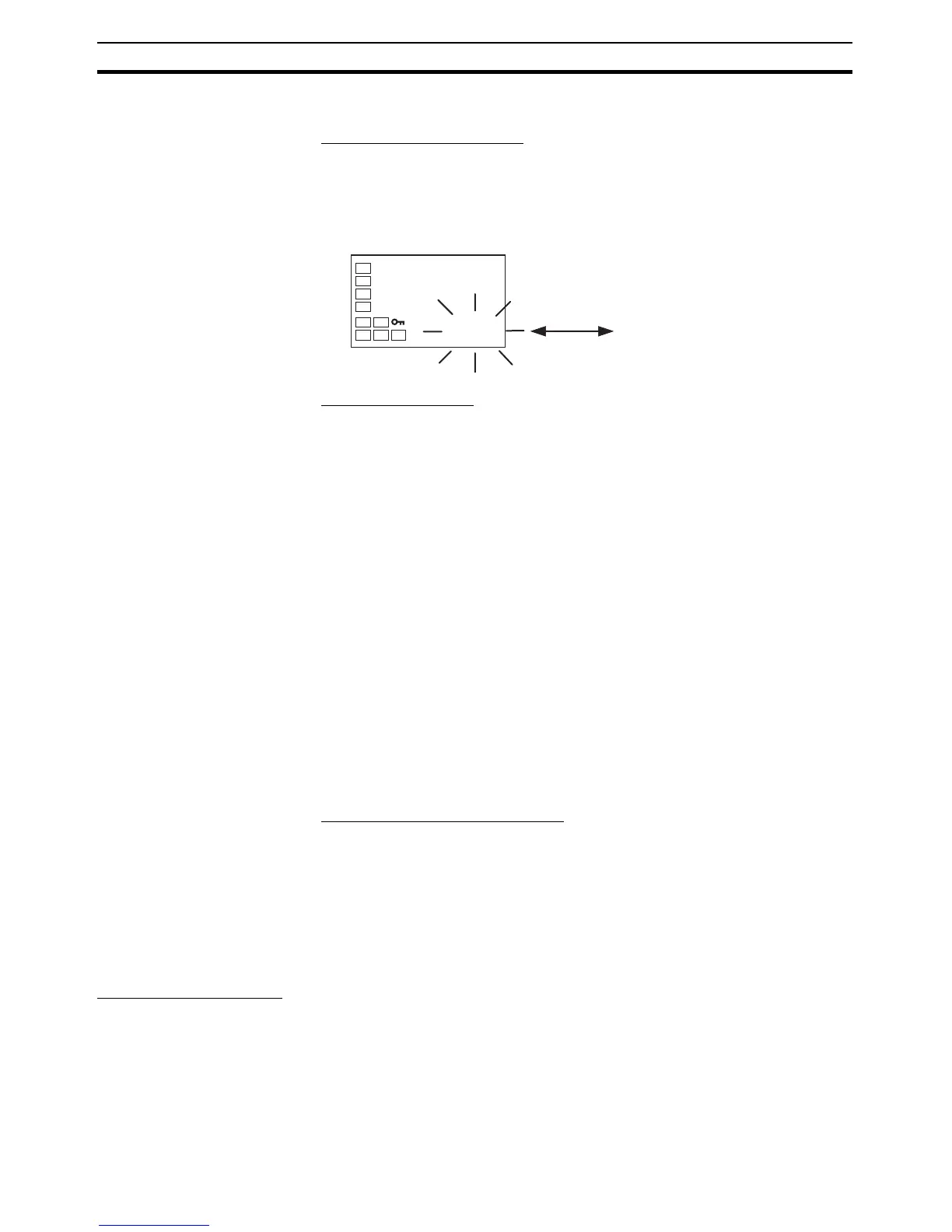132
Using the Simple Program Function Section 4-15
4-15-2 Operation at the Program End
Display at the Program End
When the program ends, the process value will be displayed on the No. 1 dis-
play (see note) and the set point and “end” will be alternately displayed on the
No. 2 display at 0.5 s intervals.
Note One of the following displays: PV/SP, PV only, or PV/MV.
Program End Output
The output assignment parameters can be used to assign the program END
output to any output. The program END output can also be used in communi-
cations status.
E5CN/CN-U, E5AN/EN
When the Program Pattern parameter is changed from OFF to STOP or
CONT for the E5CN, E5CN-U, E5AN, or E5EN, the Auxiliary Output 1 Assign-
ment parameter will automatically be set to the END output. When the Pro-
gram Pattern parameter is changed from STOP or CONT to OFF, the Alarm 1
Output Assignment parameter will automatically be initialized to ALM1.
E5GN
When the Program Pattern parameter is changed from OFF to STOP or
CONT for the E5GN, the Auxiliary Output 1 Assignment parameter will auto-
matically be set to the END output. When the Program Pattern parameter is
changed from STOP or CONT to OFF, the Alarm 1 Output Assignment param-
eter will automatically be initialized to ALM1. When using heating/cooling con-
trol and the Program Pattern parameter is changed from OFF to STOP or
CONT, the END output will not be assigned to an output. Use the output
assignment parameters to assign the program END output to the desired out-
put.
Clearing the Program End Status
The program END output and display will be cleared when the Program Start
parameter is changed from STRT to RSET. The setting is changed from STRT
to RSET while the Program Start parameter is displayed.
The program END status can also be cleared using an event. If the program
start function is assigned to an event, however, the program end status cannot
be cleared from the Program Start parameter display, which will function only
as a monitor display.
Operating Procedure Perform the following procedure to use the simple program function.
In this example, the program pattern will be set to STOP, the soak time to
10 min, and the wait band to 3.
120.1
end 120.0
Displayed alternately.