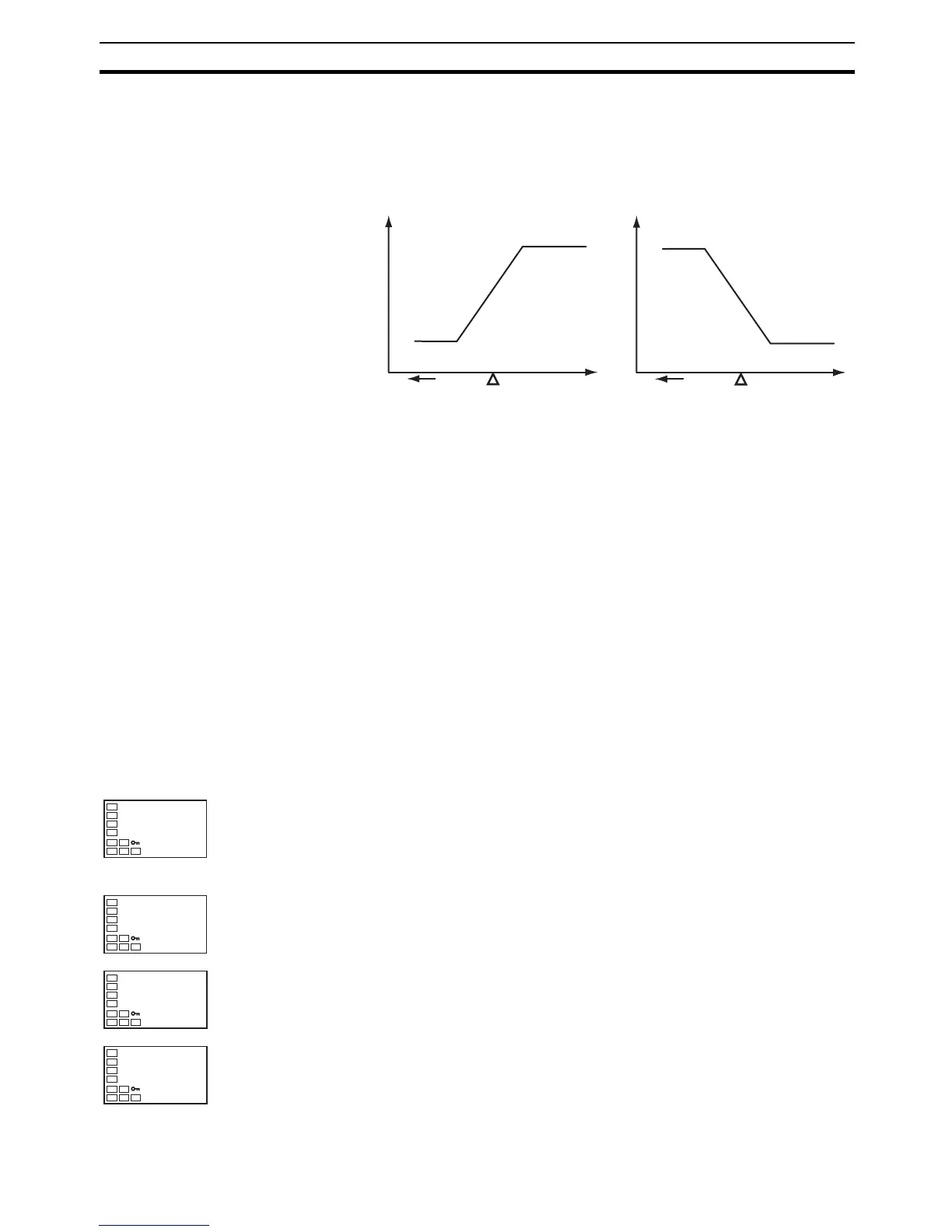55
Setting Output Specifications Section 3-5
3-5-2 Direct and Reverse Operation
• Direct operation increases the manipulated variable whenever the pro-
cess value increases. Reverse operation decreases the manipulated vari-
able whenever the process value increases.
For example, when the process value (PV) is lower than the set point (SP)
in a heating control system, the manipulated variable increases according
to the difference between the PV and SP. Accordingly, reverse operation is
used in a heating control system. Direct operation is used in a cooling con-
trol system, in which the operation is the opposite of a heating control sys-
tem. The Control Output 1 Assignment is set to o (control output (heating))
for either direct or reverse operation.
• Direct/reverse operation is set in the Direct/Reverse Operation parameter
in the initial setting level. The default is or-r (reverse operation).
Operating Procedure In this example, the input type, temperature unit, direct/reverse operation, and
control period (heat) parameters are checked.
Input type = s (K thermocouple)
Temperature unit = c (°C)
Direct/reverse operation = or-r (reverse operation)
Control period (heat) = 20 (seconds)
100%
0%
100%
0%
Manipulated variable Manipulated variable
Low
temperature
Set Value High
temperature
Low
temperature
Set Value High
temperature
Direct operation Reverse operation
Operation Level
1. Press the O Key for at least three seconds to move from the operation
level to the initial setting level.
Initial Setting Level
2. The input type is displayed. When the input type is being set for the first
time, s (K thermocouple) is set. To select a different sensor, press the U
or D Key.
3. Select the Temperature Unit parameter by pressing the M Key. The de-
fault is c (°C). To select f (°F), press the U Key.
4. Select the Control Period (Heating) parameter by pressing the M Key.
The default is 20.
C
30
0
in-t
5
Input Type
d-u
c
Temperature
Unit
cp
20
Control Period
(Heating)
