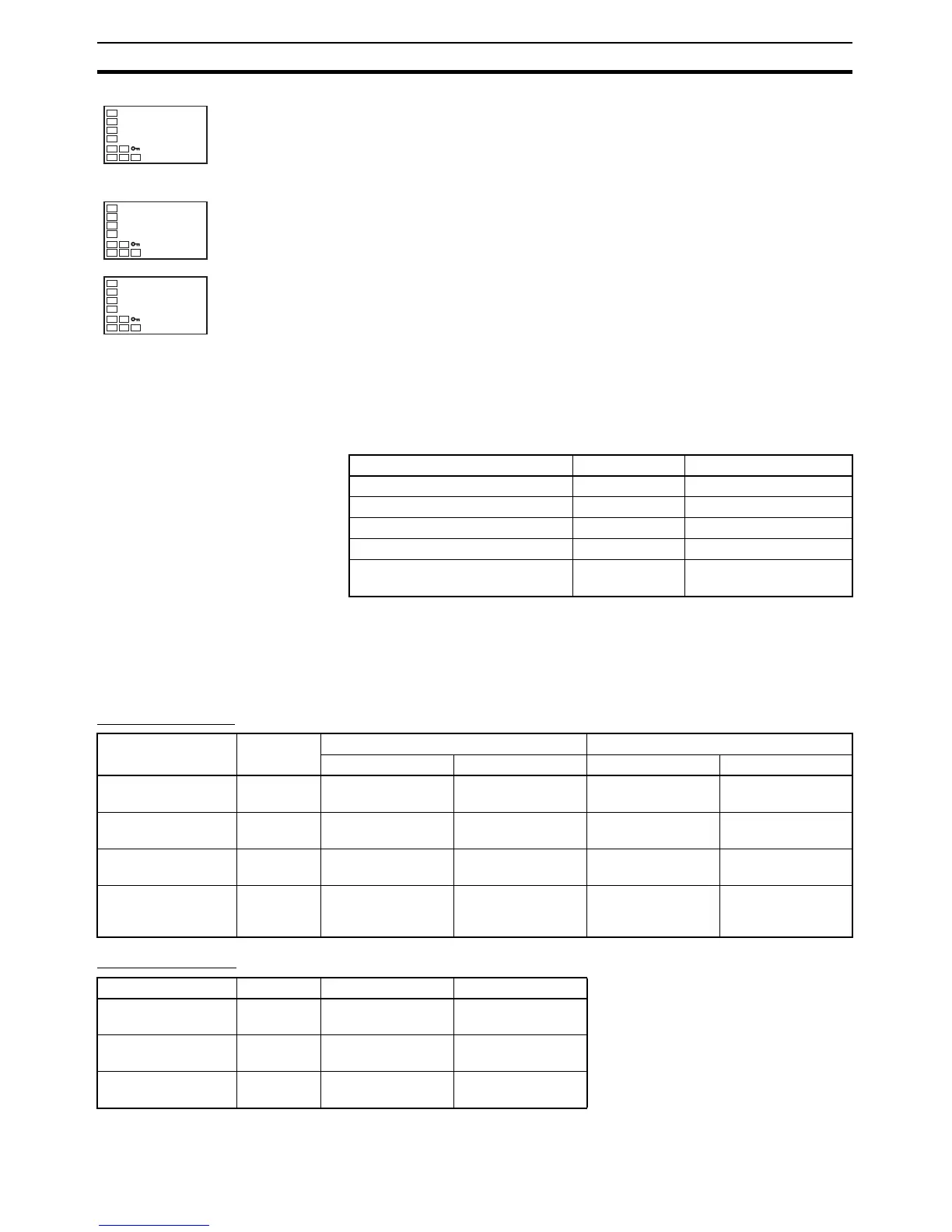56
Setting Output Specifications Section 3-5
3-5-3 Assigned Output Functions
• Function assignments can be changed by changing the settings for con-
trol and auxiliary output assignments.
• The default function assignments for each output are shown below.
• Refer to pages 240 to 242 for the functions that can be assigned to the
outputs.
• Each output is automatically initialized as shown below by changing the
control mode.
Example: E5CN
Example: E5GN
5. Select the Direct/Reverse Operation parameter by pressing the M Key.
The default is or-r (reverse operation). To select or-d (direct opera-
tion), press the U Key.
Operation Level
6. To return to the operation level, press the O Key for at least one second.
7. Select the Move to Advanced Function Setting Level parameter by press-
ing the M Key.
orev
or-r
Direct/Reverse
Operation
C
30
0
PV/SP
amov
0
Move to Ad-
vanced Function
Setting Level
Parameter name Symbol Initial status
Control Output 1 Assignment out1 Control output (heating)
Control Output 2 Assignment out2 Not assigned.
Auxiliary Output 1 Assignment sub1 Alarm 1
Auxiliary Output 2 Assignment sub2 Alarm 2
Auxiliary Output 3 Assignment
(E5AN/EN only)
sub3 Alarm 3
Parameter name Symbol Without control output 2 With control output 2
Standard Heating/cooling Standard Heating/cooling
Control Output 1
Assignment
out1 Control output
(heating)
Control output
(heating)
Control output
(heating)
Control output
(heating)
Control Output 2
Assignment
out2 Not assigned.
(See note 1.)
Not assigned.
(See note 1.)
Not assigned. Control output
(cooling)
Auxiliary Output 1
Assignment
sub1 Alarm 1
(See note 2.)
Alarm 1
(See note 2.)
Alarm 1
(See note 2.)
Alarm 1
(See note 2.)
Auxiliary Output 2
Assignment
sub2 Alarm 2
(See note 3.)
Control output
(cooling)
(See note 3.)
Alarm 2 Alarm 2
Parameter name Symbol Standard Heating/cooling
Control Output 1
Assignment
out1 Control output
(heating)
Control output
(heating)
Auxiliary Output 1
Assignment
sub1 Alarm 1
(See note 2.)
Control output
(cooling)
Auxiliary Output 2
Assignment
sub2 Alarm 2 Alarm 2
