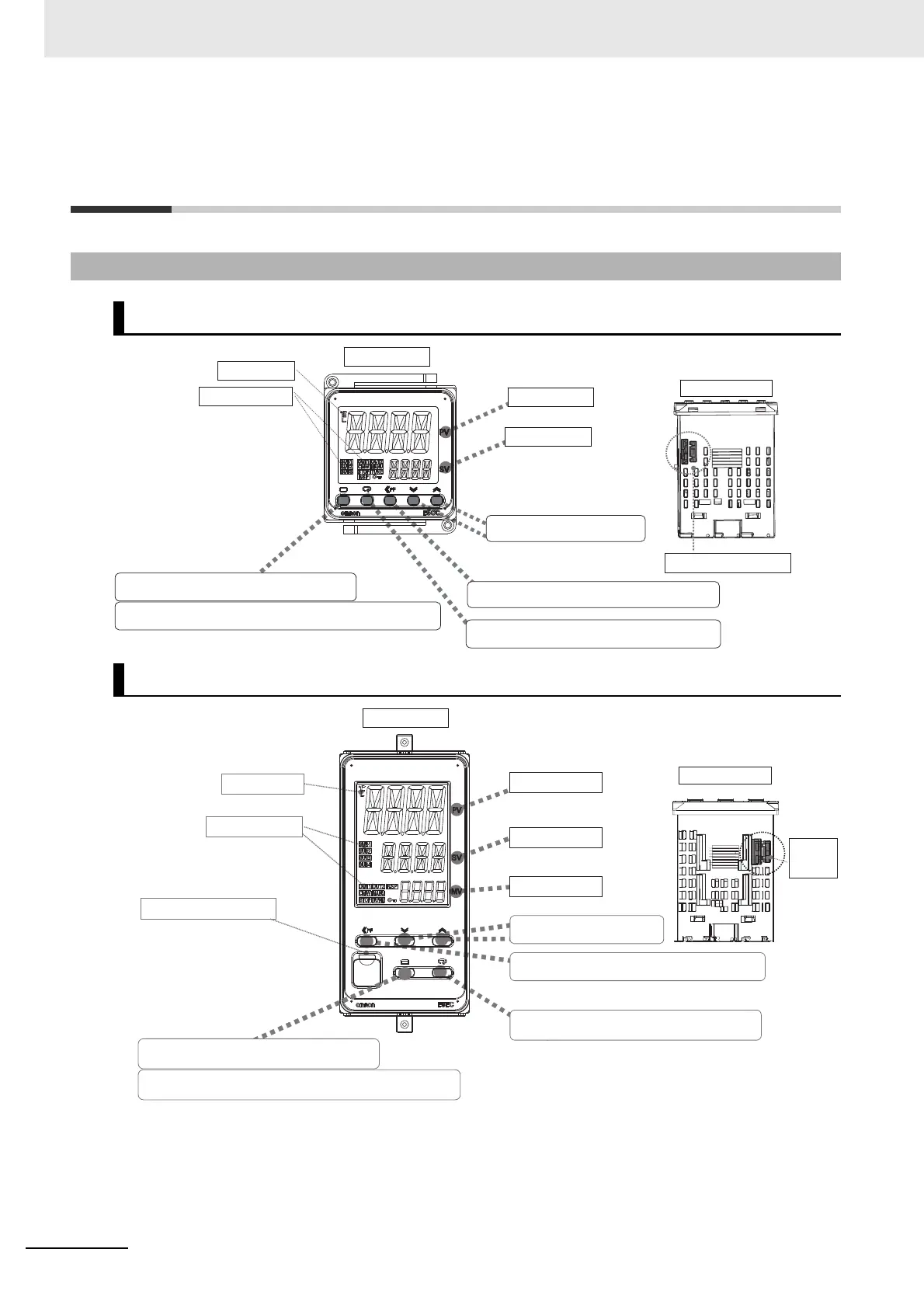3 Part Names and Basic Procedures
3 - 4
E5@C Digital Temperature Controllers User’s Manual (H174)
3-3 Part Names, Part Functions, and
Setting Levels
3-3-1 Part Names and Functions
E5CC/E5CC-U/E5CC-B
E5EC/E5EC-B
Press O Key once to go to Adjustment Level.
Press O Key for at least 3 seconds to go to Initial Setting Level.
Press the M Key to change to another parameter.
Operation indicators
No. 1 display
No. 2 display
Temperature unit
Press S Key to change the digit (default setting).
Press the U D Keys to set the
parameter.
Front panel
PV or specified parameter
SP or specified parameter value
Top View of E5CC
Setup Tool port on top panel
Operation indicators
Temperature unit
Front-panel Setup Tool port
Press S Key to change the digit (default setting).
Press the M Key to change to another parameter.
No. 1 display
No. 2 display
No. 3 display
PV or specified parameter
SP or specified parameter value
Manipulated value or other value
Top View of E5EC
Press the U D Keys to set
the parameter.
Top-panel
Setup
Tool port
Front panel
Press O Key once to go to Adjustment Level.
Press O Key for at least 3 seconds to go to Initial Setting Level.
