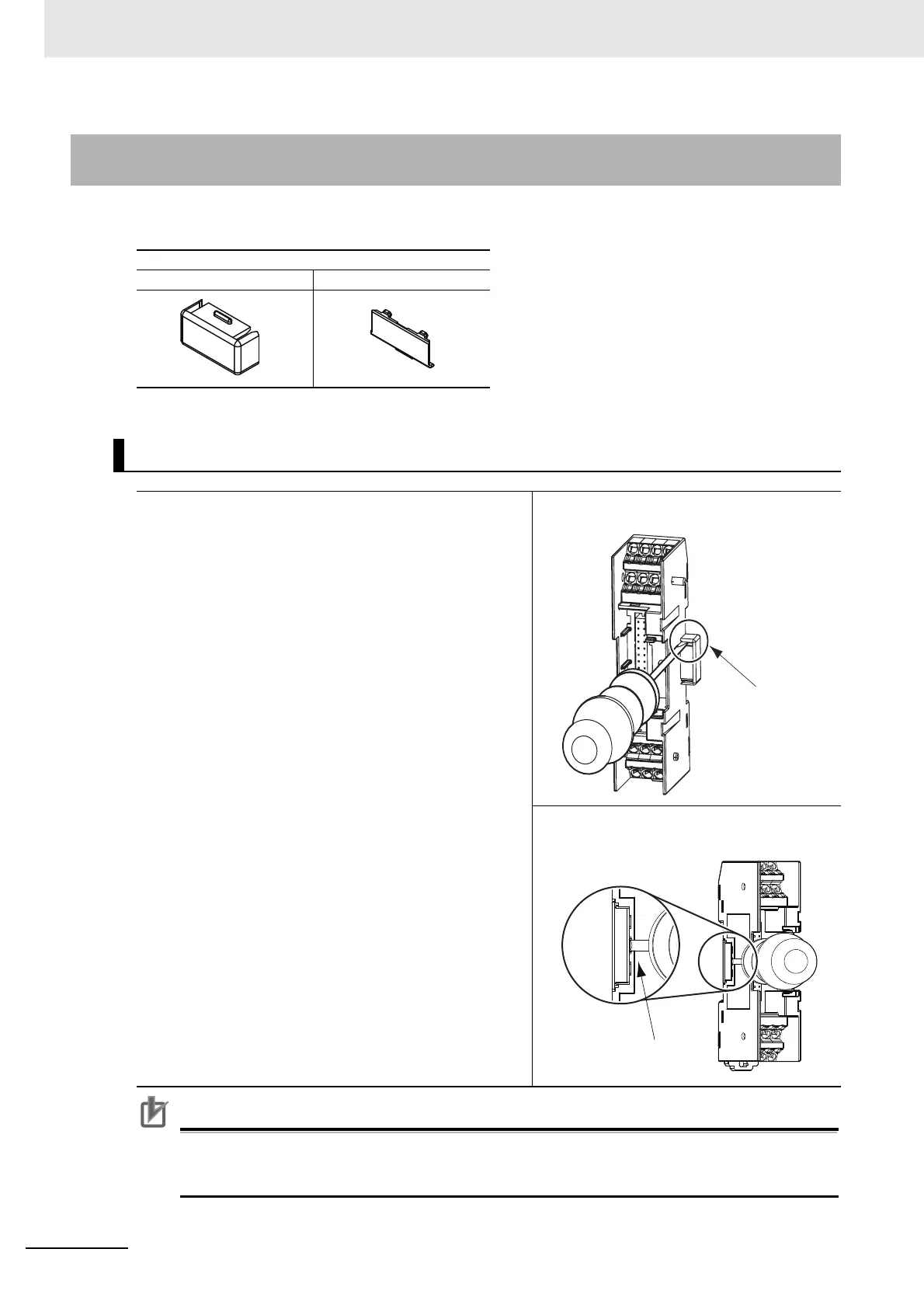A Appendices
A - 8
E5@C Digital Temperature Controllers User’s Manual (H174)
The Terminal Units of the E5DC-B have male and female connector covers (E53-COV26), respectively.
Order the connector covers separately, if lost or damaged.
The attachment and removal procedure of the connector covers is described below.
Precautions for Correct Use
The product may get damaged.
Take care not to insert the flat-blade screwdriver too much inside the notched part of the female
connector cover.
A-1-7 Connector Cover of the Terminal Unit (models with Push-in Plus
Terminal Blocks)
E53-COV26
Male connector cover Female connector cover
Removing the Connector Covers
1
Insert a flat-blade screwdriver in the notched
part of both the male and female connector
covers, and remove the connector covers.
Notched part
