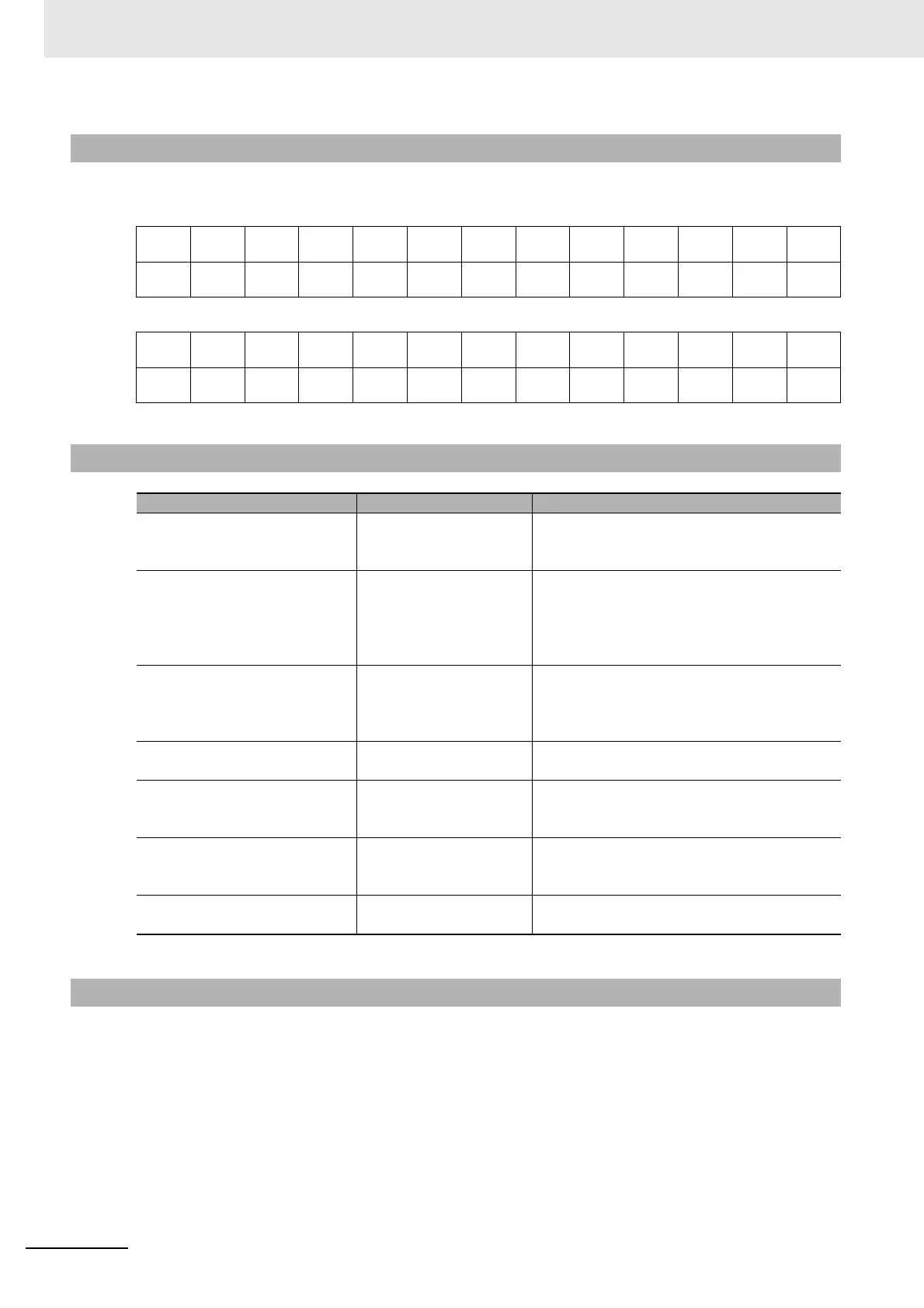Conventions Used in This Manual
16
E5@C Digital Temperature Controllers User’s Manual (H174)
The following tables show the correspondence between the symbols displayed on the displays and
alphabet characters.
Also refer to the E5
@
C Digital Controllers Communications Manual (Cat. No. H175) for information on
communications.
How to Read Display Symbols
abcdefghijklm
ABCDEFGH I JKLM
nopqrstuVwxyz
NOPQRSTUVWXY Z
How This Manual is Organized
Goal Related sections Contents
Learning about the
appearance, features,
functions, and model numbers
Section 1 Introduction ---
Setting up the E5@C Section 2 Preparations This section describes the steps that are
required before turning ON the power supply
(including installation, terminal usage, wiring,
and isolation/insulation block diagram). It also
describes how to use the Setup Tool ports.
Learning the basic procedures
from turning ON the power
supply to starting actual
operation
Section 3 Part Names and
Basic Procedures
This section serves as a basic tutorial for
first-time users of the E5@C.
Learning the basic operating
methods
Section 4 Basic Operation
Section 6 Parameters
These sections describe basic operating
methods.
Learning advanced operating
methods
Section 5 Advanced
Operations
Section 6 Parameters
These sections describe advanced operating
methods.
Calibrating the E5@C Section 7 User Calibration This section describes the procedures that you
can use to calibrate the sensor or transfer
output of the E5@C.
Learning the specifications
and parameters of the E5@C
Appendices ---
Related Manuals
