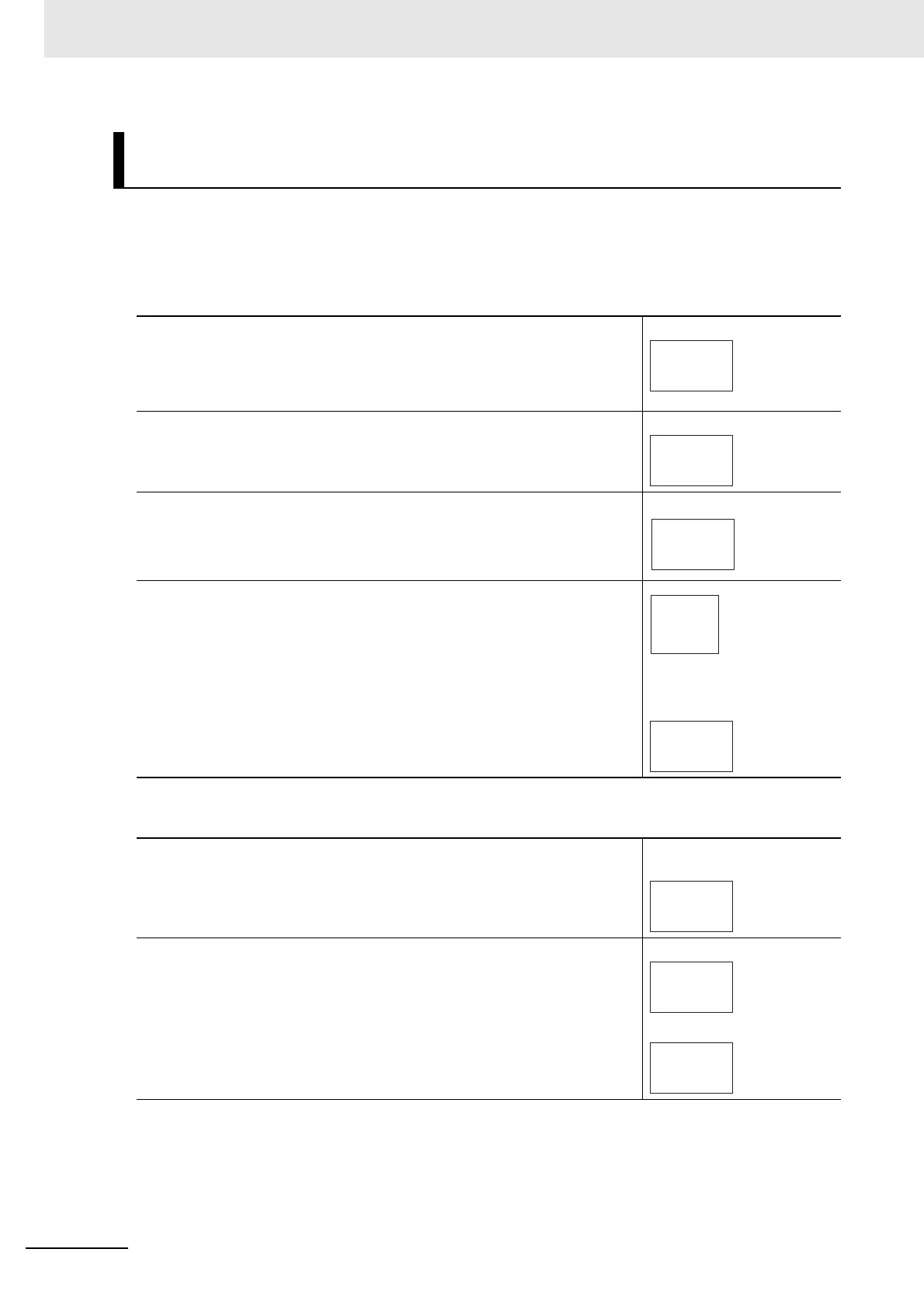4 Basic Operation
4 - 6
E5@C Digital Temperature Controllers User’s Manual (H174)
After you have set the icpt (Initial Setting/Communications Protect) parameter to 0 (enable moving
to Advanced Function Setting Level), select amov (Move to Advanced Function Setting Level) in the
Initial Setting Level.
Moving to the Advanced Function Setting Level
Moving from the Advanced Function Setting Level to the Operation Level
Moving to the Advanced Function Setting Level after Clearing
Protection
1
Press the O Key for at least 3 seconds in the Operation Level.
The No. 1 display will flash when the key is pressed for 1 s or
longer. The display will change from the Operation Level to the
Initial Setting Level.
Operation Level
2
Press the M Key several times in the Initial Setting Level to
display amoV (Move to Advanced Function Setting Level).
Initial Setting Level
3
Press the D and U Keys at the Move to Advanced Function
Setting Level parameter and then enter -169.
* You can hold the U (Up) or D (Down) Key to increment or decrement
the set value quickly.
Initial Setting Level
4
Press M Key once or wait for 2 seconds or longer without
doing anything.
The display will change to the Advanced Function Setting Level.
Advanced Function Setting
Level
1
Press the O Key for at least 1 second in the Advanced
Function Setting Level.
The display will change from the Advanced Function Setting Level
to the Initial Setting Level.
Advanced Function Setting
Level
2
Press the O Key for at least 1 second in the Initial Setting
Level.
Initial Setting Level
The display will change from the Initial Setting Level to the
Operation Level.
Operation Level
5
in-t
Input Type
0
amov
Move to Advanced
Function Setting
Level
-169
amov
Move to Advanced
Function Setting Level
−169: Password to
move to Advanced
Function Setting Level
off
init
5
in-t
Input Type
0
25
PV/SP
