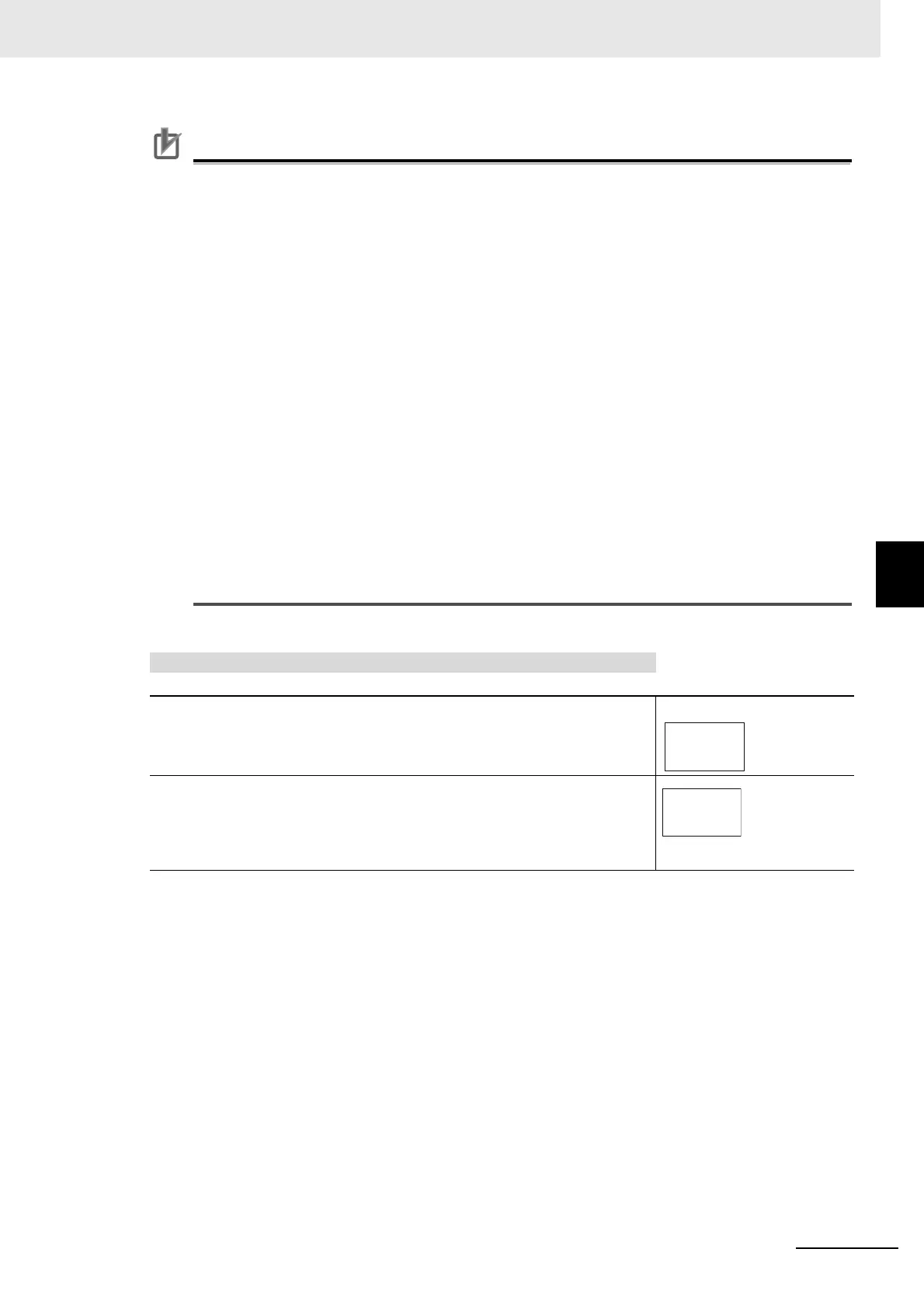5 - 23
5 Advanced Operations
E5@C Digital Temperature Controllers User’s Manual (H174)
5-8 Displaying Only Parameters That Have Been Changed
5
5-8-1 Displaying Changed Parameters
Precautions for Correct Use
• Set this parameter to ON only after making the required settings.
• The following parameters are displayed regardless of the setting of the Changed Parameters
Only parameter.
• Monitor parameters (including the PV, parameters with “monitor” in the parameter name and
the Set Point During SP Ramp parameter)
• Parameters that switch operation (RUN/STOP, Auto/Manual Switch, Multi-SP, Program Start,
AT Execute/Cancel, Communications Writing, SP Mode, Parameter Initialization, Copy, and
Motor Calibration).
• Level displays and parameters to move to other levels (such as Adjustment Level Display,
Move to Advanced Function Setting Level, and Move to Calibration Level)
• Manual MV
• Any parameters that are automatically initialized when another parameter is changed are
considered to be at their default settings.
Example: If the Input Type parameter is changed to 7, 850 is considered to be the default
setting of the Set Point Upper Limit parameter. Refer to A-6-9 Initialization
According to Parameter Changes for the parameters that are automatically
initialized.
• If the setting of a parameter is changed back to its default setting, it will no longer be displayed.
To display it again, set the Changed Parameters Only parameter to OFF.
• If a parameter is not displayed even when the Changed Parameters Only parameter is set to
OFF, check the conditions for the parameter.
• Use parameter masks to select the parameters to display without considering whether they
are set to their default settings. The CX-Thermo is required to set parameter masks.
Operating Procedure
1
Press the M Key several times in the Protect Level to display
chgp (Changed Parameters Only).
Protect Level
2
Press the U or D Key to set the value to on.
Press the O + M Keys for at least 1 s to return to the Operation
Level. Only the parameters that have been changed from their
default settings will be displayed.
off
chgp
Changed
Parameters
Only
