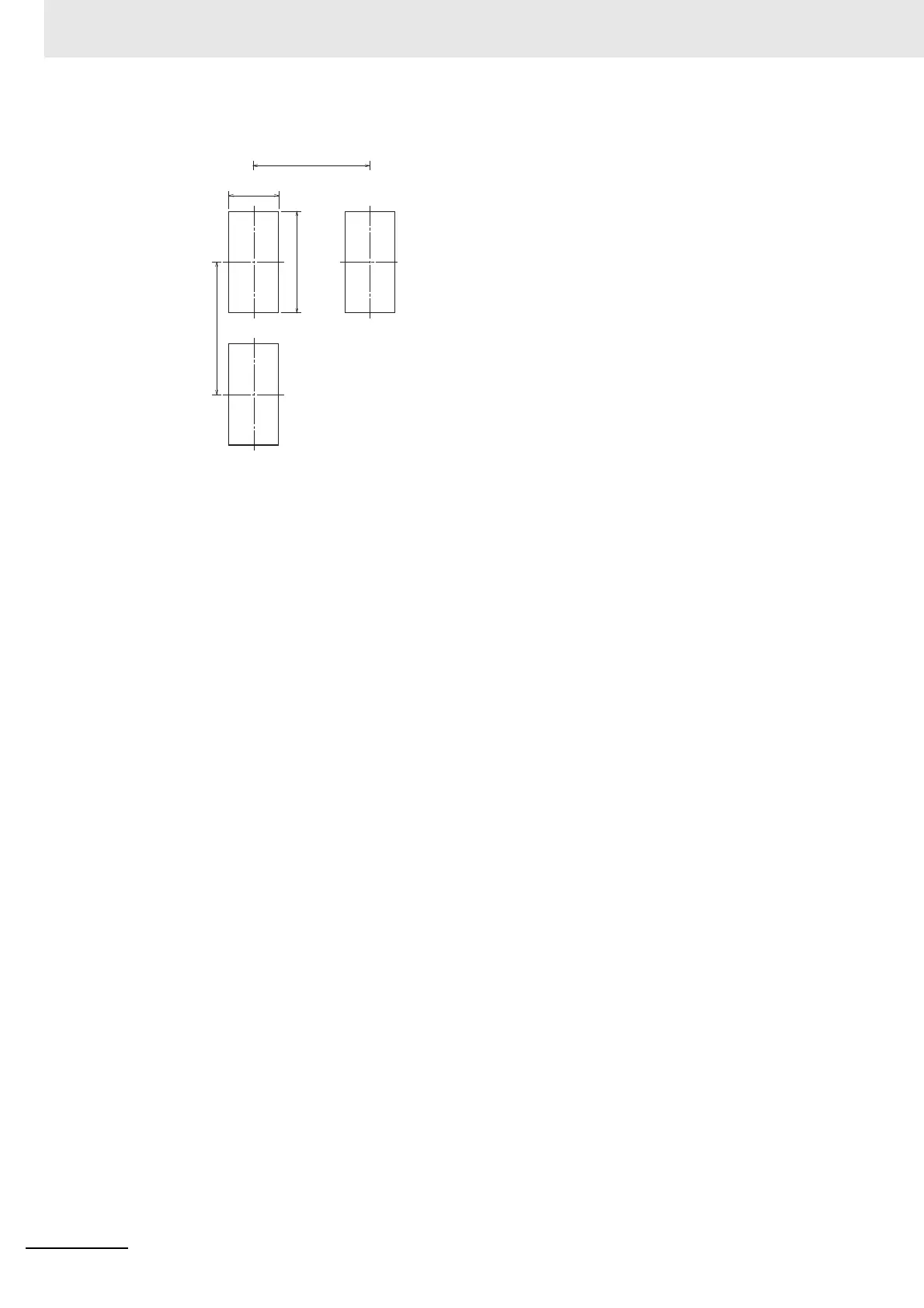2 Preparations
2 - 8
E5@C Digital Temperature Controllers User’s Manual (H174)
To mount these models at an ambient temperature of 55°C, install them at the following intervals.
*2 When two or more E5GC Digital Controllers are mounted, make sure that the ambient temperature of the
Controller does not exceed the allowable operating temperature range given below.
Horizontal group mounting: −10 to 55°C
Vertical group mounting of two Digital Controllers: −10 to 45°C
Vertical group mounting of three or more Digital Controllers: −10 to 40°C
Note: Use Digital Controllers with screwless clamp terminal blocks for vertical group mounting. If you use
vertical group mounting, you cannot draw out the interior body of the Digital Controllers.
45
+0.6
0
92
120 min.
+0.8
0
60 min.
