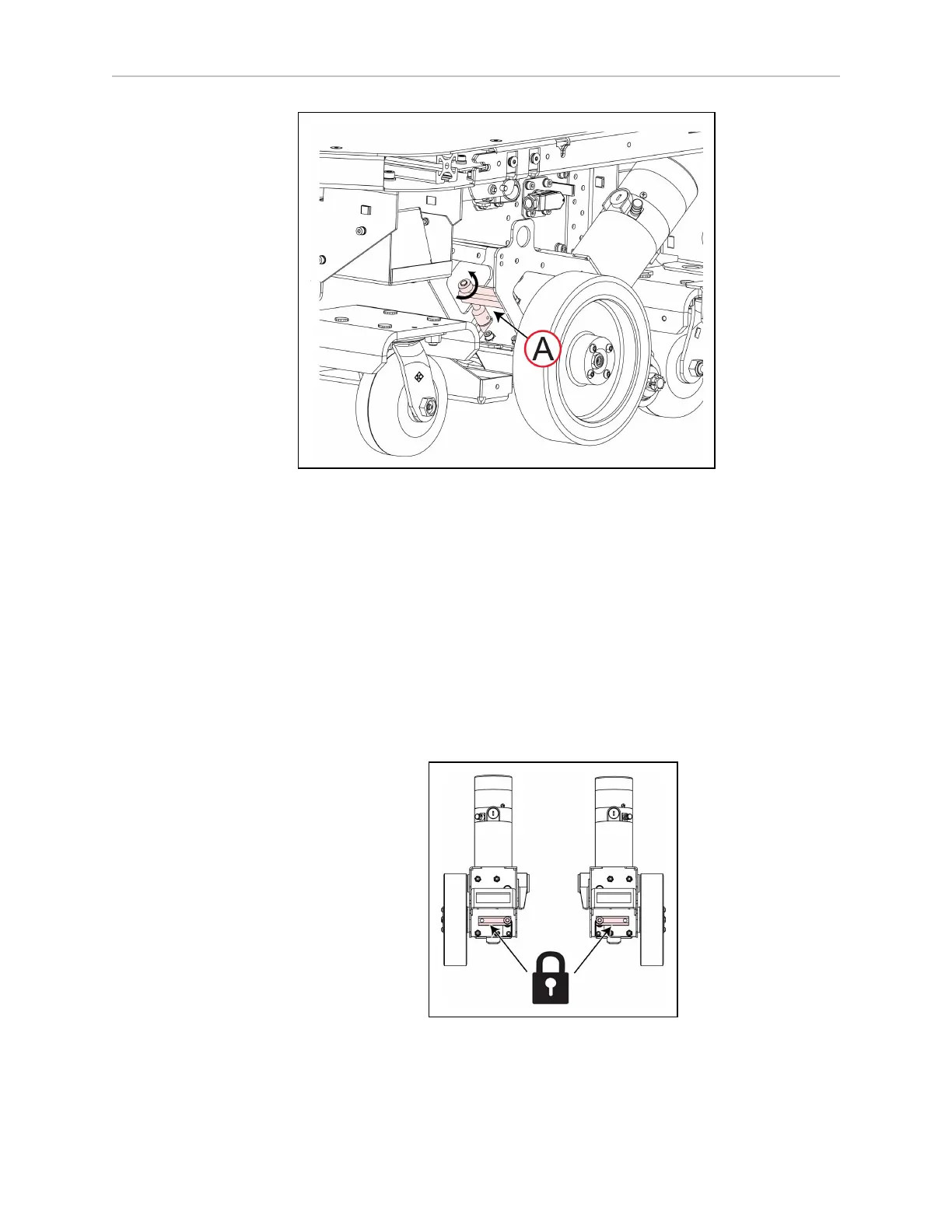Chapter 8: Maintenance
Figure 8-4 Cam Lever to Engage or Disengage the Drive Motor
To disengage the drive gear box and disable the drive wheel:
1.
If the battery is installed, press an E-Stop button to disable power to the motors for
safety during the procedure.
2.
If the LD-250 is not on its shipping pallet, chock the casters to prevent the LD-250 from
rolling.
3.
Remove the side skin. See: Remove and Replace the Side Skins on page 183.
4. Do one of the following depending on cam lever's current position:
l
Turn both cam levers downward to the gearbox locked position to engage the
drive motors.
l
Turn both cam levers upward to the gearbox released position to disengage the
drive motors.
5.
Release the E-Stop button. See: Releasing an E-Stop on page 31.
20472-000 Rev B LD-250 Platform User's Guide 149
