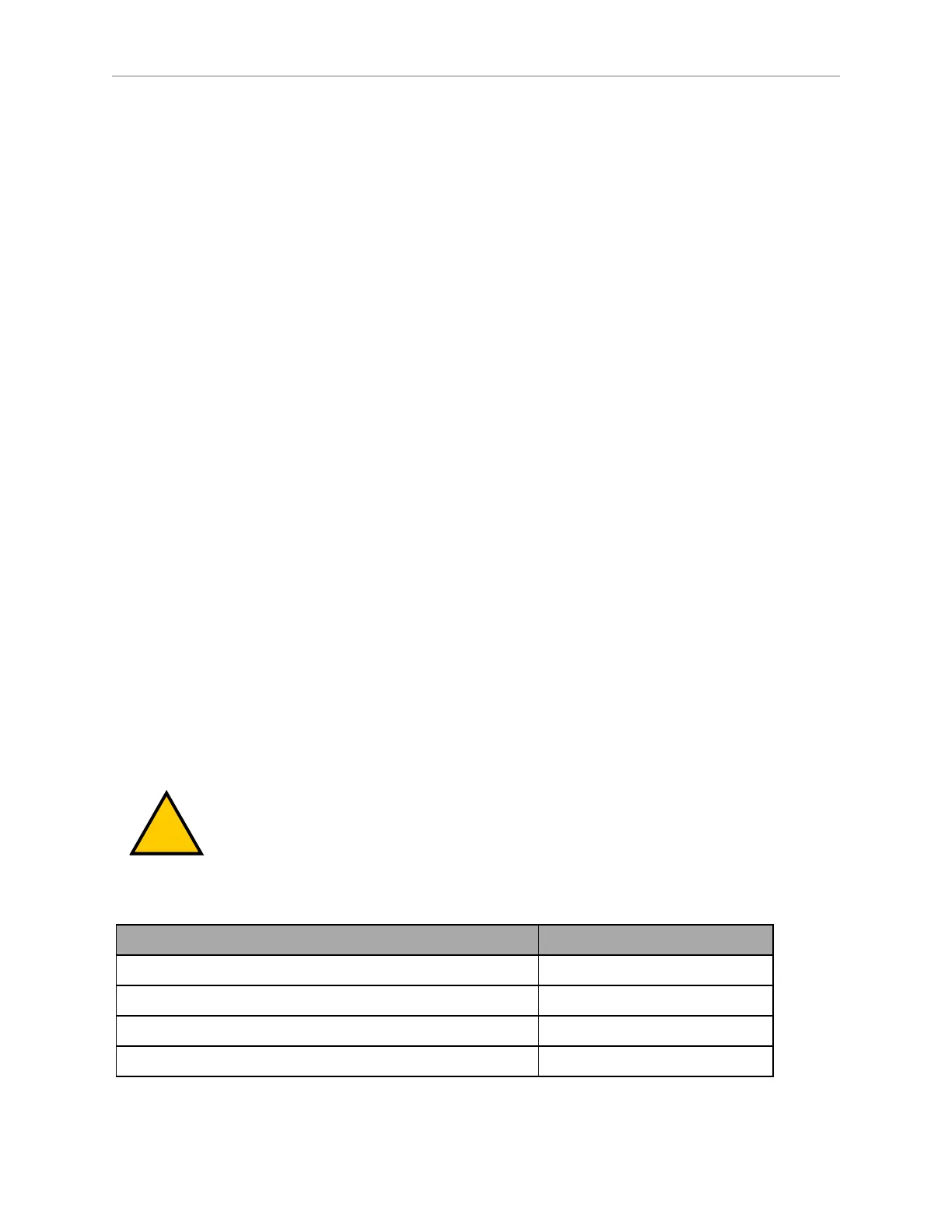36 LD-250 Platform User's Guide 20472-000 Rev B
2.4 User's Responsibilities
l
Have the necessary qualifications and training.
l
Have received the guides (both this user’s guide, and the Mobile Robot LDSafety
Guide).
l
Have read the guides.
l
Understand the guides.
l
Will work in the manner specified by the guides.
Payload Movement and Transfer
A typical AMR application uses a payload structure to transport objects within a facility. For
example, the AMR might pick up and carry a crate of engine parts from one conveyor belt
then deliver it to another conveyor belt.
During movement and transfer, you must actively monitor and confirm the transfer operation
to make sure that it completes successfully. If any operation fails, a fail-safe interlock must trig-
ger an AMR E-Stop condition. An E-Stop condition prevents the AMR from moving until you
resolve the problem and confirm that it is safe to restart operations.
Your facility should provide such fail-safe interlocks between the AMR and any facility equip-
ment with which it interfaces. After you attach your payload to the AMR, verify the correct
operation of the fail-safe interlock as part of your risk assessment.
Configurable Warning Buzzer
The LD-250 has a configurable warning buzzer. Configure this buzzer as appropriate for the
facility in which the AMR operates. By default, the buzzer sounds when the AMR is moving
in any direction other than forward motion.
You can also configure the buzzer to activate in other specific situations, or to operate con-
tinuously whenever the AMR moves. The buzzer does not have a volume control and you
should make sure it is audible in all workspace locations, particularly where ambient noise
levels are high.
MobilePlanner provides the buzzer configuration parameters described in Table 2-1.
CAUTION: PERSONAL INJURY RISK. Changing buzzer parameter values
might make the AMR unsafe and affect compliance with safety standards.
Refer to the applicable safety standards for your locale before you change any
parameter values.
Table 2-1 Buzzer Parameters
Parameter Default Setting
safetyBuzzerDisable_All 0 (Disabled)
safetyBuzzerDisable_Safedrive 0 (Disabled)
safetyBuzzerDisable_FwdMotion 1 (Enabled)
safetyBuzzerDisable_AllMotion 0 (Disabled)