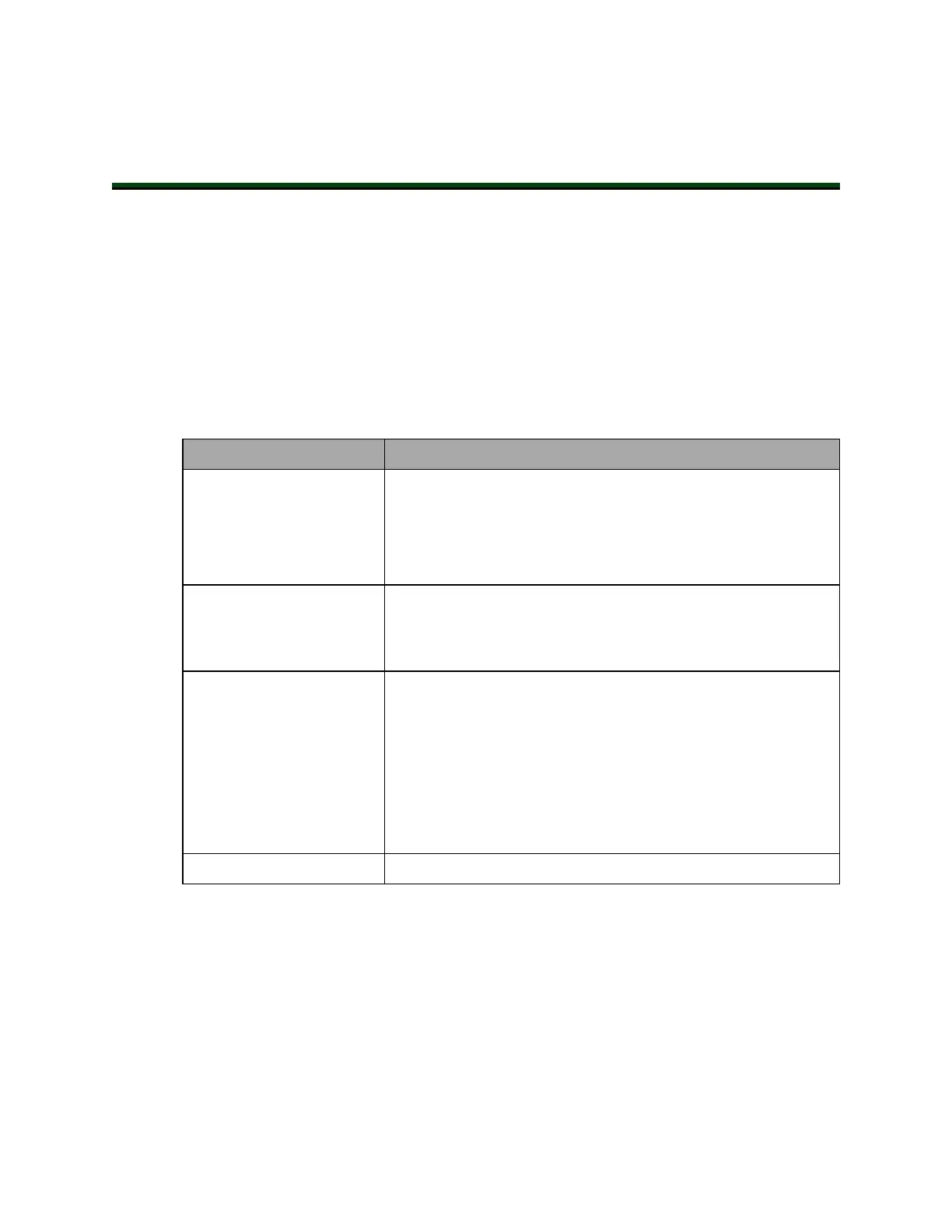Chapter 6: Connectivity
LD Core connections available to the user are accessible in the payload bay under the LD-250's
top cover plate. The payload bay provides strong mechanical connection points and access to
data and signal (I/O) and electrical power connections.
The two connections outside of the payload bay are the Joystick port and the Maintenance Eth-
ernet port, which are located under an access door on the rear of the LD-250 (see: Figure 4-1).
Both external ports are connected to the LD-250 Core inside the payload bay.
6.1 Connections Required for Set Up
At a minimum, you require the following connections.
Connection Type Purpose
Joystick port To create a workspace map, connect a joystick to the LD-250's
Joystick port.
The Joystick port is located under a small access panel on the LD-
250's rear skin. This is internally connected to the LD-250 Core
in the payload bay.
Maintenance Ethernet The Maintenance Ethernet port is located under a small access
panel on the LD-250's rear skin. This is internally connected to
the LD-250 Core in the payload bay. Connect to the port using
an RJ-45 Ethernet cable.
Wireless Ethernet The LD-250 Core provides two connections for wireless anten-
nae.
Two 2.3 m (7 feet) RG58A/U, 1C/20AWG low loss extension
cables are provided. The cable has two 6.35 mm (0.25 in)
SMAcoaxial connectors. Use the same specification if you require
a longer cable for your payload.
Do not relocate the antenna to a payload position where the sig-
nal might attenuated.
Docking Station Power only.
6.2 Payload Bay Connections - LD-250 Core
The connections described in this section are available for use with standard options and user-
supplied accessories. The LD-250 ships with dual antennas that you can relocate if necessary.
If you relocate the antenna, make sure that they are not in a position that might attenuate the
WiFi signal, depending on the AMR's orientation.
Standard connectors, such as audio, are not described here. This includes all of the connectors
on the right side of the LD-250 Core.
20472-000 Rev B LD-250 Platform User's Guide 93