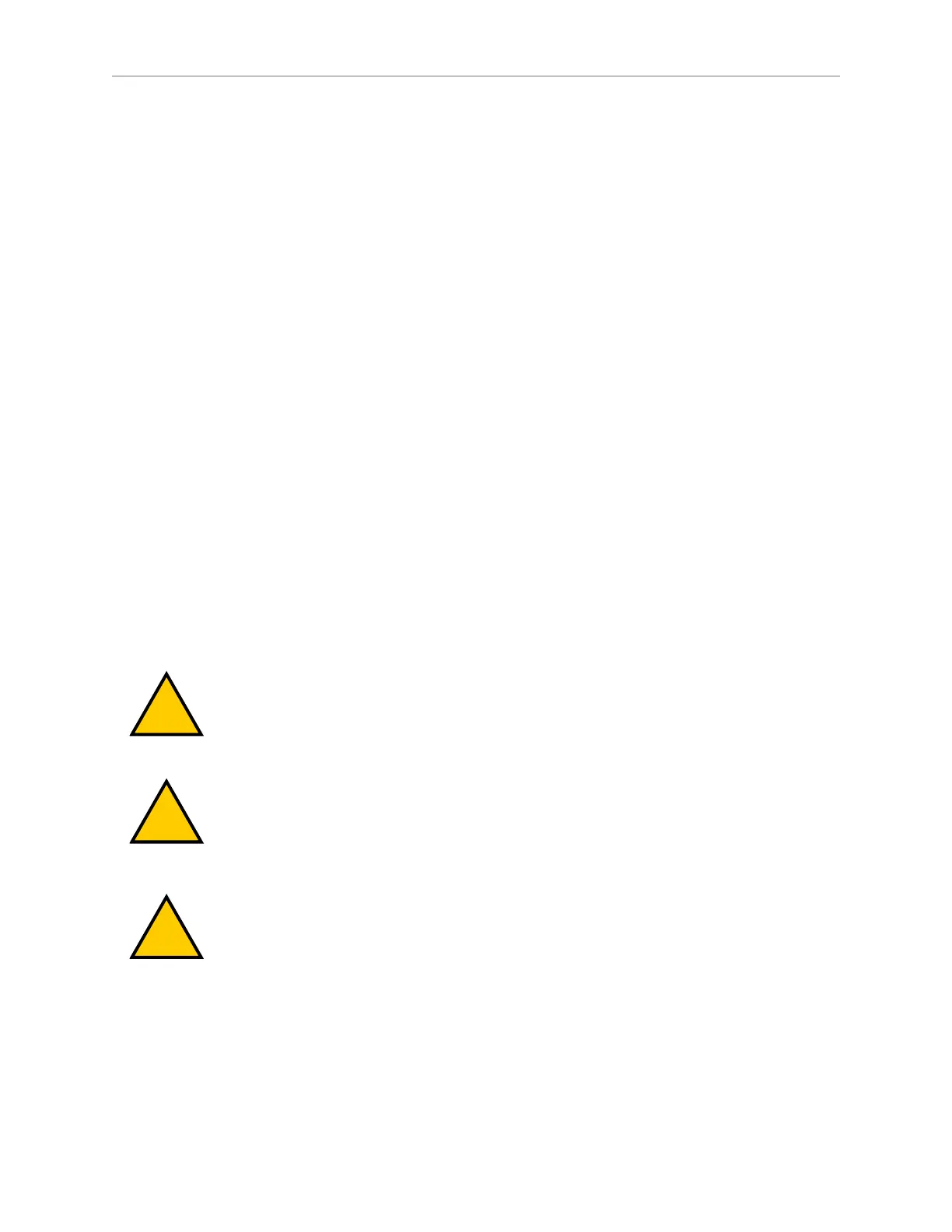148 LD-250 Platform User's Guide 20472-000 Rev B
8.6 Engage and Disengage the Drive Wheel Motors
1.
Starting with the left side wheel. Insert the hook end of the tool through the hole in the
drive train (B) and into the slot in the chassis (C).
2.
Raise up the end of the tool (D) to take the tension off the retaining hook (E)
3.
While keeping tension on the suspension spring, rotate the retaining hook upward, and
secure it with the detente pin.
4.
Replace the left side skin. See: Remove and Replace the Side Skins on page 183.
5.
Repeat Step 1 through Step 3 to lower the right side drive wheel, if required.
6.
Store the wheel lift tool as shown in Figure 8-2.
7.
Replace the right side skin. See: Remove and Replace the Side Skins on page 183.
8.6 Engage and Disengage the Drive Wheel Motors
Some procedures, such as commissioning or shipping the LD-250 require that you engage or
disengage the drive wheel motors. This enables the drive wheel to rotate freely. The drive gear-
box provides a cam lever that disengages the main drive cog, disconnecting the motor from
the drive wheels.
IMPORTANT: For shipping, the LD-250's drive wheels motors are engaged, pre-
venting you from rolling the LD-250 off its shipping pallet and down the ramp.
You must disengage the drive wheel motors before you attempt to manually
move the LD-250. See: LD-250 Packaging on page 48.
You can also disengage the drive wheel motors if you want to manually move the LD-250, as
an alternative to using the Brake Release button. See: Brake Release Button on page 127.
WARNING: PERSONALINJURYORPROPERTYDAMAGERISK
Do this procedure only when the LD-250 is either on its shipping pallet, or on
a level surface with the casters chocked and an E-Stop pressed to prevent move-
ment.
WARNING: PERSONALINJURYORPROPERTYDAMAGERISK
Make sure the encoder cables are properly secured before startup. Improper con-
nection or disconnection of encoder cables might cause erratic motion of the
AMR during operation. The AMR might rotate uncontrollably during loss of
encoder signals.
WARNING: PERSONALINJURYORPROPERTYDAMAGERISK
Make sure both gearbox cam levers are properly set and both drive wheels
engaged before startup. Improper engagement of only one gearbox might cause
erratic motion of the AMR during operation.
Figure 8-4 shows the location of the cam lever (A). The suspension is omitted from this illus-
tration for clarity.