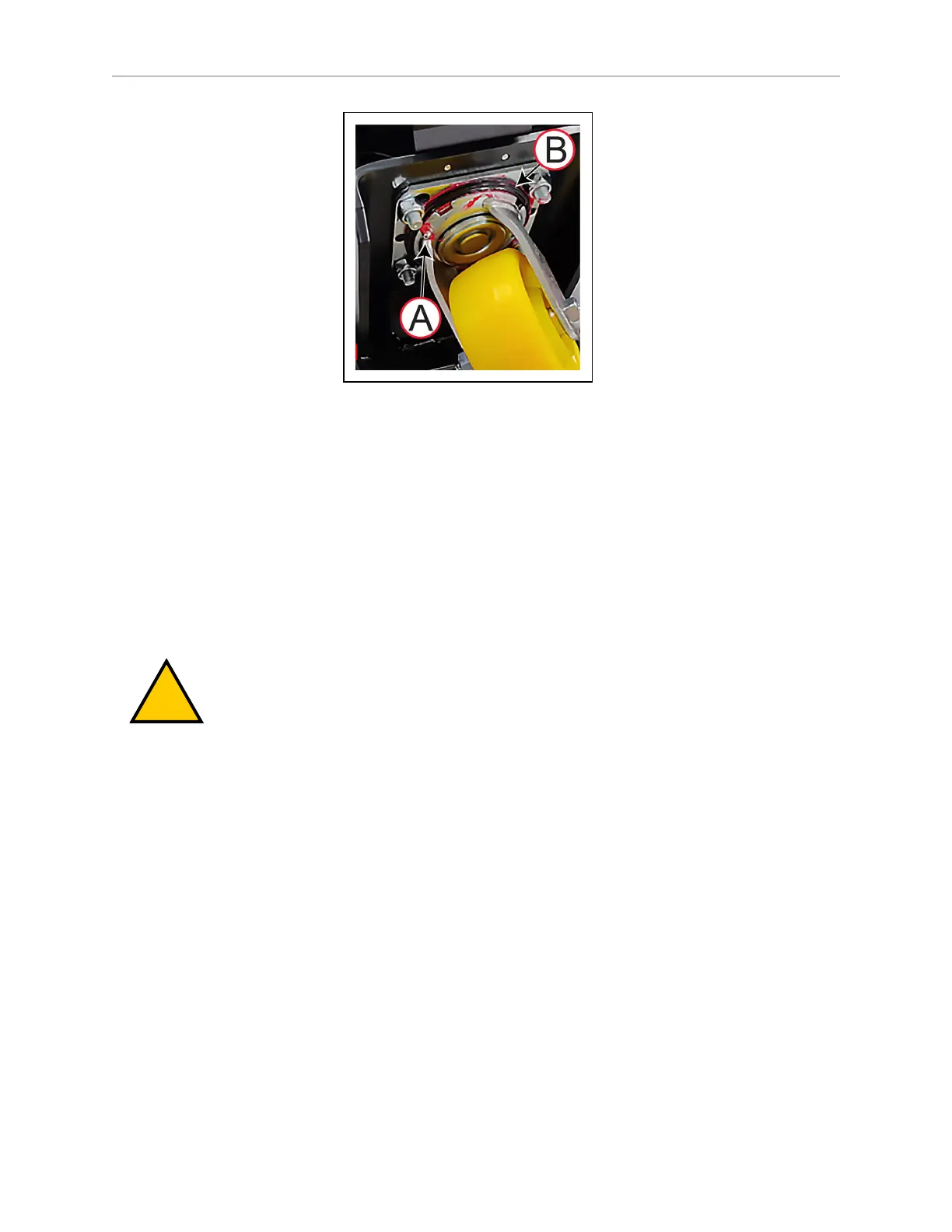156 LD-250 Platform User's Guide 20472-000 Rev B
8.8 Cleaning
Figure 8-6 Installed and Lubricated Caster O-ring.
7.
Lubricate a new O-ring with a small amount of grease and install it as shown by (B) in
Figure 8-6.
8.
After lubrication, make sure that the caster yoke rotates freely. Inspect the caster wheels
and axles for wear or damage.
9.
Replace the caster wheel. See: Replace Front or Rear Casters on page 171.
10. Repeat Step 3 through Step 9 for each caster in turn.
11.
Reinstall the front lower and rear left and right skins. See: Removing and Installing Skins
on page 178.
DANGER: Used wipes are a potential fire and environmental toxicity hazard.
Dispose of them in accordance with safety regulations for your locale.
Cleaning ESDCasters
Casters on the ESD platform are critical components because they provide the discharge path
to ground. ESD require regular, periodic cleaning to preserve ESD protection capability.
You must also maintain the LD-250's operating surface to provide a conductive path to
ground. See: Environment and Floor on page 115.
You need the following tools and resources:
l
Gloves.
l
Vacuum cleaner or compressed air to remove dry dust.
l
Wire hook, tweezers, and sharp blade to remove any fibrous material wound around
the caster's hub
l
Disposable lint-free wipes.