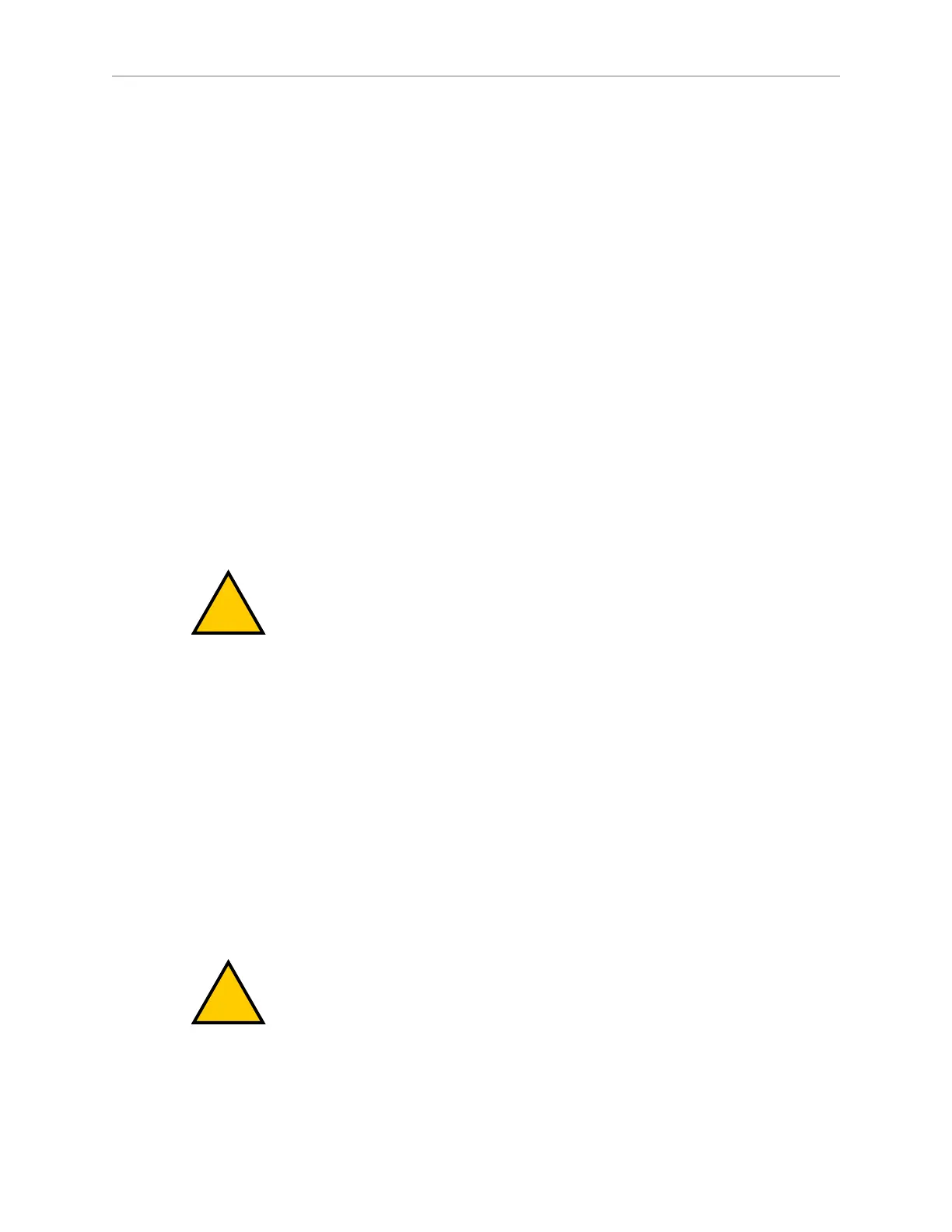Chapter 2: Safety
Fleet Management
When two or more AMRs operate in the same workspace they might not be able to accurately
detect other AMRs, or to precisely determine the dimensions of other AMRs. This might result
in collisions or deadlocks where both AMRs must halt and wait for human intervention.
To manage and administer multiple AMRs in the same workspace, you must use a EM2100
appliance configured as a Fleet Manager, running the Fleet Operations Workspace (FLOW) soft-
ware.
Regardless of its safety laser type, an individual AMR always operates safely and within spe-
cifications. If a fleet includes different LD-series AMRs that also have different types of safety
laser, all AMRs always operate safely and within specifications. However, a fleet that includes
different LD-series AMRs that have the same type of safety laser will have improved fleet per-
formance.
The Fleet Manager controls AMRs over a wireless network (WiFi), reducing the risk of AMR
collisions by sharing the information between all AMRs in the fleet. The shared information
includes:
l
Dynamic X, Y, position and heading (velocity and direction of travel) of the AMR.
l
AMR size (including payload structure).
l
Path planning information (the individual AMR's intended route).
CAUTION: PERSONALINJURYORPROPERTYDAMAGERISK
Improper path planning can result in personal injury or property damage.
AMRs factor this data into their obstacle avoidance algorithm.
IMPORTANT: Fleet Manager is not an interlocked method of collision pre-
vention. It is your responsibility to implement interlocked methods of collision
prevention where necessary.
For operational redundancy and fail-over you can add a second EM2100 appliance. See the
Fleet Operations Workspace Core User's Guide for more information.
2.5 Environment
General Environmental Conditions
Make sure that the LD-250‘s operating environment remains safe for the LD-250.
WARNING: PERSONALINJURYORPROPERTYDAMAGERISK
An AMR can be unsafe if operated under environmental conditions other than
those specified in this manual.
l
Environmental Hazards—These are areas where it is unsafe for the LD-250 to operate.
For example, steep ramps (greater than 1:12 or 4.7 degrees unloaded), docks, or shelves.
20472-000 Rev B LD-250 Platform User's Guide 37