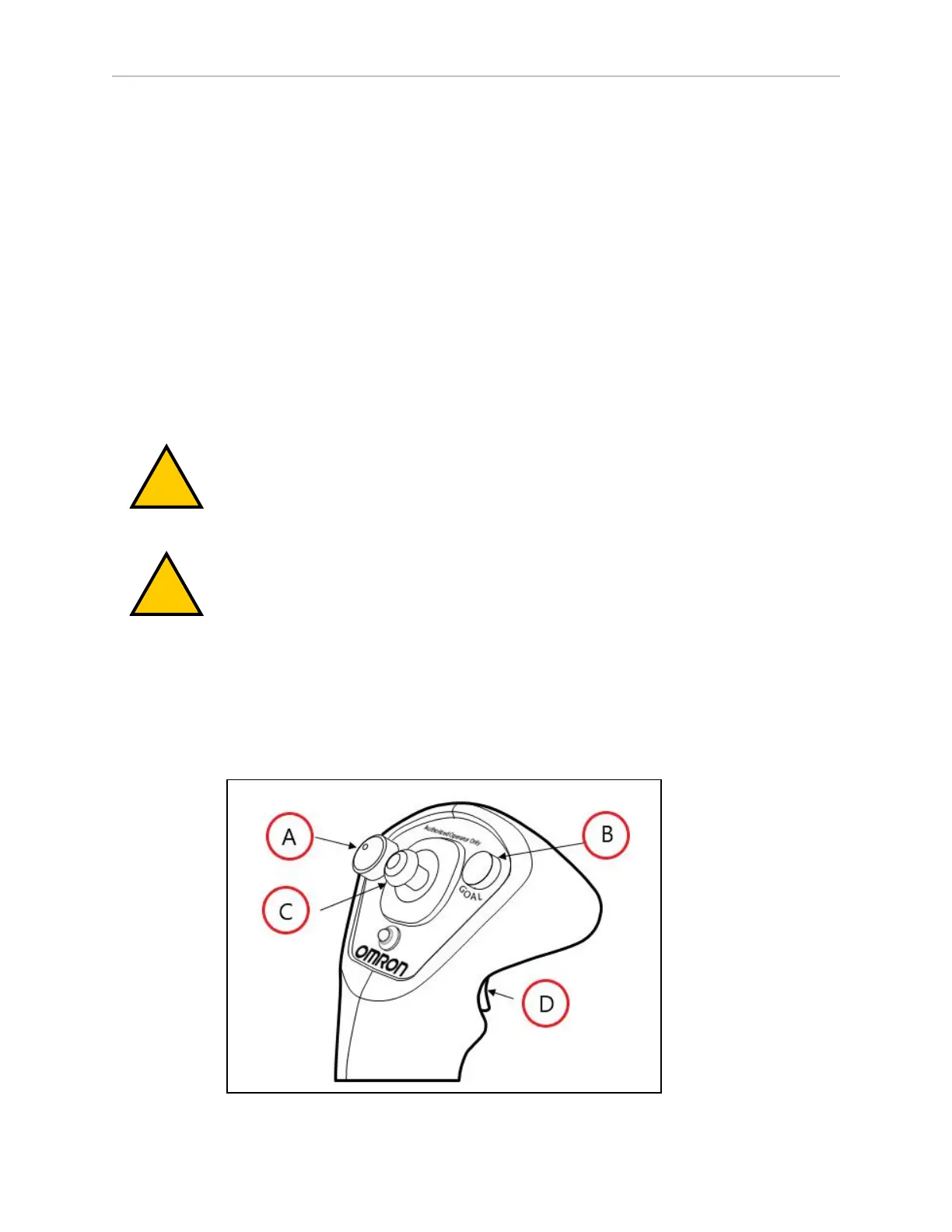138 LD-250 Platform User's Guide 20472-000 Rev B
7.7 Start up the LD-250
3. If the AMR fails to start, power it OFF and:
a.
Verify the battery's state of charge and connection.
b.
If you have recently changed any connections, verify that they are properly con-
nected.
The LD-250 Core, navigation laser, and some auxiliary power outlets start automatically when
you press ON.
Modify start up parameters in MobilePlanner to change the default power-on behavior, or to
assign AUX power to your payload accessories.
Joystick Controls and Description
The joystick plugs into an outlet the left rear side of the LD-250, under the small access door of
the LD-250. See Maintenance on page 141. This outlet is internally connected to the joystick port
located on the rear side of the LD-250 Core in the payload bay.
CAUTION: PERSONALINJURYORPROPERTYDAMAGERISK
Take care when driving the AMR in reverse. The standard rear-facing obstacle
detection sensing does not operate when driving by joystick.
CAUTION: PERSONALINJURYORPROPERTYDAMAGERISK
The safety scanning laser is not part of the E-Stop chain when driving with the
joystick. Maintain full control of the joystick and the AMR when the joystick is
connected to the AMR.
You can use MobilePlanner modify the Robot Operation, Teleop Settings parameters that con-
trol manual driving, such as the maximum translational and rotational speed. These settings
are always subordinate to the absolute maximum settings in Robot Operation, Robot Config.
IMPORTANT: Omron recommends that you secure the joystick when it is not in
use. This prevents unauthorized persons from operating an AMR.