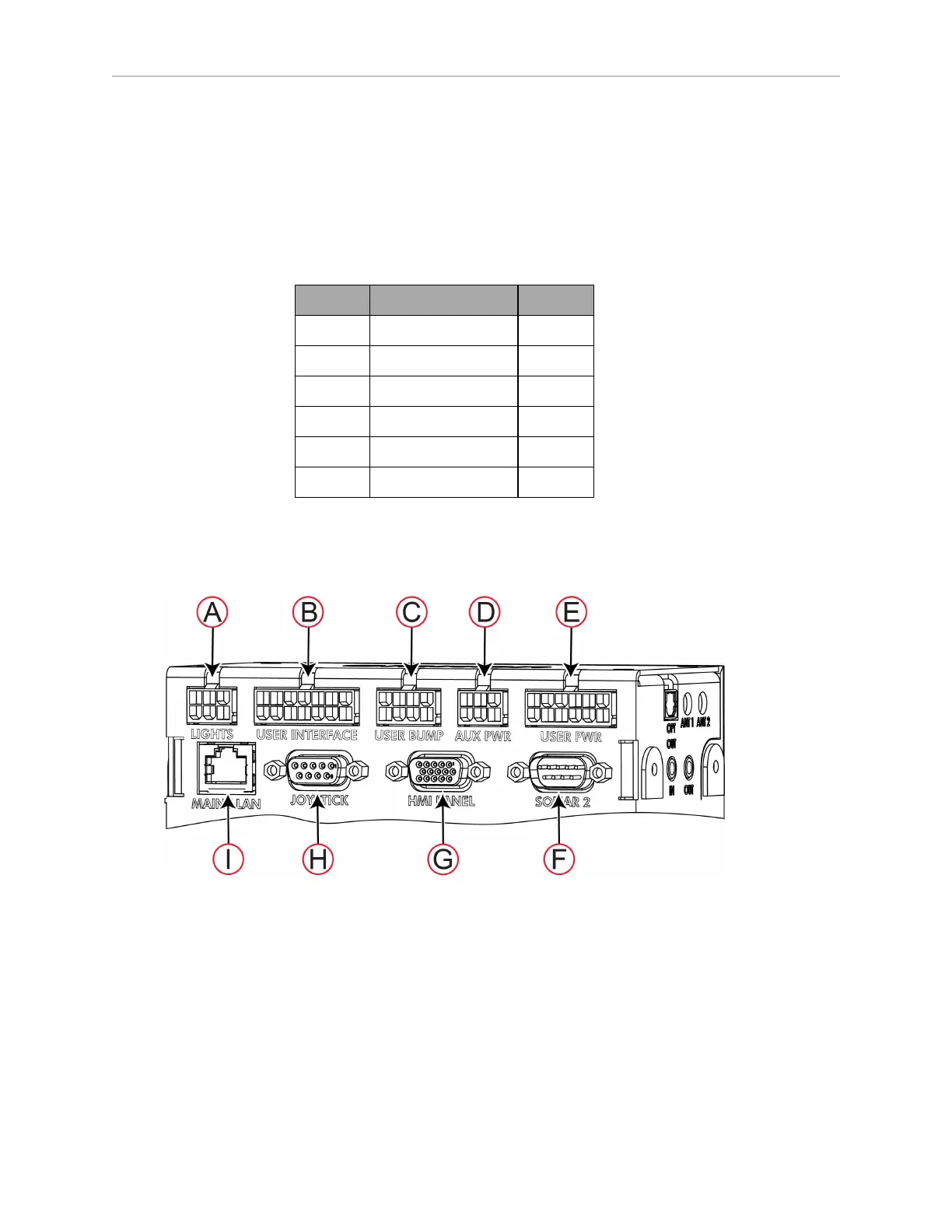100 LD-250 Platform User's Guide 20472-000 Rev B
6.2 Payload Bay Connections - LD-250 Core
RS232 1 and 2
The LD-250 Core's RS232 1 and 2 DB9M connector provides two ports for use with peripheral
devices such as the HAPS sensors (See: High-Accuracy Positioning System (HAPS) on page 190.)
If not used for other devices, you can also use the ports for port forwarding information from
other RS232 devices. See the SetNetGo chapter in the Fleet Operations Workspace Core User's
Guide.
Pin No. Designation Notes
1, 4, 6, 9 No Connection
2 RS232_USR#_RXD #=1 or 2
3 RS232_USR#_TXD #=1 or 2
5 GND
7 RS232_USR#_RTS #=1 or 2
8 RS232_USR#_CTS #=1 or 2
LD-250 Core Rear Upper Connectors
Figure 6-4 shows the connectors on the LD-250 Core's upper rear interface panel. Some if these
connectors are available for customer use.
Figure 6-4 LD-250 Core Rear Upper Interface Panel
Table 6-3 describes the connector type and typical use of the connector.