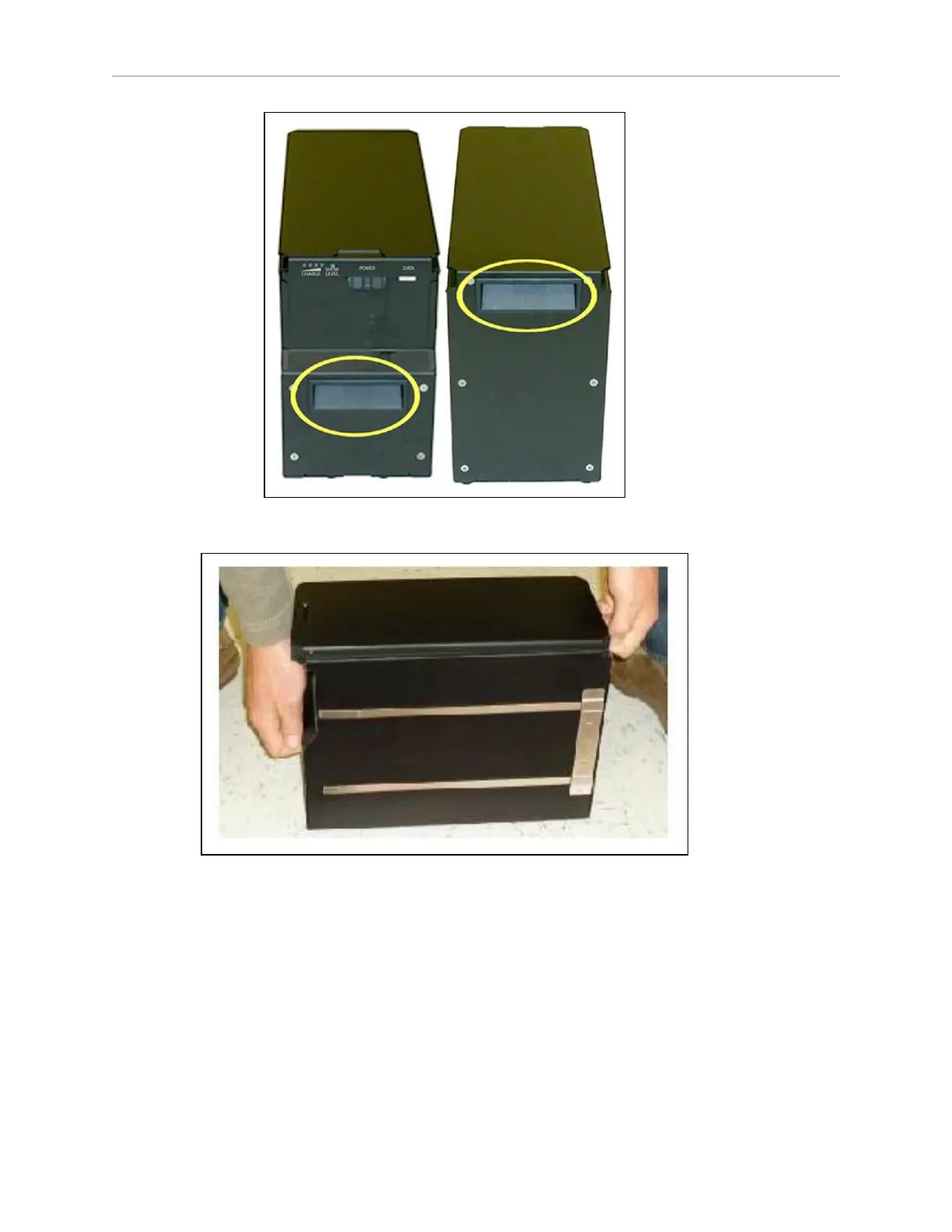56 LD-250 Platform User's Guide 20472-000 Rev B
3.5 Installing the Battery
Figure 3-9 Recessed Handles for Lifting the Battery.
Figure 3-10 Correct Way to Lift the Battery
1.
Lift and slide the new battery into the battery compartment, with its connection ports
facing outward, toward the rear of the LD-250.
2.
Attach the battery power and data cables to the connectors at the rear of the battery.
