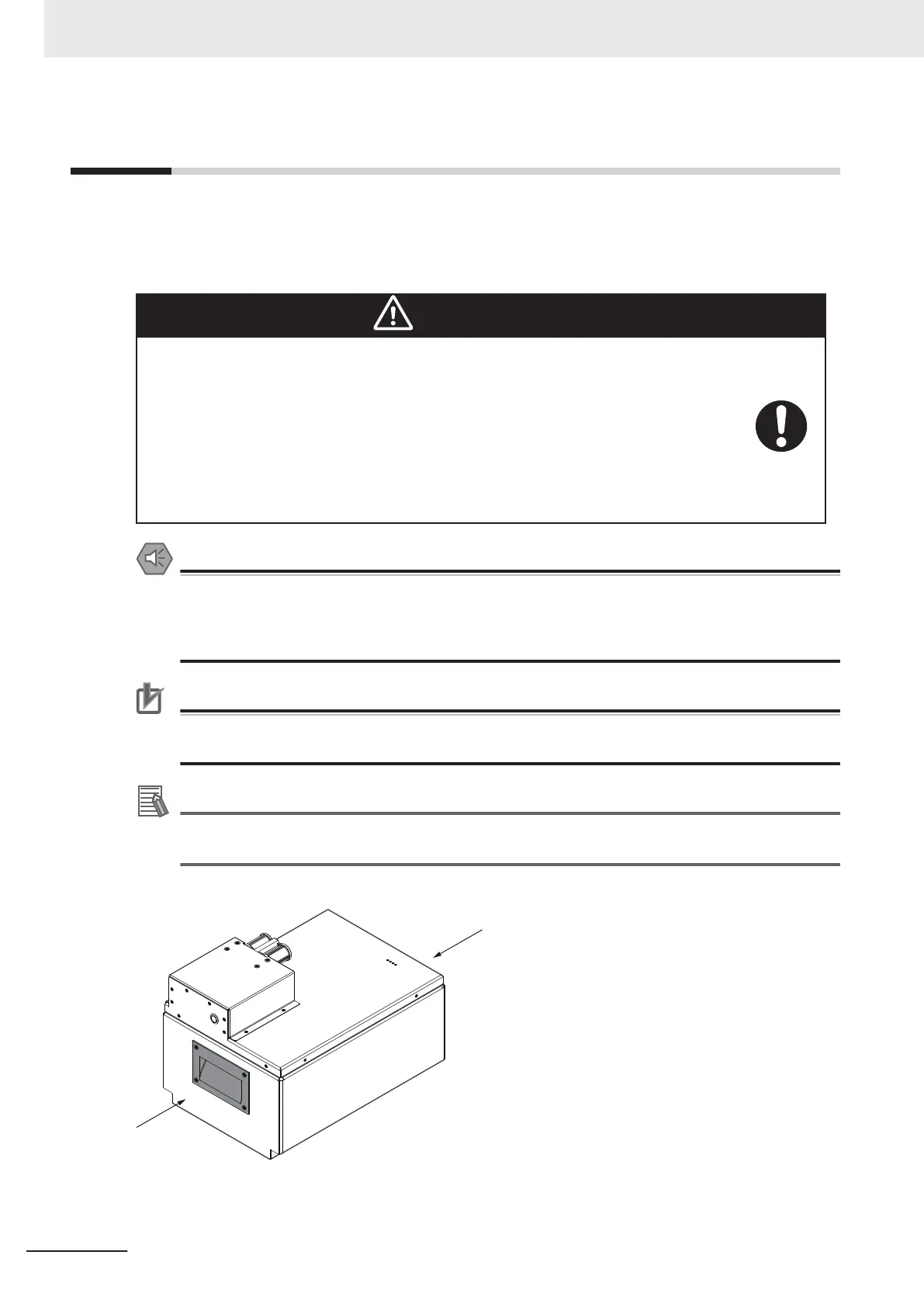3-3
Battery Removal and Installation
Removal or installation of the battery must be performed by persons who have read and understood
this manual.
Before you begin, press an E-STOP button, turn the AMR OFF, and then place the Main Disconnect
Switch in the OFF position.
WARNING
• If removal or replacement of the battery is not handled with care or in accordance
with instructions provided in this manual, it can cause serious injury to personnel or
damage to itself or other equipment.
• Do not damage the battery by subjecting it to impacts or shocks. Using a damaged
battery can result in fire or other dangerous conditions.
• You must wear proper Personal Protective Equipment (PPE) for removing, instal-
ling, and lifting the battery or when working around a leaking battery.
• At least 2 people are required to lift the battery. Always use safe lifting practices
when removing or installing the battery.
Precautions for Safe Use
Operating the AMR at high ambient temperatures (particularly when carrying a full payload at
high speeds) can cause the battery to exceed its operating temperature limits. If this happens,
do not try to access the battery. You must allow several hours for an overheated battery to cool
sufficiently before trying to remove or replace it.
Precautions for Correct Use
Never remove the battery while the AMR is ON. Always power OFF the AMR and then place
the Main Disconnect Switch in the OFF position before removing the battery.
Additional Information
Inspect the empty battery compartment and remove any foreign objects before attempting to in-
stall a battery.
Use the following figure to understand the lifting points for the battery.
3 Installation
3-12
AMR (Autonomous Mobile Robot) MD-series Platform User's Manual (I681)