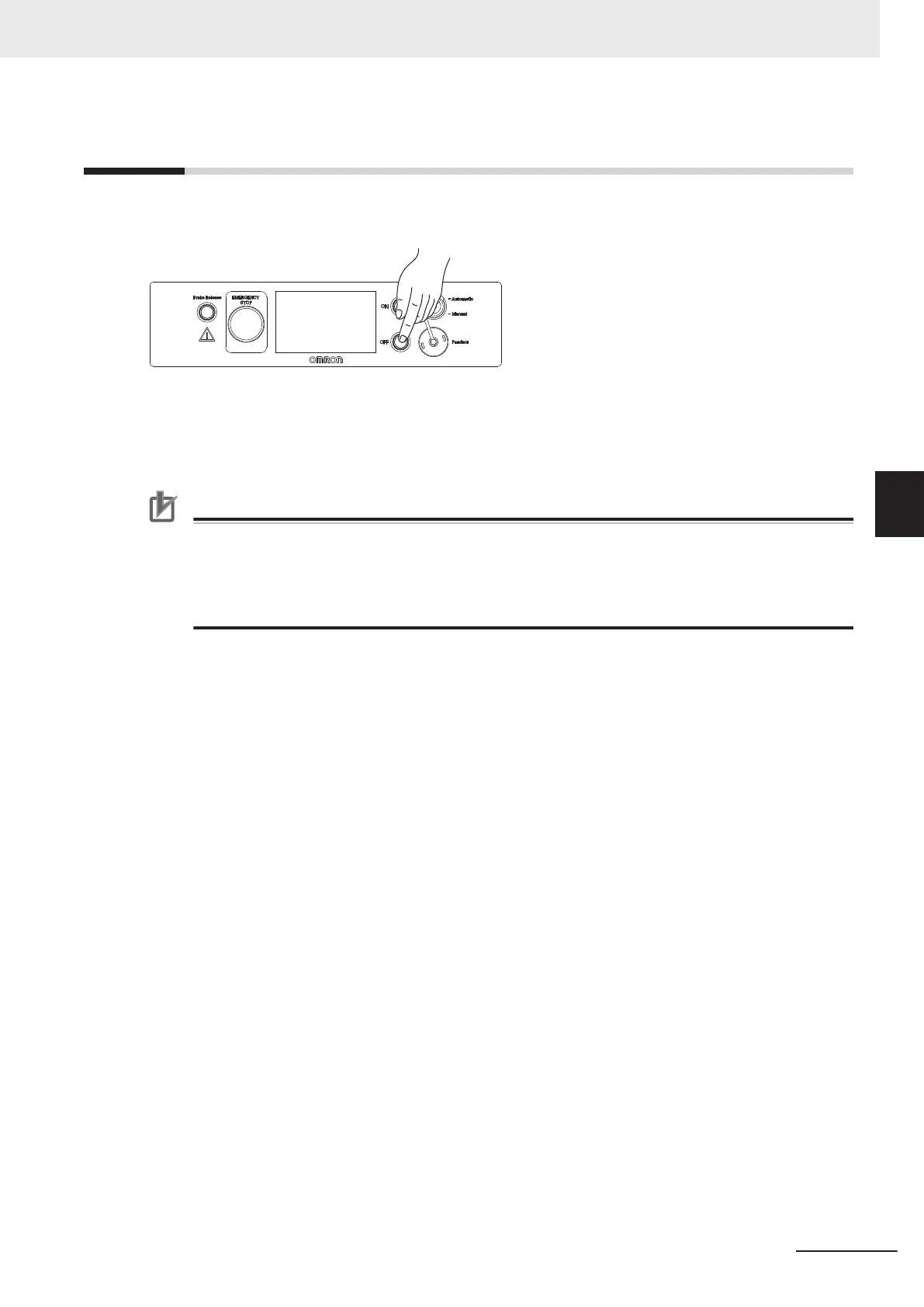4-3
AMR Shut-down
Pressing the OFF button will shut down the AMR in a controlled manner. The system will save the
AMR's last known location so it can automatically localize when it is powered ON later.
An LED ring around the button flashes red during the shut-down procedure.
When the AMR is shut down using the OFF button, it enters a standby state. In this state, some sys-
tems remain active and consume low power. For prolonged periods of AMR shut-down, use the OFF
button and then turn OFF the Main Disconnect Switch to prevent battery drain.
Precautions for Correct Use
• The Main Disconnect Switch should not be used as a frequent means of turning OFF the
AMR. Use the OFF button to turn OFF the AMR with a controlled shut-down method.
• Avoid moving the AMR while it is powered OFF. If you manually move the AMR while it is
powered OFF, it may not be able to determine its current location when it is powered ON
again. Use the localization feature in MobilePlanner to localize the AMR if this occurs.
4 Operation
4-5
AMR (Autonomous Mobile Robot) MD-series Platform User's Manual (I681)
4-3 AMR Shut-down
4