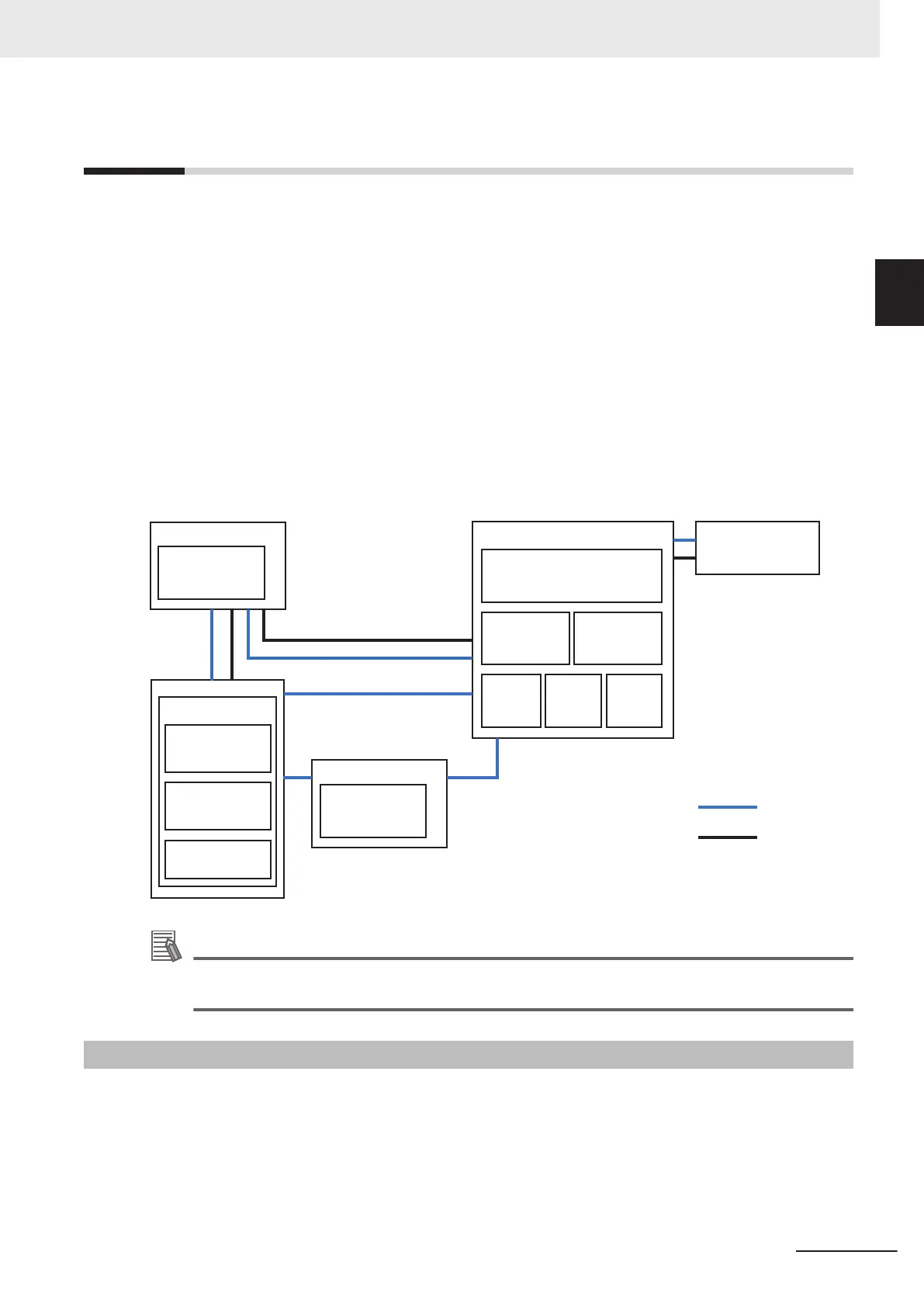1-7
FLOW Core Software
The FLOW (Fleet Operations Workspace) Core software package consists of different software com-
ponents that provide specific functionality during AMR configuration and operation. The information in
this section provides an overview of the different FLOW Core software components, their functions,
and interactions within the AMR system.
• MobilePlanner (PC + Tablet)
• Fleet Management
• SetNetGo
• MobileFirmware
• Mobile I/O Box
• Integration Toolkit (ITK)
• FLOW iQ
• Driving and Navigation
• Fleet Simulator
Fleet Manager
SetNetGo
ITK
FLOW
iQ
Mobile
I/O
Box
PC
MobilePlanner
Tablet
MobilePlanner
Tablet Edition
ARCLFleet
Management
AMR
SetNetGo
ARCL
Driving and
Navigation
MES / ERP/ WMS
Wireless
Wired
MobileFirmware
Additional Information
Refer to the Fleet Operations Workspace Core User's Manual (Cat. No. I635) for more informa-
tion.
1-7-1
MobilePlanner Software
MobilePlanner is part of the Fleet Operations Workspace software and runs on the user's PC, or as a
portable tablet version on Android® and iOS® devices. It provides a tabbed graphical user interface
on the PC and a touchscreen interface on tablets.
MobilePlanner software typically communicates with the AMR securely over a wireless network during
normal operation.
This software provides the following general functionality:
1 Overview
1-31
AMR (Autonomous Mobile Robot) MD-series Platform User's Manual (I681)
1-7 FLOW Core Software
1
1-7-1 MobilePlanner Software