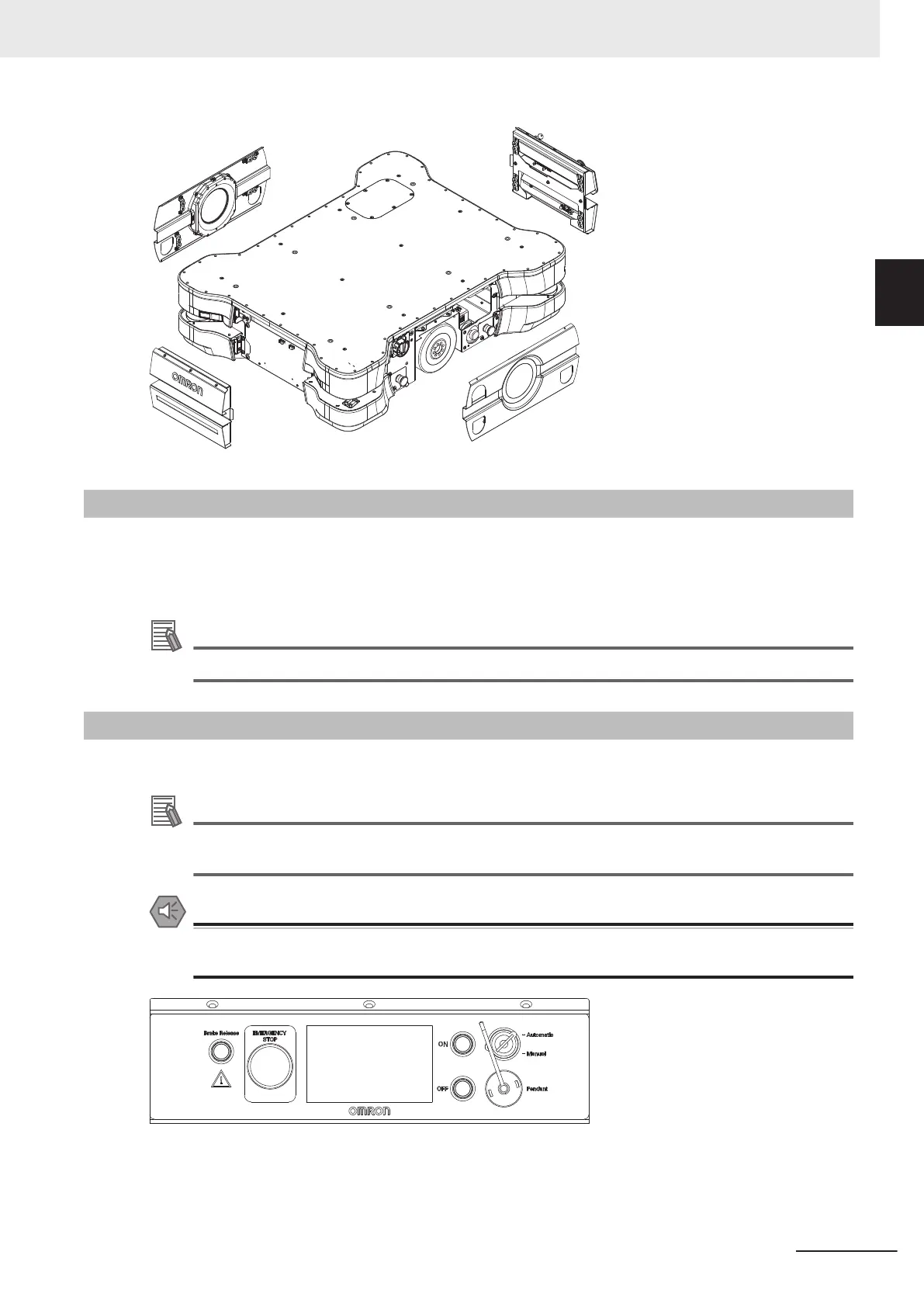1-2-3
E-STOP Buttons
There are five E-STOP buttons located on the AMR. One button is located on the Operator panel and
there are two buttons located on each side of the AMR.
The Pendant also has an integrated E-STOP button.
Additional Information
Additional E-STOP buttons can be added to the system when required.
1-2-4
Operator Panel
The Operator Panel features are described below.
Additional Information
The Operator Panel can be relocated if it becomes obstructed by the payload or payload struc-
ture. Refer to 3-14-2 Operator Panel Relocation Procedure on page 3-48 for more information.
Precautions for Safe Use
Consider all safety factors related to the location of the integrated E-STOP button when relocat-
ing the Operator Panel.
The Operator Panel is a user replaceable part. Refer to A-1 Parts List on page A-2 for obtaining a
replacement unit. Refer to 6-11-2 Removing and Replacing Operator Panel on page 6-18 for more
information.
1 Overview
1-9
AMR (Autonomous Mobile Robot) MD-series Platform User's Manual (I681)
1-2 Features and Components
1
1-2-3 E-STOP Buttons