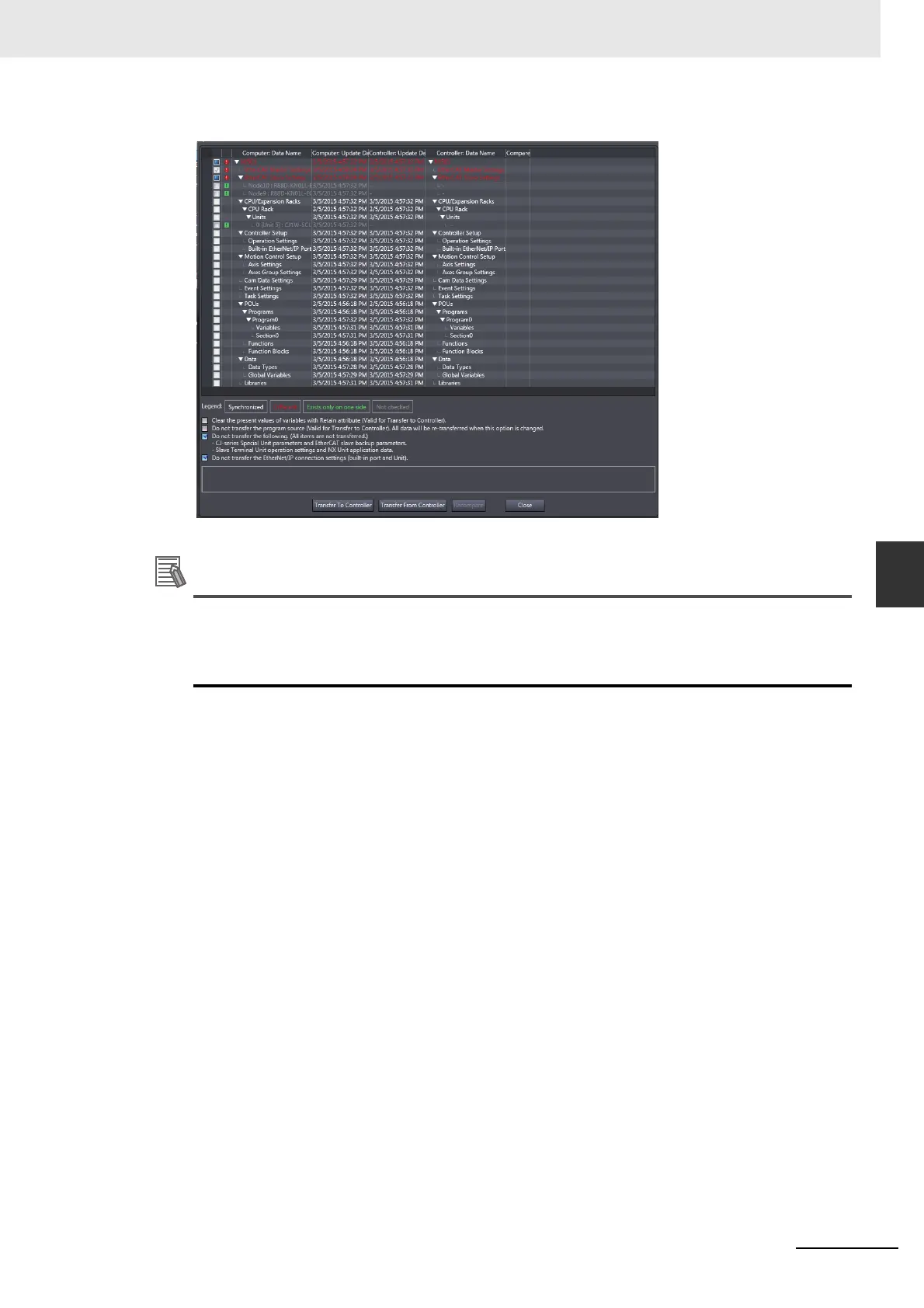5-35
5 Setting Up EtherCAT Communications with the Sysmac Studio
NJ/NX-series CPU Unit Built-in EtherCAT Port User’s Manual (W505)
5-6 Downloading the Network Configuration Information
5
5-6-1 Downloading the Network Configuration Information from the Sysmac Studio
2
Click the Transfer to Controller Button.
The network configuration information is downloaded from the Sysmac Studio to the Controller.
The backup parameters of EtherCAT slaves are out of the scope of synchronization and are not
downloaded to the slaves for the default settings. To transfer the backup parameters, clear the
selection of the Do not transfer Special Unit parameters and backup parameters of EtherCAT
slaves (out of synchronization scope). Check Box in the Synchronization Pane.
