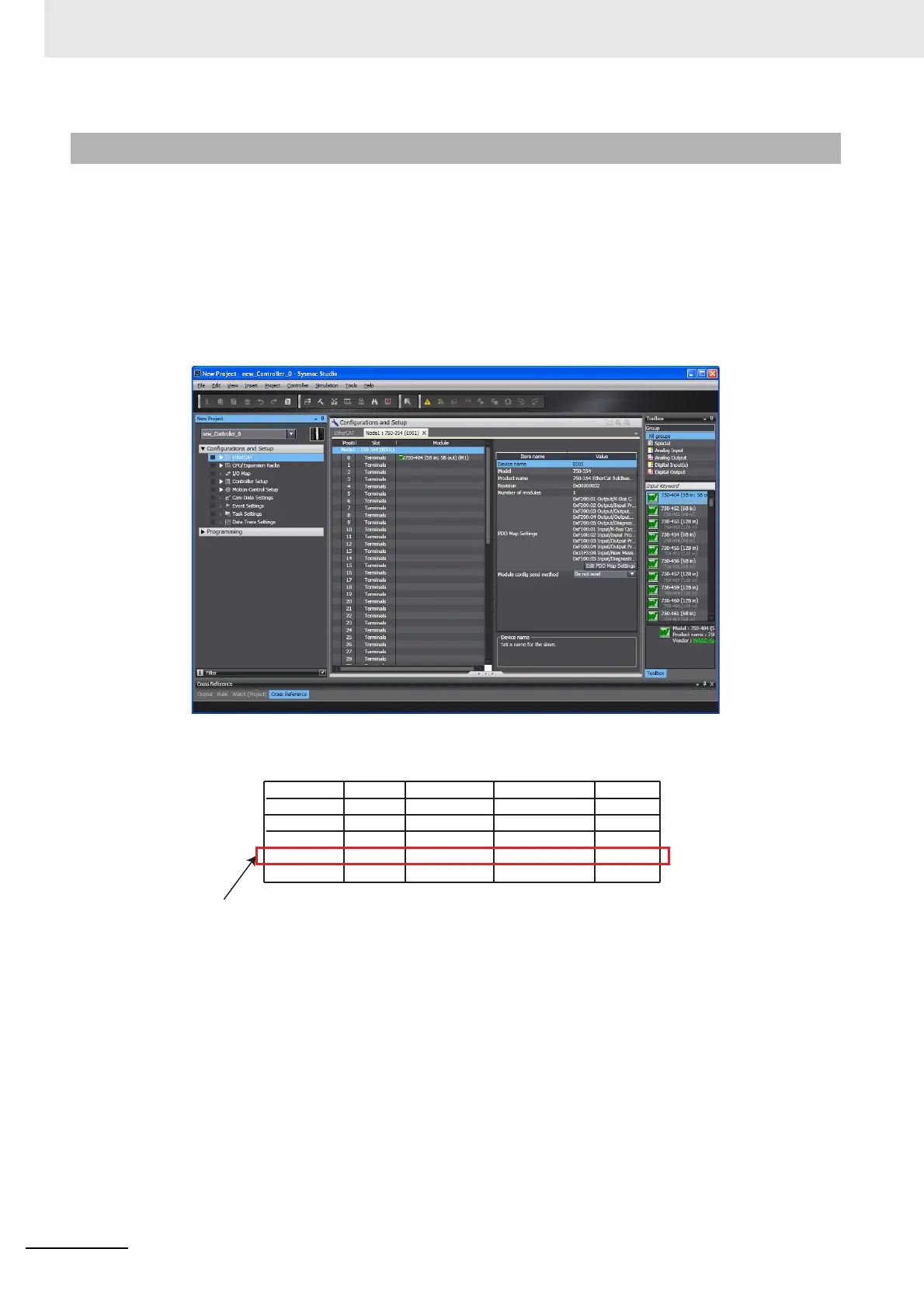Appendices
A-30
NJ/NX-series CPU Unit Built-in EtherCAT Port User’s Manual (W505)
The MDP (Modular Device Profile) defines the data structure for the settings in EtherCAT slaves. It is
an EtherCAT specification. You can use slaves that support MDPs from other manufacturers on the
EtherCAT Tab Page.
There are two sets of settings, slave and module, for MDP-compatible slaves.
1
Right-click the slave in the EtherCAT Tab Page and select Edit Module Configuration.
An Edit Pane for the module configuration is displayed.
A-3-5 Settings for MDP-compatible Slaves from Other Manufacturers
Index Size Data type
PDO entry name
Comment
0x6000:00 16[bit] UINT uiAAA
0x6001:00 2[bit] BIT2 b2BBB
0x6002:00 4[bit] BIT4 b4CCC
0x0000:00 2[bit] --- ---
0x6010:00 32[bit] UDINT udEEE
Because an object with 2 bits and an object with 4 bits are entered,
2 bits of padding must be added to adjust the byte boundary (8 bits).
