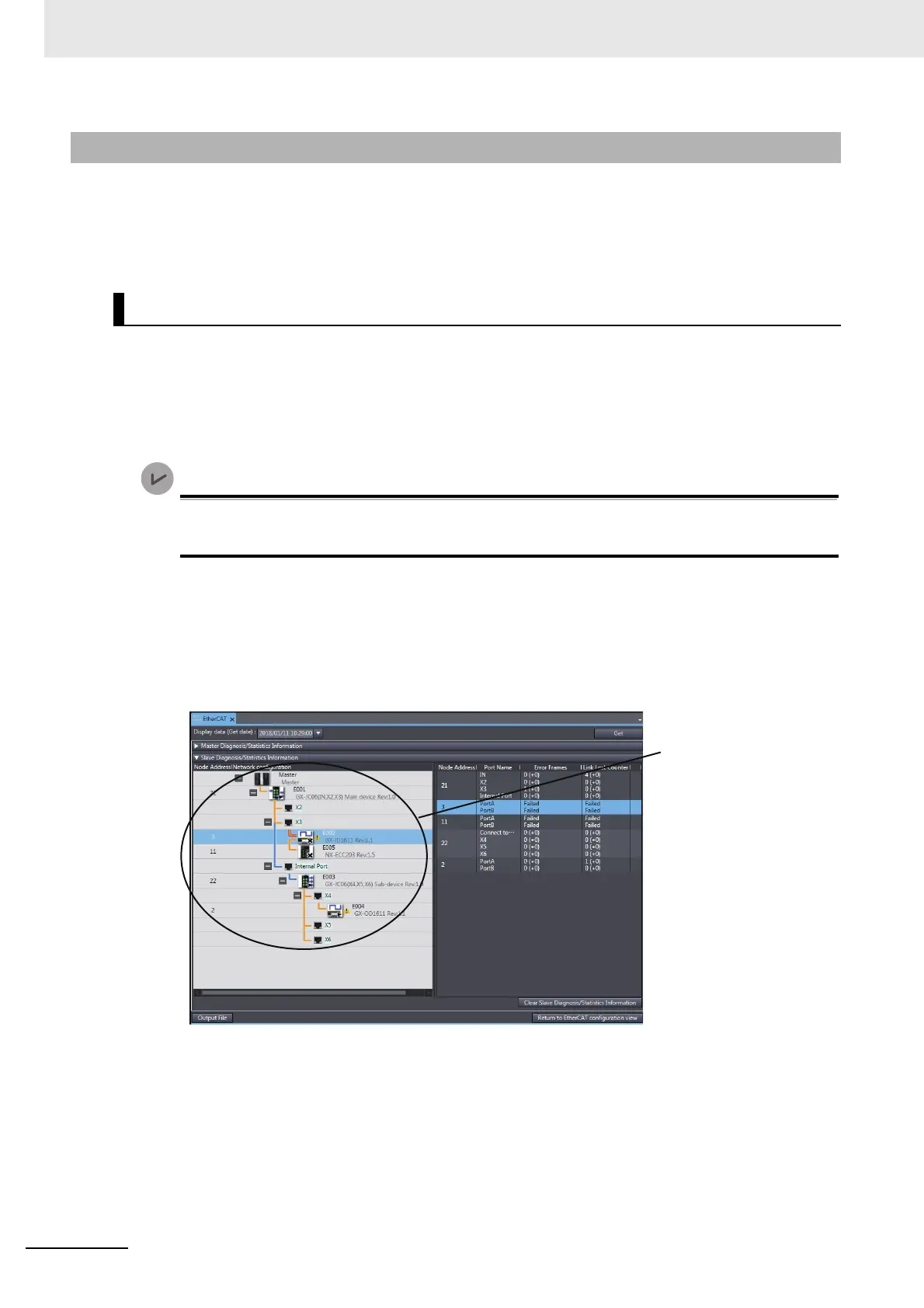9 Troubleshooting
9-22
NJ/NX-series CPU Unit Built-in EtherCAT Port User’s Manual (W505)
Sysmac Studio provides the following functions to identify the slave in which an error occurred and the
cause of the error.
• EtherCAT configuration information view of the event log
• EtherCAT configuration view of the current error
The following information is displayed on the EtherCAT configuration view in the slave diagnosis/sta-
tistics information display.
• Slave state
• Whether a slave with error exist or not
• Location where communications stopped
Sysmac Studio version 1.22 or higher is required to use the EtherCAT configuration view of the
current error.
Display Method
Right-click the master on the EtherCAT Tab Page and select Display Diagnosis/Statistics Infor-
mation from the menu.
The network configuration information is displayed in topology diagram on the EtherCAT configura-
tion view in the slave diagnosis/statistics information display.
Displayed Information
The following information is displayed on the EtherCAT configuration view in the slave diagnosis/sta-
tistics information display.
a) Slave state
Slaves in Disabled, Disconnected and Not Matched states are shown by icons with marks.
See below for an example of the pane showing slaves in Not Matched state.
9-2-5 Identifying an Error Slave and Cause of Error
EtherCAT Configuration View of the Current Error
EtherCAT configuration
view
