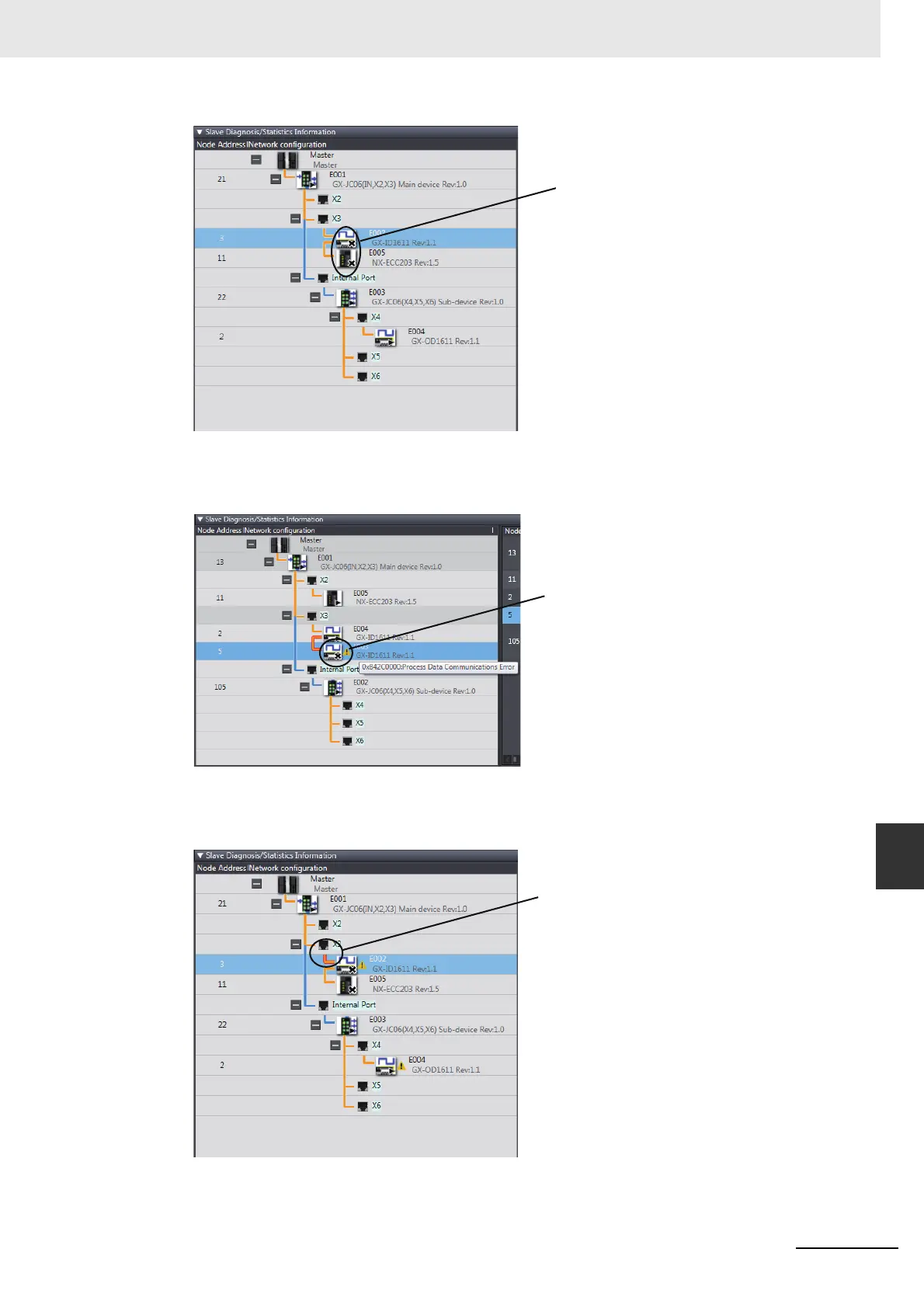9-23
9 Troubleshooting
NJ/NX-series CPU Unit Built-in EtherCAT Port User’s Manual (W505)
9-2 Troubleshooting
9
9-2-5 Identifying an Error Slave and Cause of Error
b) Whether a slave with error exist or not
Slaves in which an error occurred are displayed with an error mark for emphasis.
The event name of the current error on the relevant slave is displayed in the tooltip of the error mark.
c) Location where communications stopped
The connecting line between the ports at which communications are stopped are highlighted.
Location where communications
stopped
