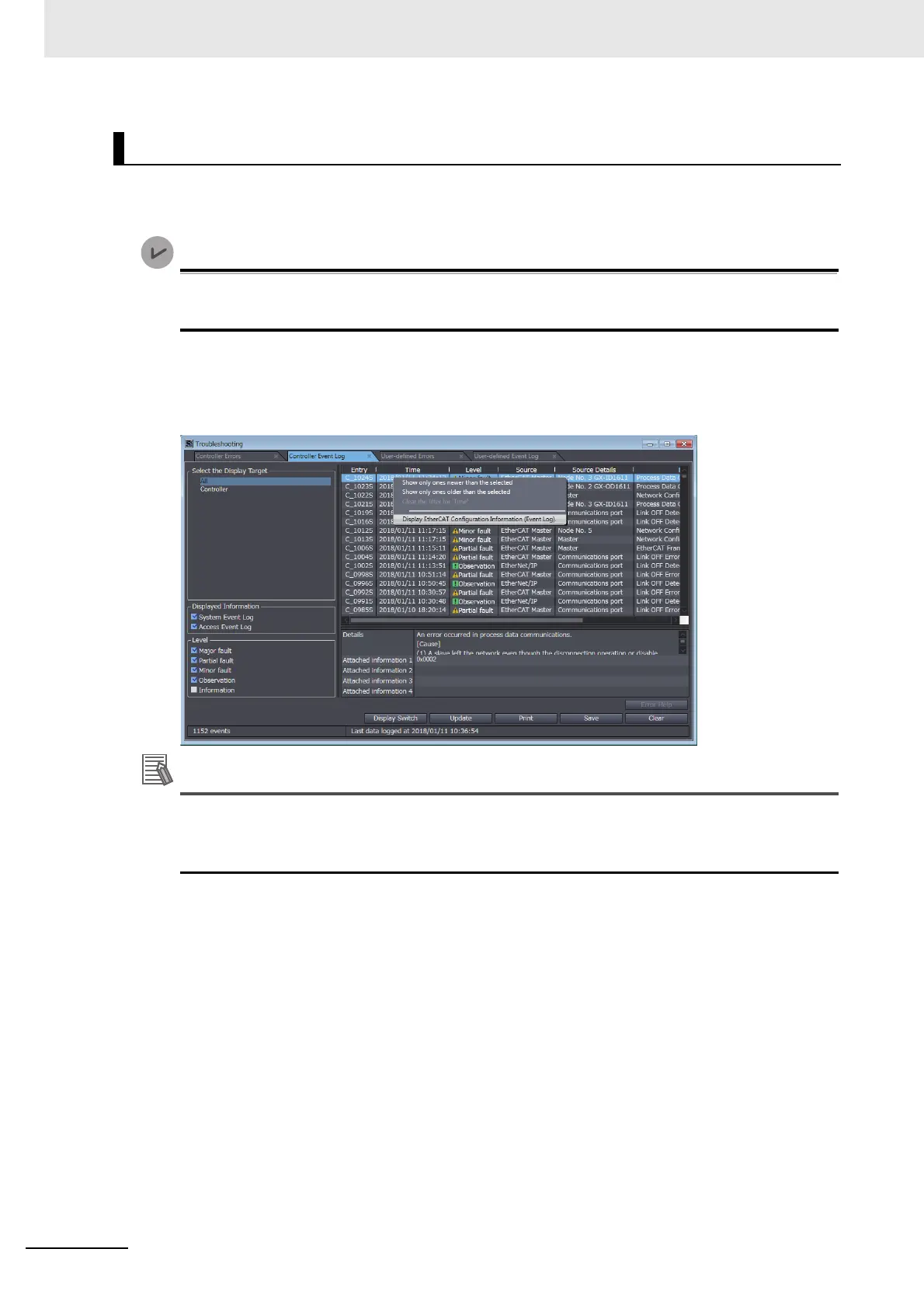9 Troubleshooting
9-24
NJ/NX-series CPU Unit Built-in EtherCAT Port User’s Manual (W505)
The following information is displayed on the EtherCAT configuration information (Event log) view.
• Event in the event log whose event source is the EtherCAT Master Function Module
Sysmac Studio version 1.22 or higher is required to use the EtherCAT configuration information
view of the event log.
Display Procedure
Right-click in the Controller Event Log Tab Page and select Display EtherCAT Configuration
Information (Event Log) from the menu.
You can narrow down the range to display the event log using time information in which events
occurred.
Right-click on the event log to select the condition to display from the menu.
EtherCAT Configuration Information View of the Event Log
