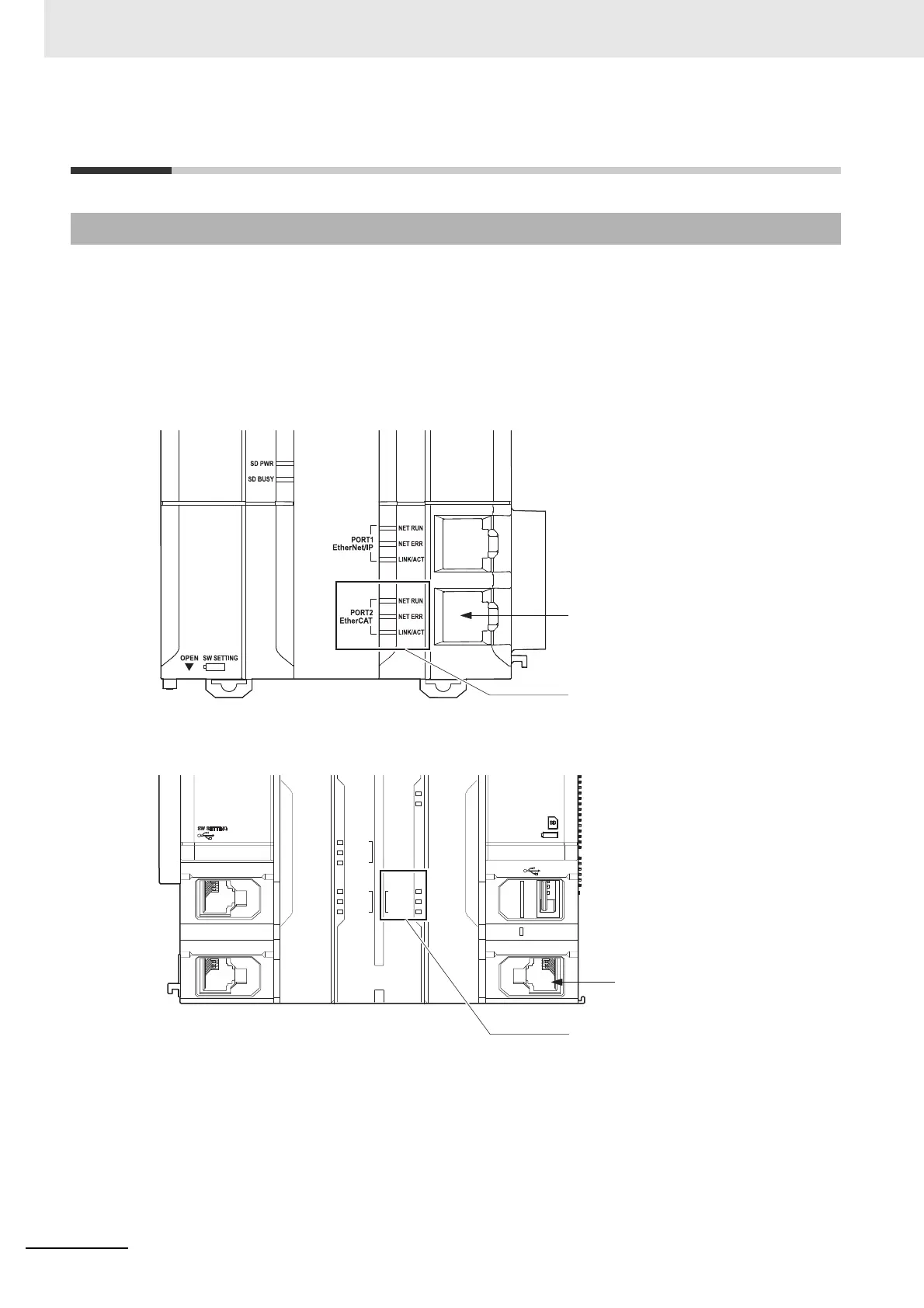2 Part Names and Slave Settings
2-2
NJ/NX-series CPU Unit Built-in EtherCAT Port User’s Manual (W505)
2-1 Part Names and Functions
The indicators show the operating status of the built-in EtherCAT port on an NJ/NX-series CPU Unit.
The locations of indicators of the built-in EtherCAT port on the CPU Unit as well as the colors and sta-
tuses of indicators associated with corresponding operating status are shown below.
The locations of the built-in EtherCAT port indicators are shown below.
NJ-series CPU Units
NX701 CPU Units
2-1-1 Built-in EtherCAT Port Indicators
Built-in EtherCAT port (PORT2)
Operation indicators
for the Built-in EtherCAT port
Built-in EtherCAT port (PORT3)
Operation indicators
for the Built-in EtherCAT port
PORT1 EtherNet/IP
PORT2 EtherNet/IP PORT3 EtherCAT
SHTDWN
NET RUN
PORT1
EtherNet/IP
NET ERR
LINK/ACT
SD PWR
SD BUSY
NET RUN
PORT2
EtherNet/IP
PORT3
EtherCAT
NET ERR
LINK/ACT
NET RUN
NET ERR
LINK/ACT
