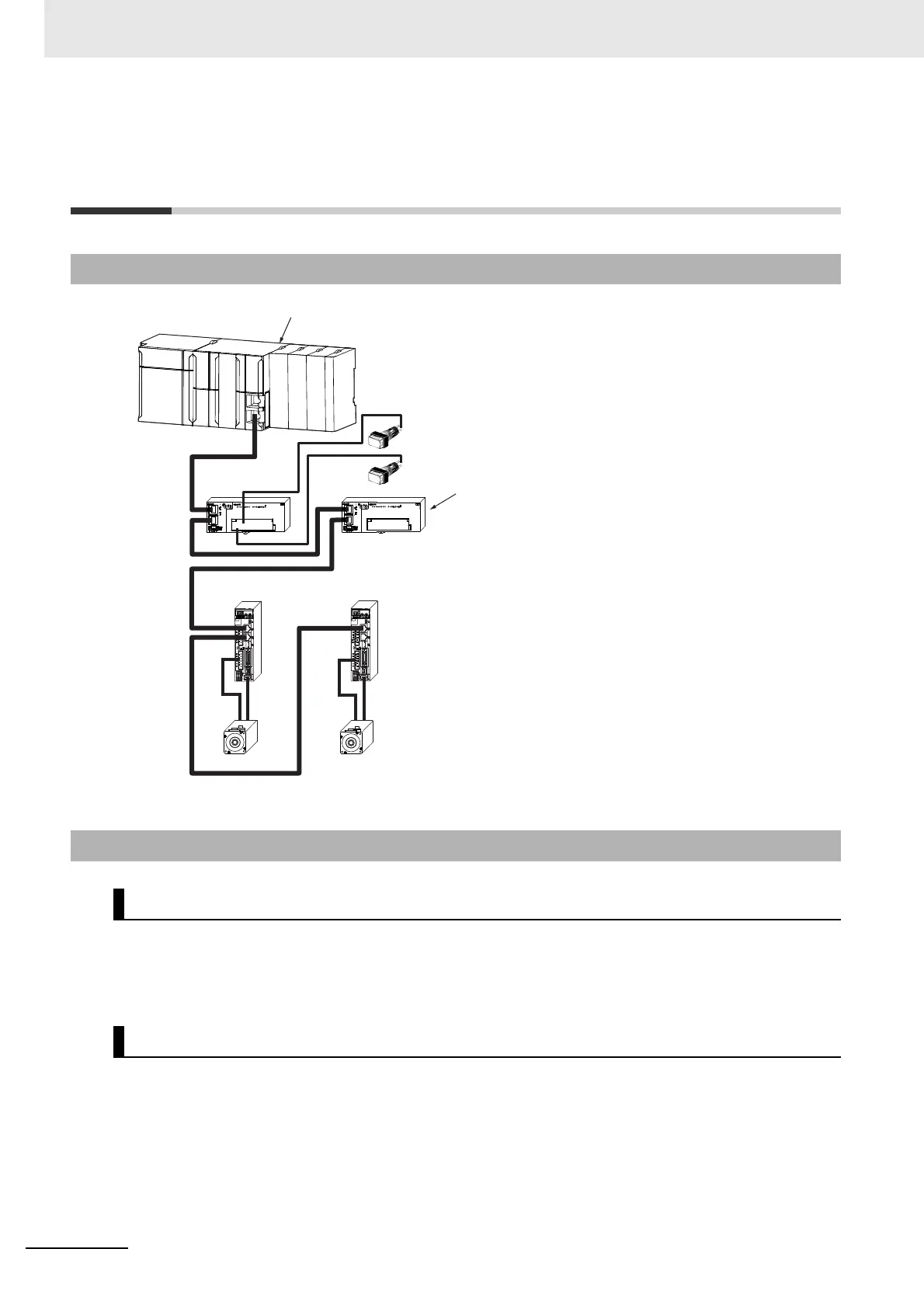8 Example of Operations for EtherCAT Communications
8-2
NJ/NX-series CPU Unit Built-in EtherCAT Port User’s Manual (W505)
8-1 Example of Operations for EtherCAT
Communications
There are no restrictions on the order of node addresses.
• Install the Controller and slaves.
• Connect communications cables to the EtherCAT master and slaves.
• Connect the power supply.
• Set the node address for each slave.
8-1-1 System Configuration Example
8-1-2 Wiring and Settings
Wiring
Settings
Servo Drive
Node address 4
Servo Drive
Node address 3
Digital I/O slave
Node address 2
Digital I/O slave
Node address 1
EtherCAT master
ADR
ADR
Button 1
Button 0
Button 0: Operation start button
Button 1: Homing button
