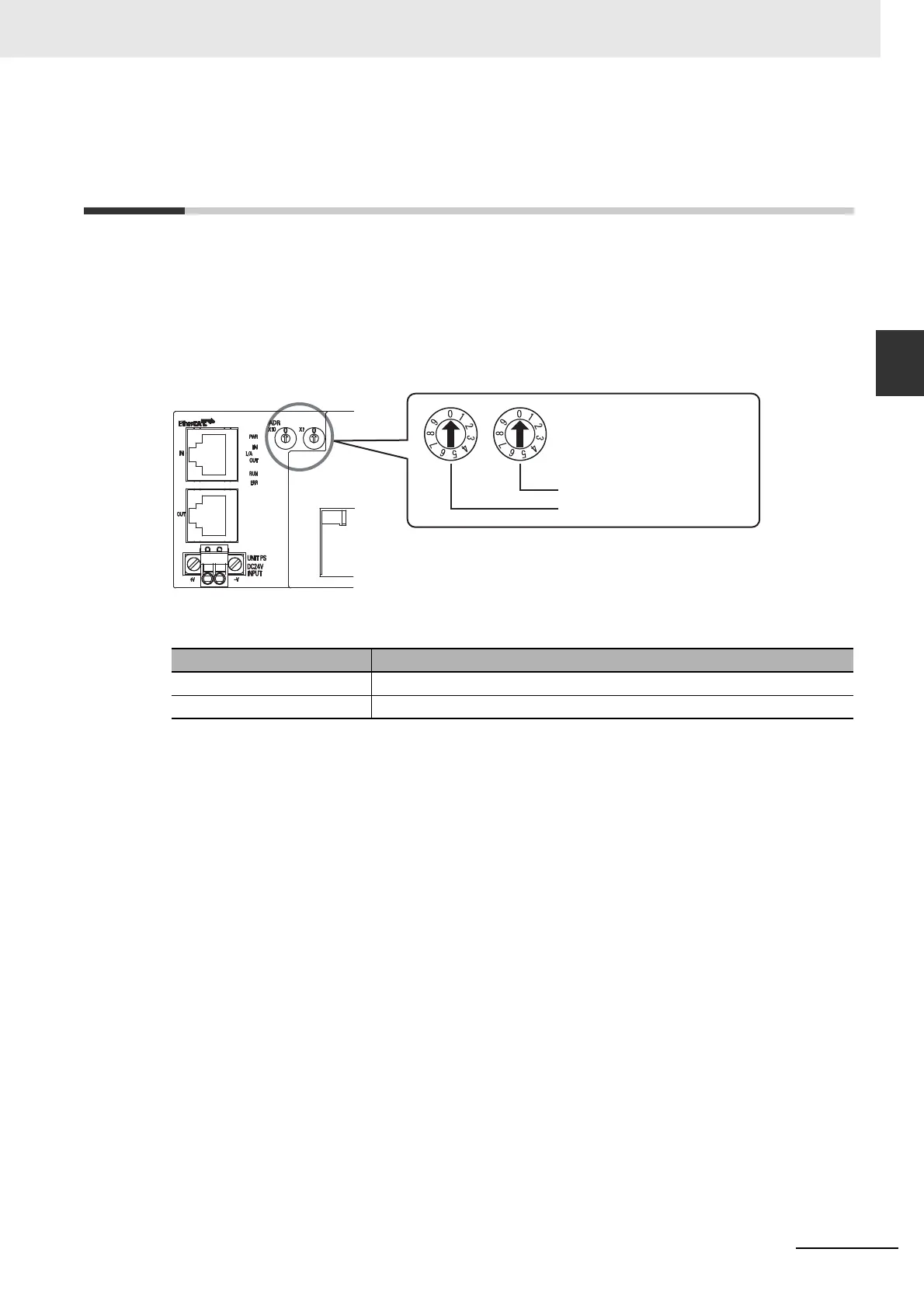2-9
2 Part Names and Slave Settings
NJ/NX-series CPU Unit Built-in EtherCAT Port User’s Manual (W505)
2-2 Setting the Node Addresses of the
EtherCAT Slaves
2
2-2 Setting the Node Addresses of the
EtherCAT Slaves
Setting Node Address Using Hardware Switches
Setting the node address is described here. An OMRON GX-series Remote I/O Terminal is used as
the slave. With a GX-series Remote I/O Terminal, the node address is set on hardware switches.
With a GX-series Remote I/O Terminal, these switches are used to set the node address as a slave
on the EtherCAT network.
The 10s digit is set using the left rotary switch and the 1s digit is set using the right rotary switch. The
setting range is from 00 to 99.
The node address setting values are described in the following table.
* Refer to 1-3-1 Performance Specifications for details on the settable node address range.
Setting the Node Address from the Sysmac Studio
Use the Sysmac Studio to set the node address if there are no hardware switches or the node
address is beyond the range that can be set with the hardware switches.
1
Start the Sysmac Studio and go online with the Controller.
Switch setting Node address setting
00 Set with the Sysmac Studio*.
01 to 99 Set with the hardware switches.
Node address setting, × 1
Node address setting, × 10
