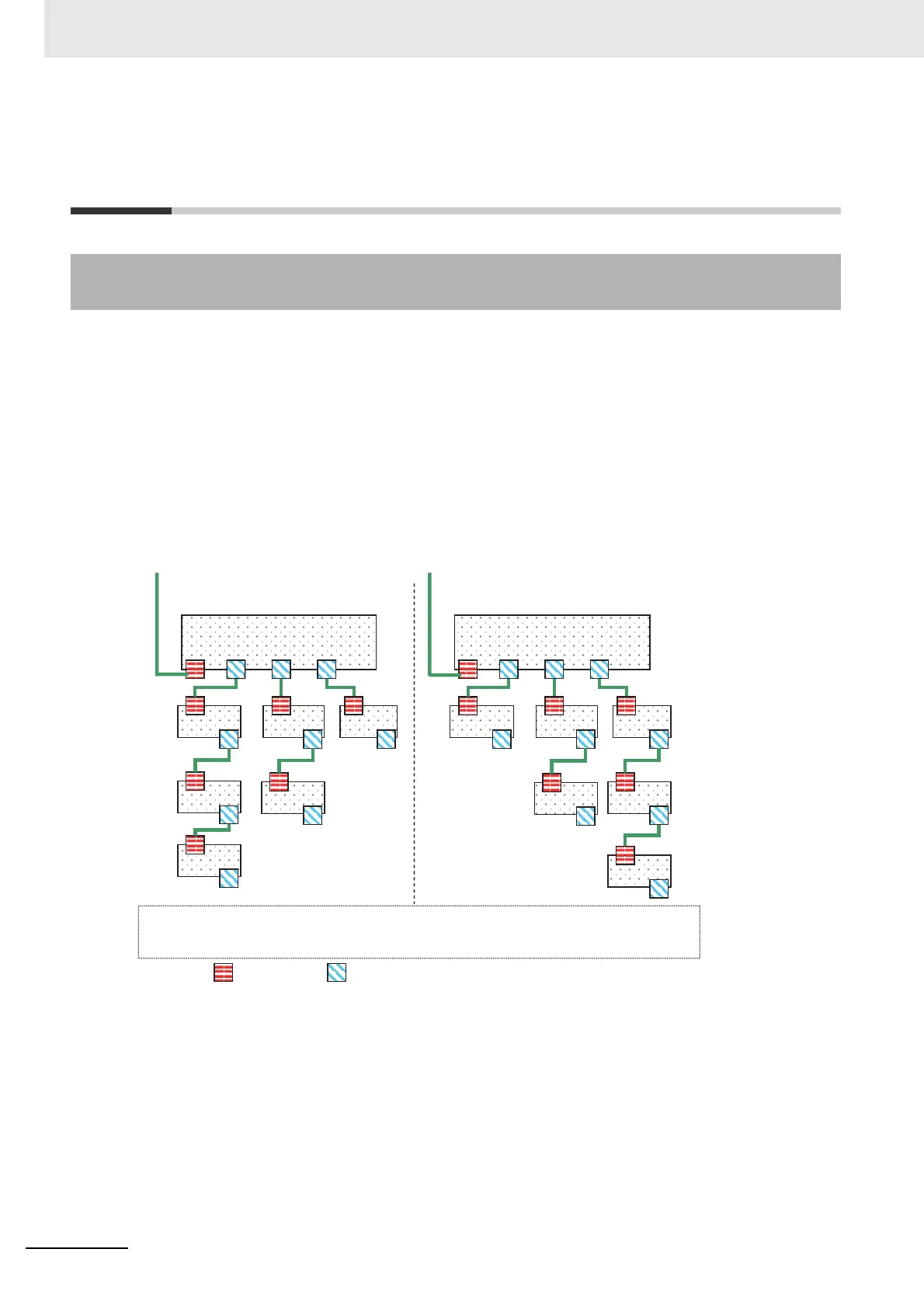5 Setting Up EtherCAT Communications with the Sysmac Studio
5-24
NJ/NX-series CPU Unit Built-in EtherCAT Port User’s Manual (W505)
5-5 Comparing and Merging EtherCAT
Network Configurations
Use the Sysmac Studio to compare the network configuration information settings in the Sysmac Studio
with the actual network configuration that is connected, including branch lines and branch locations.
The following items are compared.
• Node addresses
• Vendor IDs
• Product codes
• Revisions
• Connected ports
If the settings in the Sysmac Studio and the actual network configuration match completely, it is possi-
ble to determine the locations of errors when they occur. If differences are shown in the comparison
results, merge the configurations from the Sysmac Studio.
5-5-1 Comparing and Merging with the Actual Network Configuration
from the Sysmac Studio
Network Configuration Settings
on the Sysmac Studio
#10
#13
#15
Out1 Out2 Out3
#15
#13
#10
Out1
Out2
Out3
#11
#14
#12
#11
#12
#14
#09 (Junction Slave)
Input port
“#” indicates a node address.
Output port
#09 (Junction Slave)
Actual Network Configuration
That Is Connected
The output port numbers for the branches do not match the node addresses for the connected
slaves. In this example, the settings on the Sysmac Studio and the slaves connected to Out1 and
Out3 on node #09 in the actual network configuration do not match.
