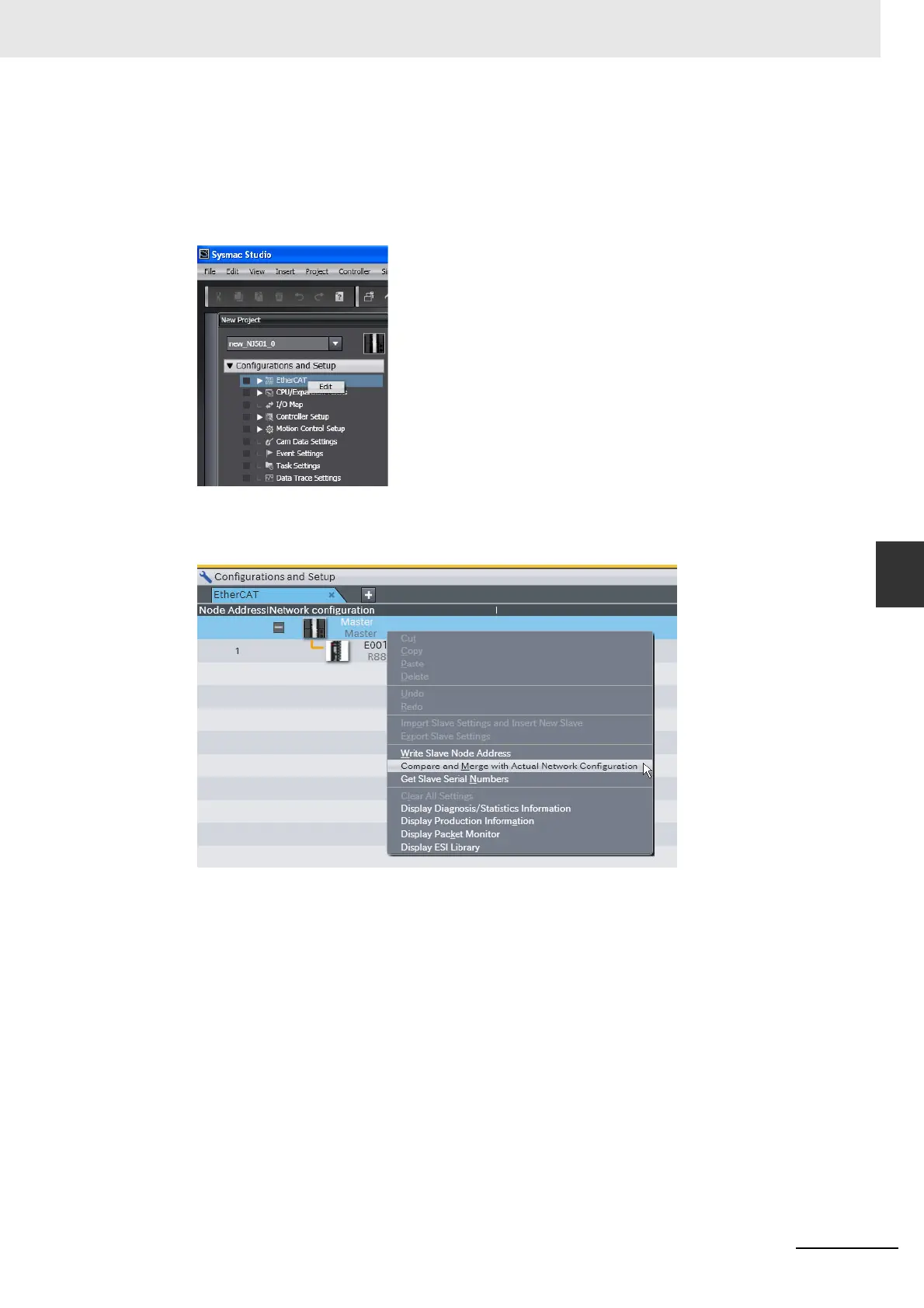5-25
5 Setting Up EtherCAT Communications with the Sysmac Studio
NJ/NX-series CPU Unit Built-in EtherCAT Port User’s Manual (W505)
5-5 Comparing and Merging EtherCAT Network Configurations
5
5-5-1 Comparing and Merging with the Actual Network Configuration from the Sysmac Studio
Use the following procedure to compare and merge the network configuration settings on the Sysmac
Studio and the actual network configuration.
1
Start the Sysmac Studio and go online with the Controller.
2
Double-click EtherCAT under Configurations and Setup in the Multiview Explorer. Or, right-
click EtherCAT under Configurations and Setup and select Edit.
The Edit Pane is displayed.
3
Right-click the EtherCAT master that is displayed in the Edit Pane and select Compare and
Merge with Actual Network Configuration.
