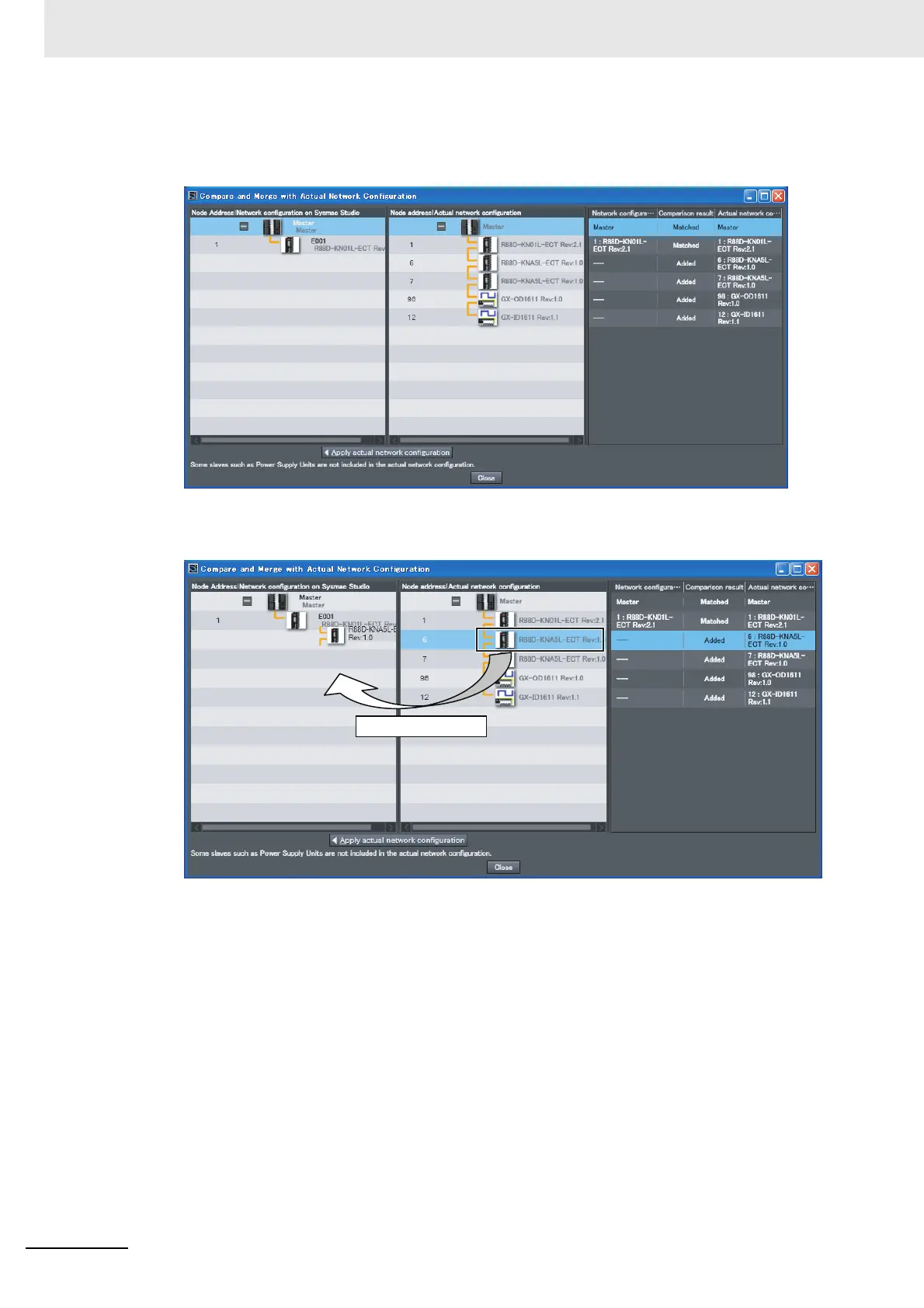5 Setting Up EtherCAT Communications with the Sysmac Studio
5-26
NJ/NX-series CPU Unit Built-in EtherCAT Port User’s Manual (W505)
The Compare and Merge with Actual Network Configuration Dialog Box is displayed. The
results of comparing the settings on the Sysmac Studio with the actual network configuration are
displayed in the Comparison results Column.
4
If there is a slave that exists only on the actual network, “Added” is displayed in the Comparison
results Column. Drag the slave in the actual network configuration to the Sysmac Studio net-
work configuration.
After you drag the missing slaves and add them to the network configuration on the Sysmac
Studio, the Comparison results Column will show that everything in the configurations matches.
