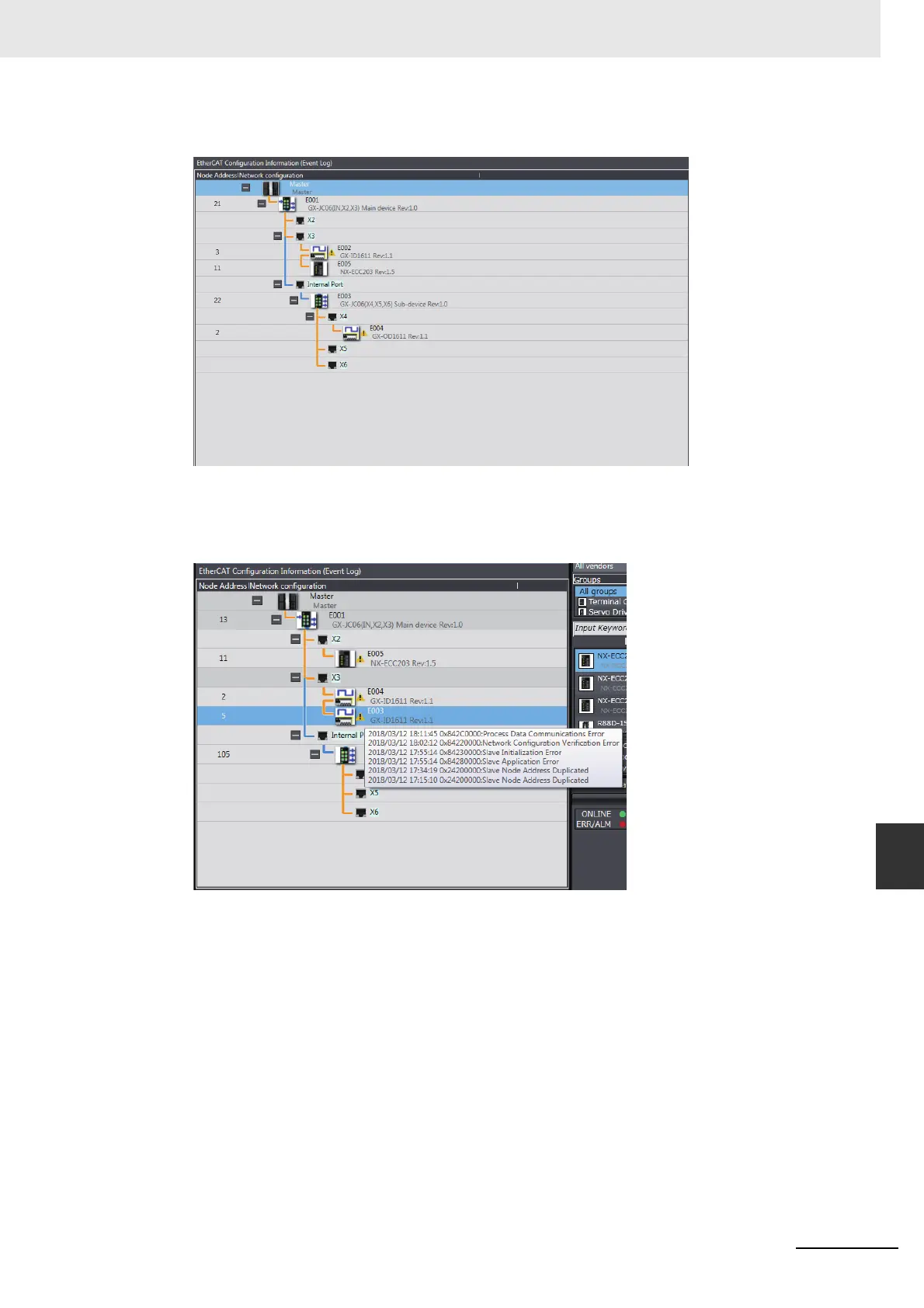9-25
9 Troubleshooting
NJ/NX-series CPU Unit Built-in EtherCAT Port User’s Manual (W505)
9-2 Troubleshooting
9
9-2-5 Identifying an Error Slave and Cause of Error
The network configuration information is displayed on the EtherCAT configuration information
(Event log) view in topology diagram.
Display Information
Slaves are shown with error icons in the display when they have an error whose source is EtherCAT
Master Function Module and whose level is higher than the minor fault level.
