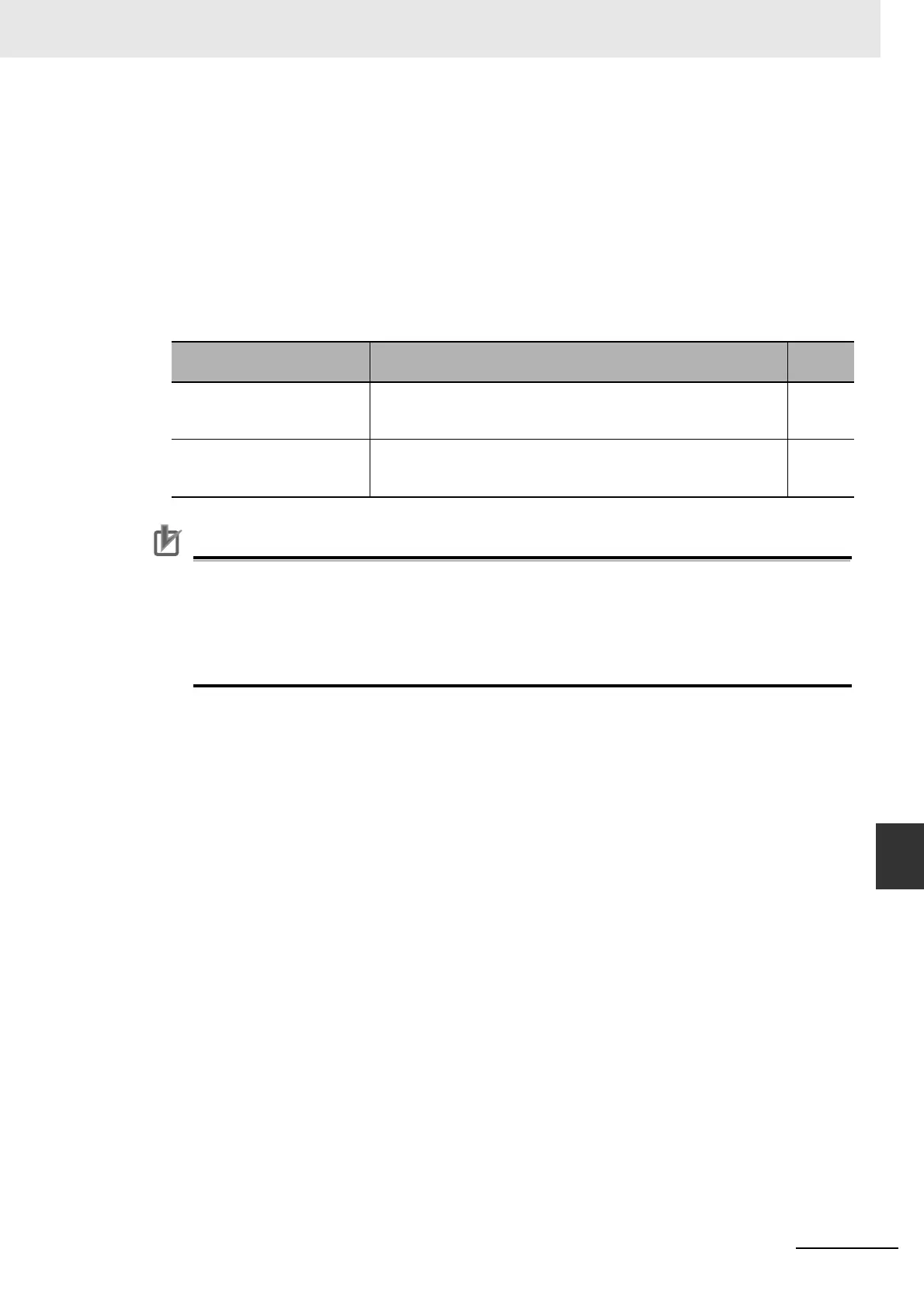9-5
9 Troubleshooting
NJ/NX-series CPU Unit Built-in EtherCAT Port User’s Manual (W505)
9-2 Troubleshooting
9
9-2-4 Diagnostic and Statistical Information
4
Implement corrections for the error locations that you found.
5
Confirm status after implementation of the correction.
Step 1: Acquiring Diagnostic and Statistical Information for Master and
Slaves
There are two methods to acquire the diagnostic and statistical information for the master and
slaves. The following table describes each method. Use either of the methods to acquire the diag-
nostic and statistical information for the master and slaves.
Precautions for Correct UsePrecautions for Correct Use
When the Sysmac Studio’s diagnostic and statistical information display is used, the maximum
number of error frames recorded for the slave diagnostic and statistical information is 255. If the
number of error frames exceeds 255, increasing trends of the number of error frames cannot be
recognized. If the number of error frames for the slave diagnostic and statistical information is
assumed to exceed 255, execute the clear operation for the slave diagnostic and statistical infor-
mation before acquiring the slave diagnostic and statistical information.
Step 2: Checking for Errors in Trends in Master Diagnostic and Statistical
Information
Check for trends in the items in the acquired master diagnostic and statistical information to diag-
nose errors in the EtherCAT network.
Example of the Master Diagnosis/Statistics Tab Page of Sysmac Studio
Acquisition method Description
Refer-
ence
Using the diagnostic and sta-
tistical information display of
Sysmac Studio
Use the Sysmac Studio to acquire the diagnostic and statistical
information. You can save the acquired diagnostic and statistical
information as a CSV file on the computer.
page 9-
12
Using the diagnosis/statistics
log of CPU Unit
The CPU Unit acquires the diagnostic and statistical information
periodically. The acquired diagnostic and statistical information is
saved in an SD Memory Card that is mounted on the CPU Unit.
page 9-
18
