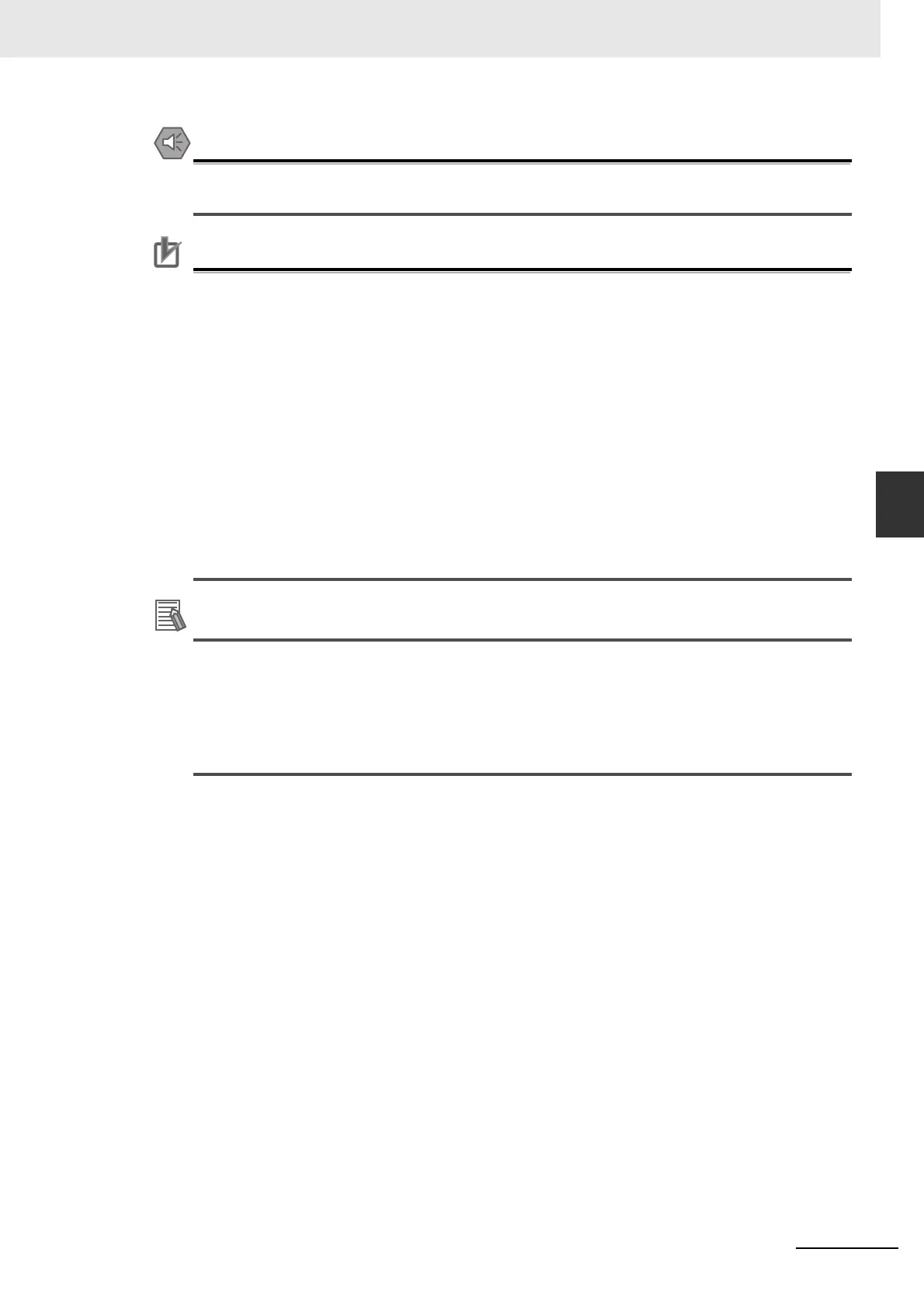4-3
4 EtherCAT Network Wiring
NJ/NX-series CPU Unit Built-in EtherCAT Port User’s Manual (W505)
4-1 Laying the EtherCAT Network
4
4-1-1 Supported Network Topologies
You cannot use standard Ethernet hubs or repeater hubs with EtherCAT communications. If you
use one of these, a major fault level error or other error may occur.
Precautions for Correct UsePrecautions for Correct Use
When you use a system configuration in which an EtherCAT Junction Slave is connected to syn-
chronized slaves that support distributed clocks, you need a master or slave that can provide a
reference clock.
With the NX-series CPU Unit, the EtherCAT master provides a reference clock.
With the NJ-series CPU Unit, at least one of the following two conditions must be met because
the EtherCAT master does not provide a reference clock.
• A slave that provides a reference clock must be connected between the EtherCAT master and
the first EtherCAT Junction Slave.
• The EtherCAT Junction Slave must provide a reference clock.
However, the above conditions do not apply when synchronization is not performed between
slaves that support providing a distributed clock in the entire EtherCAT network.
You can determine whether the EtherCAT Junction Slave supports a reference clock from the
Reference Clock setting in the Sysmac Studio slave settings. OMRON EtherCAT Junction
Slaves support a reference clock.
If you use EtherCAT Junction Slaves, the EtherCAT Junction Slave ports that are actually con-
nected to slaves will communicate normally even if they do not agree with the Sysmac Studio
network configuration.
If you need to make the Sysmac Studio network configuration consistent with the ports that are
actually connected to slaves, use the compare and merge function of the Sysmac Studio to
check the actual configuration.
