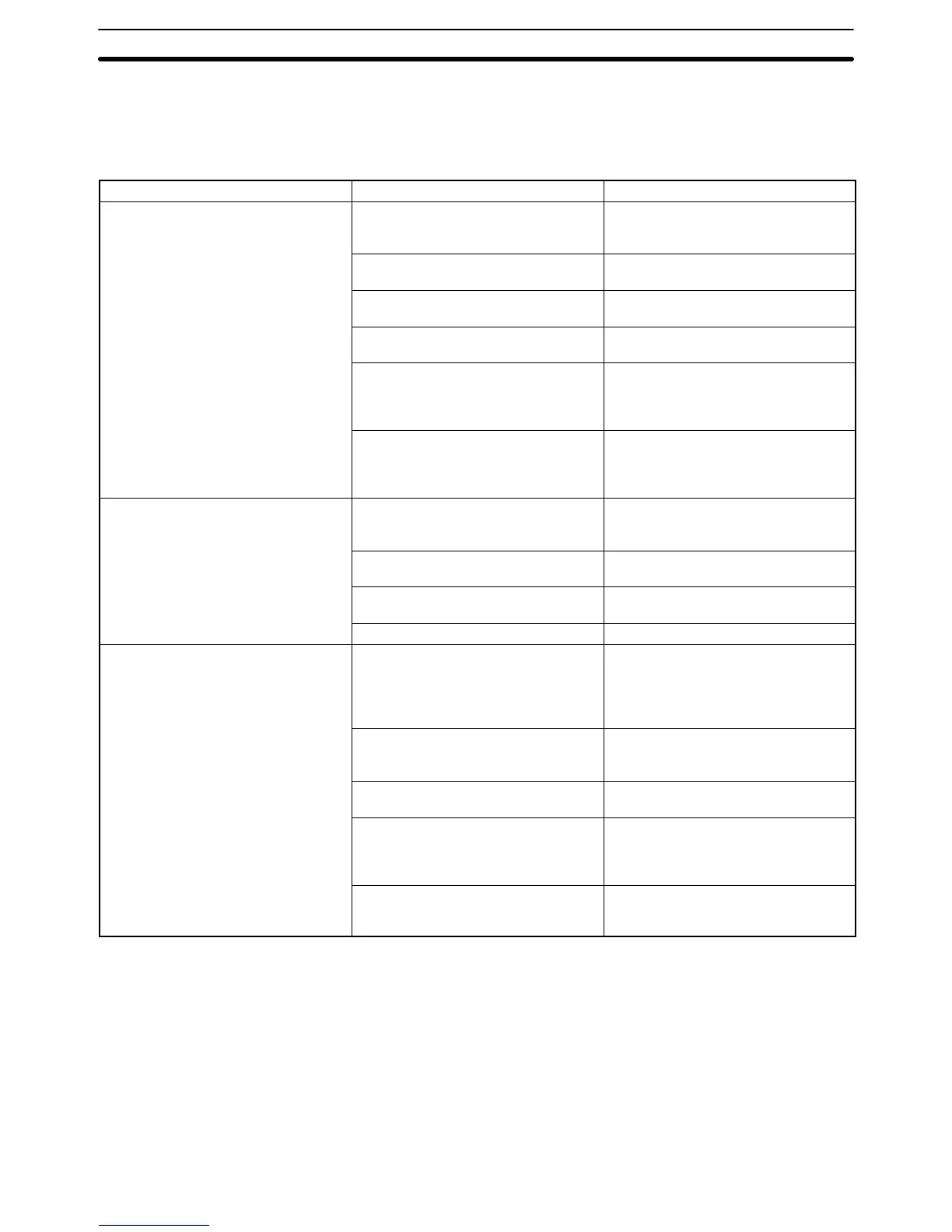101
6-2 Indicators
When the Host Link Unit has an error, the cause of the error can be determined
from the Host Link Unit’s indicators. The following table lists errors that can occur
with the Host Link Unit and probable causes of the errors.
Indicator Probable cause Possible correction
RUN indicator is not lit. No power is supplied to the PC or the
voltage of the power supplied to the
PC is low.
Supply power to the PC or increase
the voltage of the power supplied to
the PC.
An error occurred in the Host Link
Unit.
Restart the PC. If an error occurs
again, replace the Host Link Unit.
The Host Link Unit is not properly
secured with screws.
Tighten the screws.
The mounting position of the Host Link
Unit is wrong.
Mount the Host Link Unit to a correct
slot.
The CPU restarted the Host Link Unit
or the user’s program turned the CPU
Bus Unit Restart Bit ON.
Change the user’s program so that the
Restart Bit will not be turned ON.
Refer to Appendix B Memory Area
Allocations.
The CPU stopped CPU Bus Unit
service or the user’s program turned
ON the CPU Bus Unit Service Disable
Bit.
Change the user’s program so that the
Service Disable Bit will not be turned
ON. Refer to Appendix B Memory
Area Allocations.
ERH indicator is lit. The unit number setting is wrong
(same number set twice or number is
not between 0 and 16).
Set the unit number correctly and
restart the PC.
The I/O table is not set correctly. Set the I/O table correctly from the
CVSS.
The CPU Bus Unit System Setup is
corrupted.
Use CVSS and correct the settings for
the CPU Bus Unit Setup.
Other errors. Check the status areas.
ERC1 indicator is lit. A break was detected or a parity error,
framing error, FCS error, or overrun
error occurred when the Host Link
Unit was receiving a command at
communications port 1.
Send correct data.
The communications setting (full
duplex or half duplex) is wrong or the
connector is wired incorrectly.
Correct the communications setting or
the wiring.
The cable connectors are loose. Insert the cable connectors into the
Host Link Unit securely.
The transmission or reception circuit
of the Host Link Unit is damaged.
Execute a wrap communications test
and check the operation of the
communications port. Refer to
Appendix C.
The transmission circuit of the host
computer is damaged.
Use a protocol analyzer and check if
the host computer is transmitting
properly.
Indicators Section 6-2
